Freelance work has been on the rise in recent years, and over time, it has become its own respective work field. Though freelancing is a dream for many people who prefer to be self-employed, it’s also challenging because you have to do many things yourself. It sounds like a lot of work, but it’s possible if you have the right tools. In this article, we will share the best tools for you to use as a freelancer.
1. Calendly
Calendly is one of the best tools for scheduling one-one or group meetings. It allows freelancers and their clients to choose their meeting options without wasting time going back and forth.
Other features:
- Sync work and personal calendars into one
- Integrates with Google, Outlook, Office 365, and iCloud
- Automatically handles time zone for clients from different countries
Calendly is a free platform that gives you one meeting. However, if you want a more flexible option, you can get a paid version at $8 per month.
2. Trello
Trello is a project management tool that has visuals and graphs. It is an ideal place for freelancers to create boards for each project, including lists and cards for each task members need to complete. The cards store information about the project.
Other features:
- Templates and inspirations are available to use
- Ideal for an editorial calendar
- Allow clients to keep track of the project’s progress
Trello has both free and paid versions. You can use Trello for free, but should you need integrations, additional storage space, or boards, you can consider using the paid version at $9.99 per month.
3. Harvest
Harvest is one of the most well-known time-tracking tools out there. It has the look of a traditional timesheet but with a twist; this tool includes a timer that can help keep you on track with your task in MacBook.
Other features:
- A visual summary is available for users with a team.
- Create and send invoices from the platform directly.
- Has Client Billing feature that east the billing process.
Harvest is free for two projects, but you can pay some money for a paid plan, which gives you unlimited access.
4. Toggl
Toggl is another time-tracking tool useful for any freelancer. Its features are similar to any other time-tracking tool out there, but Toggl is more known for its simplicity and easy-to-use function, and you can use it on various devices, including tablets.
Other features:
- Easy switch between different tasks
- Available as a desktop application and Google Chrome extension
- Sync across different devices
Toggl has all the features you’d need for a free version as a freelancer. In this case, you don’t have to worry about paying any money to access other features.
5. Google Workspace
Google Workspace is an excellent tool for any freelancer with a Google account. The benefits of this tool are endless, with various apps with many functions, and it comes in handy when you need it all in one place and accesses it from devices like tablets and MacBooks.
Other features:
- All apps are available in one place
- Has apps commonly used by freelancers, including Google Docs, Calendar, and Meet
- Offers the highest security
Google Workspace is free and suitable for freelancers who are starting. But as they grow, upgrading Google Workspace to a Business Starter account at $6 per month.
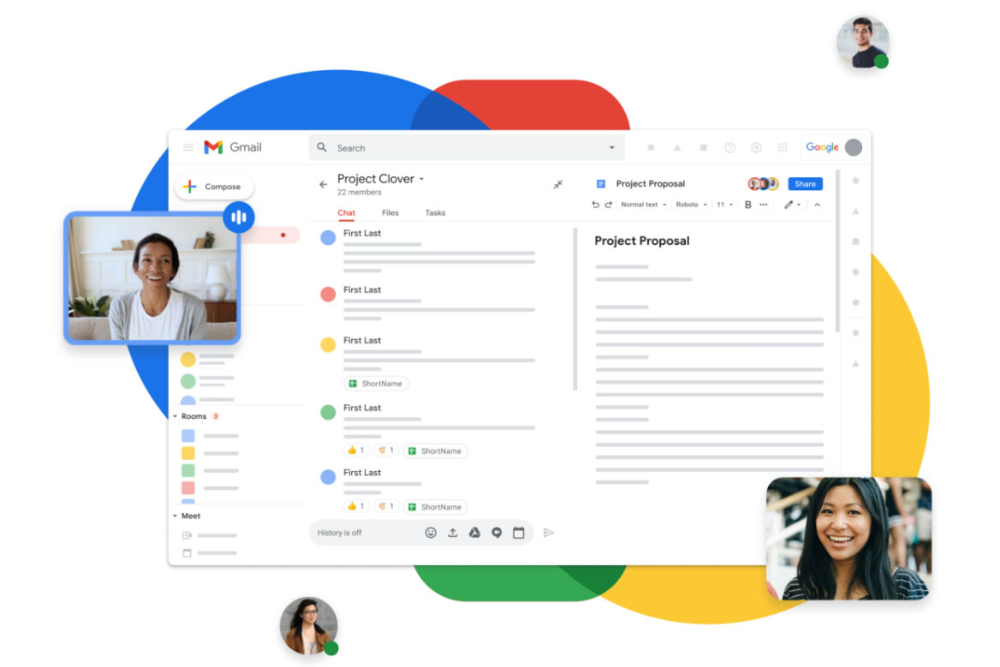
6. Wave
Wave is an essential tool for freelancers to have for finance. In freelancing, keeping records of your business’s financial affairs takes work. Having bookkeeping software can be a great help in the long run.
Other features:
- Send unlimited invoices to clients
- Track receipts through receipt scanning and capture feature
- Calculate sales tax automatically
Wave is a free tool, making it a perfect tool for freelancers as they don’t have to worry about paying a monthly subscription for it. Instead, they only need to pay invoices, which they can pay through the app.
7. Evernote
Evernote is a note-taking app that is perfect for any freelancer. Noting everything in a notebook is popular, but it can be a hassle, so note-taking apps such as Evernote are the highlight when you have your tablet around.
Other features:
- Simple and easy-to-use app
- Visually pleasing to the eye and helps organize thoughts
- Suitable place for brainstorming and writing
Evernote has a professional plan at $10.99 a month should you have a growing business, but you can maintain it with a free version as it works well.
Final Thoughts
Here are the 7 tools that are good for freelancers. We hope that this article helped you and gave you insight into the tools you can use for your freelance career. Please let us know your thoughts about these tools in the comment section below.

