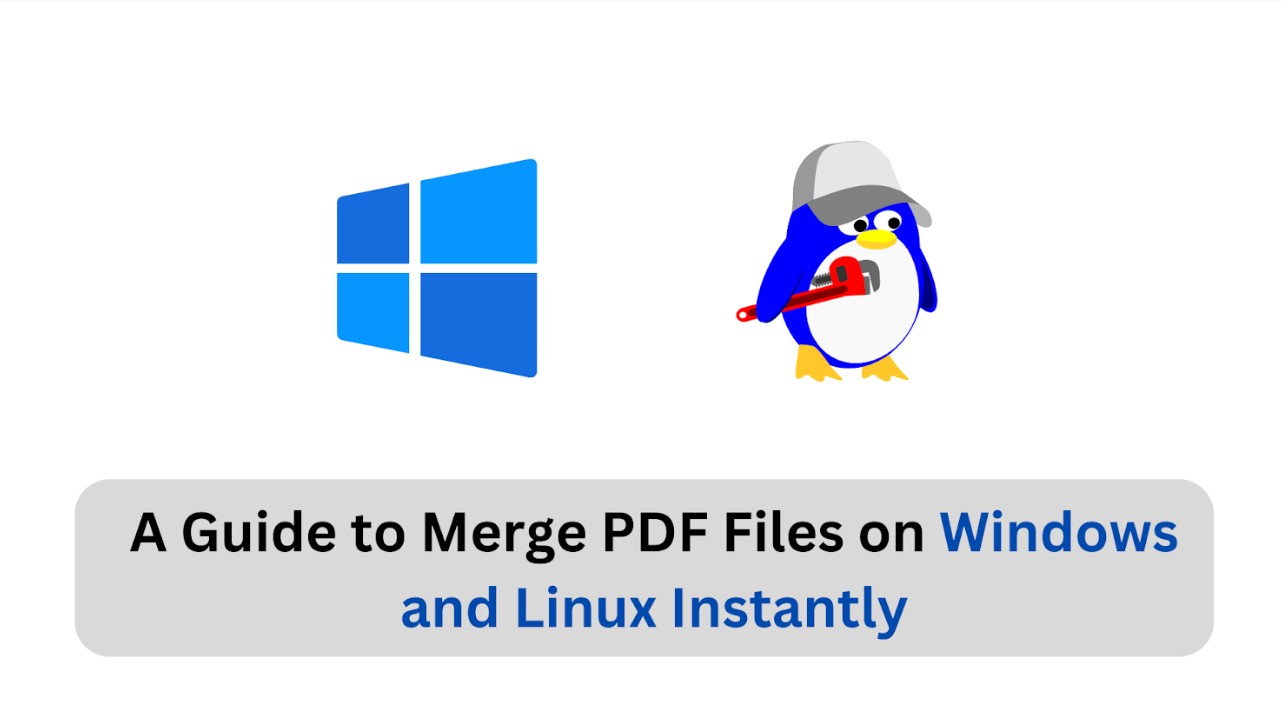Introduction
In the rapidly developing digital world, document management has become quite problematic.
Businesses have struggled with a variety of issues related to effective document management.
An efficient solution is required for the current document management issue in order to increase productivity, efficiency, and any other related issues.
To improve productivity, efficiency, and any other related issues, an effective solution is needed for the current document management issue.
In this situation, merge PDF online tool can aid organizations in achieving their objectives by greatly enhancing document management and organization. With this free online tool you can merge pdf files on windows and linux instantly.
The impact of a PDF combiner tool on document management, as well as a few workplace applications, will be covered in this blog post, along with how it can simplify management.
A Guide to Merge PDF Files on Windows and Linux Instantly
An online tool called a PDF merger enables you to combine the content of multiple PDF files into a single document.
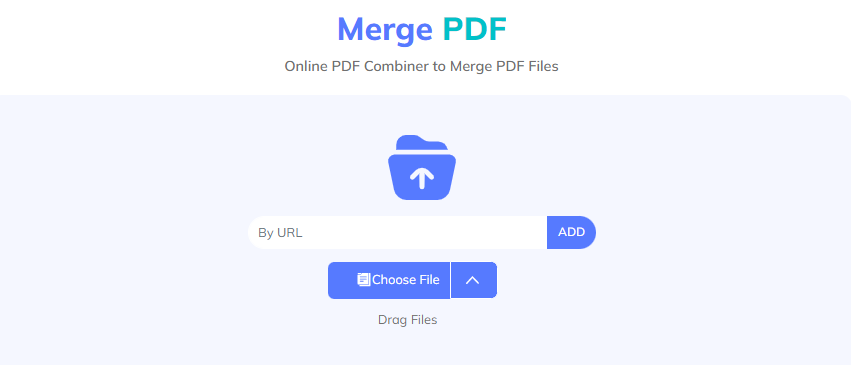
If you work for a large organization that distributes thousands of PDF files each month, a PDF merger can be very beneficial.
To accomplish this, simply arrange the documents you wish to combine into a folder on your computer, after which you can use the tool to combine them all into one document.
In addition to joining two or more PDFs, this tool can be used to merge existing documents with existing PDFs.
This makes it perfect for use, for example, when working with PDF files that a third party has sent you.
It is also great for those who need to collaborate on documents with others to create a single document for everyone.
This makes it the ideal option for those who need to work on a PDF document that has already been produced.
You can save time, effort, and disk space by combining various PDFs and merging them into a single document.
Follow these Steps to Combine Your PDF on Windows and Linux
Open the site:
Any device with an internet connection can be used to access the merge PDF website and start uploading the documents to combine them.
Upload the Files
After opening the site on the browser of your choice, you can start uploading the desired files with 3 different upload options.
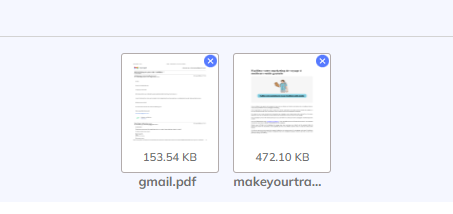
You can either add a URL of the document, use the cloud storage option to upload files directly from Google Drive or Dropbox, or just simply upload from the system storage.
Arrange as needed and click “Merge Files.”
You can arrange the files on the tool once you have successfully uploaded them using one of the available methods.
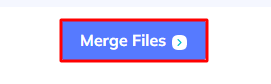
You can then select the merge button to start merging the files after you have organized them as needed.
Download Files
You can download the combined files to your device after the tool has finished combining them when you click the merge option.

The PDF Combiner Tool includes the following features:
Free of Cost
The merge PDF tool is entirely free to use and has no usage limitations for the user, unlike other pricey and paid tools.
Quick Merging
An efficient PDF merger tool will upload, rearrange, process, and download your merged files without keeping you waiting.
Automatic Process
To combine PDF files, the user does not need to make any configurations or check any settings.
The only thing the user has to do is set up the tool manually. Everything else is done automatically.
Easy to Use
Since students do not need any prior knowledge of technology to use the tool, it is simple to use and appropriate for classroom use.
Simple UI
Unlike many other tools, the Merge PDF tool does not use sharp, flashy graphics. Instead, it has a simple layout that does not confuse users at all.
Fast Site Speed
The PDF merging site has been optimized to load quickly, reducing user wait time.
Non-interruptive Ads
A lot of online tool sites have a ton of very bothersome advertisements that take up a lot of valuable screen real estate.
On the other hand, the website for the PDF combiner online tool has a few small ads that only take up corners and do not bother the user.
No Personal Data Collection
Any documents that a user combines with the free PDF combiner are thrown away as soon as the process is done.
It also has a robust security algorithm that keeps hackers and other outsiders from getting to your private documents.
Drag-and-drop File Organization
Before merging, the user can change, reorder, or even delete the PDF documents in the tool.
Strict Privacy
The PDF Combiner tool has a strict privacy code and does not require sign-ups, private personal information, or user account information.

Strict safety and privacy measures also make it less likely that data will be lost or changed.
What Is a PDF Combiner Tool Good For?
- Efficiency at work is increased.
- Automatic file size reduction
- Simple printing and sharing of documents.
- Organizes and manages files by combining them.
Conclusion:
For companies or other institutions that need to distribute numerous PDFs, a PDF combiner can be a very helpful and dependable tool.
The PDF merger tool’s most valuable attributes and benefits are listed here in brief.
This is because you can efficiently distribute files throughout your organization by combining multiple PDFs into a single file.
You will save time, money, and effort by doing this.
Furthermore, it helps to reduce the likelihood of data loss, corruption, and management errors.
It can also help you manage large numbers of documents without needing to hire extra staff and use extra resources.
If you work for a large company or academic institution that sends out thousands of PDF files each month, a PDF combiner can be very helpful.