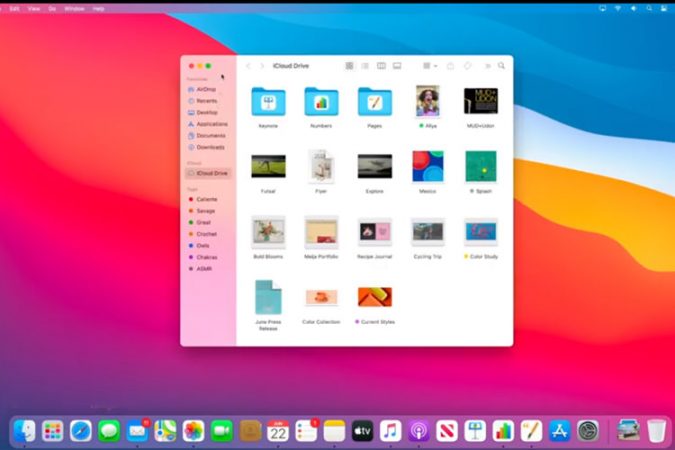At the WWDC20 event, Apple unveiled a new version of MacOS with various features.
After the outbreak of coronary heart disease, many events were either canceled or changed. In recent weeks, we have seen the unveiling of various products that were introduced at an online event without the presence of enthusiasts, journalists and special guests.
Apple was forced to change its plans due to the outbreak of Corona, and this year’s WWDC event was held online without the presence of enthusiasts and reporters. At the WWDC 2020 event, iOS 14 and iPadOS were introduced, which are designed for portable Quartino gadgets such as the iPhone series smartphones and iPad series tablets, and offer a number of features. However, iOS 14 was not the only operating system introduced at WWDC20, and the Cupertinoites also unveiled a new version of the Mac or MacOS operating system. The Mac OS is Apple’s proprietary operating system for Macs and MacBooks and MacBook Pro laptops.

The new version of the Mac operating system, called Big Sur, has been redesigned compared to the previous version and its user interface has undergone extensive changes. Faster access to apps, files, and folders is one of the benefits of the new Mac OS Big Sur toolbar.
Apple’s designers want the Mac’s operating system to look more like iOS; For this reason, the user interface has been redesigned. One of the changes is how icons interact with the cursor or mouse, and are highlighted when the user takes the mouse over them.
MacOS Big Sur provides users with a section called Control Center to change the brightness, etc., and actually have faster access to edit operating system settings.
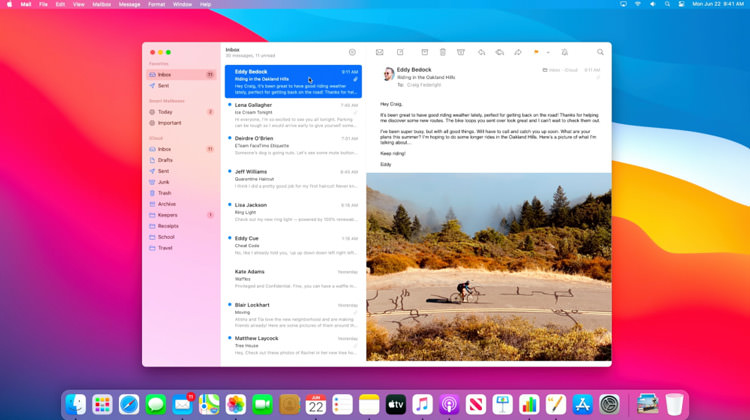
In addition to the features mentioned, the notification area has also changed dramatically and is similar to the iOS version. Also, access to the iOS 14 widget system via MacOS is possible to create more interactions between Apple’s operating systems.
Other changes to the new MacOS include the Messenger app, which includes a selection of in-line images and memos. Application codes have also been changed to make it more similar to the iOS version.
The Mac Catalyst also brings new features and capabilities that include Native Screen Scaling. This feature allows apps to be better displayed according to the platform in question. In addition, the Mac Catalyst Management section has been edited to give the user more freedom of action.
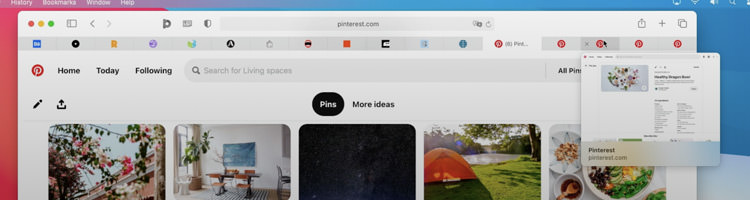
Apple has also come up with some cool features for the Safari browser that include more options to increase the user’s security factor and add more extensions. The user can change the background image of the main safari page according to their taste, and the possibility of using a translator to translate web texts has been added to the safari. In fact, the user can translate the page of the website with just one click.
Increasing speed is one of the features that Safari needs. Apple says Safari’s speed has increased by 50 percent compared to Google’s Chrome browser. According to Apple executives, the new version of the Mac operating system also supports logo processors, and Microsoft and Adobe have developed versions compatible with logo processors for the Big Sur Mac.