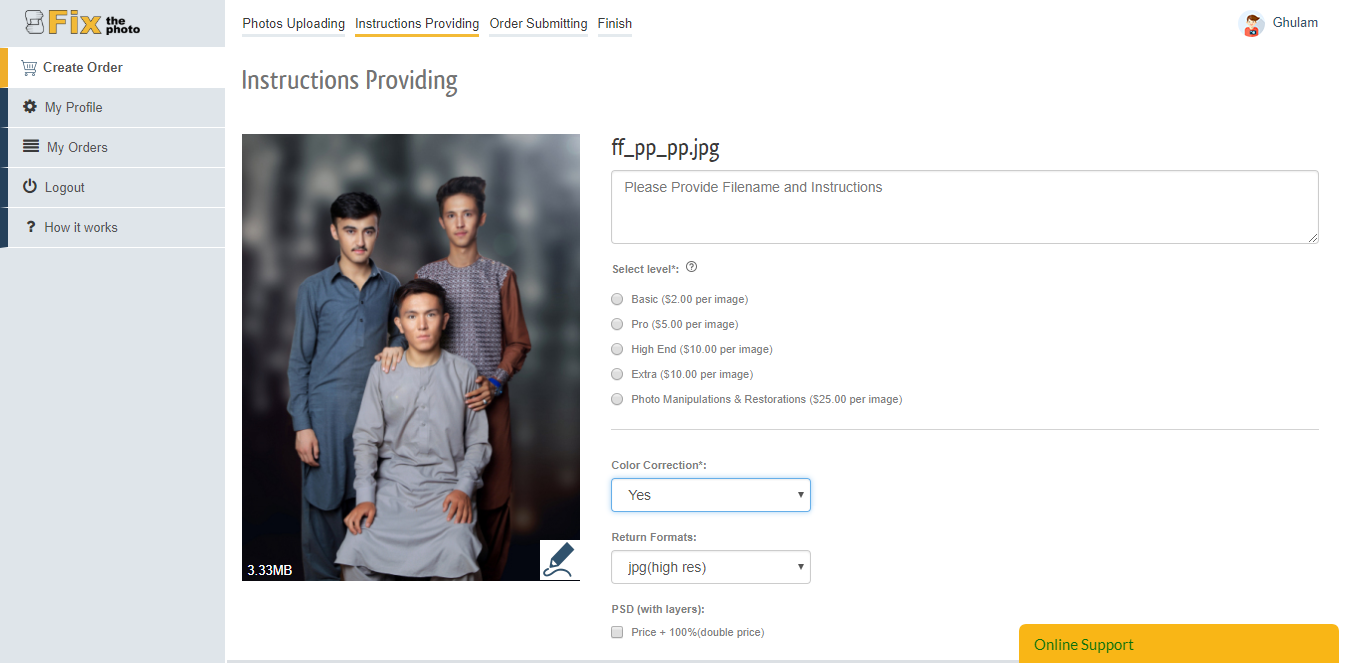If you are not a Photoshop expert, or you have just started Photoshop, and you need to clean a face. Then that time you have to use the Photoshop Retouching Plugins.
Again if you are wondering that If you don’t know Photoshop, no problem because in this post there are some posts which work without Photoshop skills. Believe I have tested each one of them one by one through the start of my career with Photoshop back in 2013. However, I had written a Post on technig in 2016 about top 5 retouching Plugins.
But today when I visited, I saw the post needs to be updated. Since I am no longer working in technig, I thought it would be better to post that here.
Best Retouching plugins
- Portrait Professional Studio
- Imagenomic Suit( Portraiture, Noiseware, and Realgrain)
- Portrait Plus
- OnOne Perfect Portrait 9.5
- FaceFilter
- Magic Retouch Pro
- AMS Beauty Studio
- AKVIS MultiBrush
- Beautune
1. Portrait Professional Studio
Well, believe me, or not but Portrait Professional studio is one of my favorite and Go to retouching plugins of Photoshop which I love so much. I remembered those days which I was using it to turn my Friends Picture into Girls and Girls into boys.
wow! what a memory!
However, this plugin is not free but it is worthy of buying. The Very first thing which you must know about Portrait Professional pro is, that it can be run without Photoshop.
If you don’t have the Photoshop skills, or you don’t have to install Adobe Photoshop on Your system, it can work perfectly.
Portrait Professional Studio Features:
- Automatically Detects the face, age, and gender of the Photo.
- Automatically retouches the photo after verifying the gender with customizable presets.
- Sliders to adjust the results.
- Make-up, relighting and face sculpting controls for complete creative control.
- NEW Background replacement
- NEW Snapshots
- Fix skin blemishes
- Reduce wrinkles
- Makeup controls
- Remove grease, sweat or shine
- Reshape any aspect of the face
- Enhance the eyes and mouth
- Smooth, recolor and thicken hair
- Change the lighting on the face
2. Imagenoic Suit
Imagenomic is another retouching software company which provides retouching plugins for Photo and Video. I mean you can use their features inside Adobe Photoshop, Premiere and After Effects.
The Imagenomic suit is consists of there retouching plugins for Adobe Photoshop, Premiere, and Adobe After Effects. Those three retouching plugins are Portraiture, Noiseware, and Realgrain.
-Imagenomic Portraiture
Imagnomic Portraiture is the best photoshop plugins where most photographers are using it to clean the face for quick work. Portraiture only cleans the image but it won’t do any further settings like smoothing and manually retouching. However, it has a slider where you can bring changes to the image but it doesn’t have a custom tool like portrait pro to clean the face.
-Imagenomic Noiseware
Noiseware is the second plugin, where you can use it to smooth the body or the face, but if you have already cut the photo from the background it will not be so nice to use any of the Imagenomic plugins to clean them. Because it is creating a line just like outflow.
-Imagenomic Realgrain
If adjusting the face or body with adjustments tab takes too much time, you can simply use it to adjust the photo. The very good thing about Realgrain which I love so much is the effects because it has more than 100 types of effects. you can set the color of the photo according to the time of the day or photo in studio.
Imagenomic suit is too much flexible, nice and smooth with Adobe Photoshop. But it is not too flexible with Adobe Premiere and Adobe After Effects however it can do the job.
3. Portrait Plus
well, if you have a photography shop and need to clean many photos at once, Arcsoft Portrait Plus is a Good Choice. This software batches hundreds of photos at once and the PC version includes a Photoshop Plugin. However, you can bring changes manually if you didn’t like the default features. If you have a group photo, it can detect easily up to 30 pictures at once.
Here are the Features of Portrait plus:
- Skin smoothing
- Skin Tone
- Brighten skin
- Remove eye circles
- Blemish removal
- Brighten eyes
- Deepen smile
- Lift cheeks
- Slim face
- Enlarge eyes
- Enhance nose
- Remove shine
- Whiten teeth
- Blush
- Lipstick
- Colored contacts
- Eye color
- Eye lashes
- Eye liner
- Eyeshadow
- Shape eyebrows
- Approved and Custom Presets to retouch the Photo
- Detects 30 Faces at once
- Detects 24 key facial points on each face
- Import a whole folder of photos or hundreds of images within seconds
- Supports multiple RAW file formats for importing. (Mac)
4. OnOne Perfect Portrait 9.5
Perfect Portrait is a completely new product developed by OnOne that offers the latest innovations in portrait retouching for photographers. Photographers can now focus on the art of retouching and portrait creation because the most time-consuming tasks have been automated in Perfect Portrait.
Perfect Portrait automatically finds faces and features in your images so you can get directly to the work of retouching and enhance an image. Improving skin texture and color, removing blemishes and enhancing features like eyes, lips, and teeth have never been easier. retouching plugins
Features of Perfect Portrait:
- Tools for reducing blemishes & enhancing eyes, lips, and teeth
- Automated face and feature detection
- Total control over the strength of enhancements
- Works as a standalone application or directly with Lightroom, Aperture or Photoshop
5. FaceFilter
FaceFilter Studio is an application that allows you to adjust a portrait photography by following a few steps facial enhancement process. FaceFilter Studio’s enhanced product features make digital photo repair simple and convenient for professionals and home users alike. Unwanted facial expressions, blemishes, and wrinkles are things of the past. With FaceFilter Studio, problem photos become perfect photos in 4 simple steps.
Using Reallusion’s 3-D muscle-based photo morphing technology, FaceFilter enables anyone to enhance expressions, remove common skin blemishes, smooth wrinkles, sharpen and improve facial structure, correct color balance and more. FaceFilter Studio also serves as an excellent addition or supplement to your existing photo editing software, maximizing your ability to create perfect photos. Now photos you wouldn’t have given a second thought can have a second chance.
6. Magic Retouch Pro
Magic Retouch Pro is a Photoshop extension plug-in with which you can do professional level retouching but without any retouching knowledge or experience. Magic Retouch Pro is perfect for novice users, but also gives time-saving tools for more experienced users. it is also called one of the best retouching plugins, although it is a plugin.
Magic Retouch Pro Features:
- Skin Retouching: Easy to use Skin Retouching tools, just paint brush over the skin and MRP will retouch the skin automatically.
- Teeth Whitening: Easy to use One Click Teeth Whitening and option to manually whiten teeth for greater control and precision.
- Lip Gloss: Easily apply lip gloss which adds gloss naturally based on lips highlight areas.
- Natural Lip Color: Boost the natural color of lips just by brushing over the lips.
- Eyes Color Changer: Realistically change eyes color with Eyes Color Changer.
- Eyes Enhancer: Extract the hidden detail of eyes to bring the focus on eyes with the ability to modify detail strength.
- Digital Makeup: Apply Digital Makeup such as Lips Stick, Blush on, & Eye Shade.
- Skin Looks: Change the look of the skin of Tan Skin, Candy Skin, Gritty Skin, & High Key Skin.
7. AMS Beauty Studio
AMS Beauty Studio is a simple-to-use program designed to enhance your portraits, by allowing you to make some image modifications. It can be used by both novices and experienced individuals. The interface of the app is clean and pretty intuitive. Items can be imported via the file browser only, since the ‘drag and drop’ method is not supported. AMS Beauty Studio supports multiple file types, including JPG, TIF, PCX, PSD, AVI, and WMV.
So, you can zoom in and out, or fit the image to the screen. The editing tools revolve around the lipstick, bleach, face powder, skin care, eye color, eye pencil and others. Adjustments can be made when it comes to the size, brightness, contrast, and hardness. Additionally, you can optimize JPEG files, export items to JPEG, BMP, GIF, PNG or TIFF, use the undo and redo functions, switch to full-screen mode, as well as resize, crop, flip and rotate pictures. The ‘Plastic Surgery’ mode enables you to resize specific parts of the face and adjust the level of change.
The image processing tool requires a moderate amount of CPU and system memory, has a good response time and includes a help file. We have not come across any issues during our tests; AMS Beauty Studio did not freeze, crash or pop up error dialogs. All in all, AMS Beauty Studio comes equipped with some necessary elements for enhancing portrait images. Thanks to its intuitive layout, the app is easy to figure out.
8. AKVIS MultiBrush
AKVIS MultiBrush is a handy and reliable application which enables users like artists and photographers to perform portrait enhancement or remove unwanted objects from digital pictures. Available as a stand-alone product or a plug-in for Adobe Photoshop, AKVIS MultiBrush removes wrinkles, scars, scratches, and enhances imperfect skin on portraits in the most natural way. Spots, stains, and dust are easy to mask and remove.
Chameleon Brush heals skin problems and removes dust, spots, and scratches without affecting background texture, lighting or colors. This unique brush is similar to Adobe Healing Brush, yet offers more flexibility and customization options. AKVIS MultiBrush makes the advanced healing tool available for stand-alone customers and users of photo editing products such as Adobe Photoshop and Photoshop Elements, Corel Paint Shop Pro, PhotoImpact, and Photo-Paint, ACD FotoCanvas, and many more supporting Adobe Photoshop plug-in architecture.
There are many more tools in AKVIS MultiBrush to retouch and enhance portraits, restore scratched pictures, and create artistic collages and compositions. All pens and brushes found in AKVIS MultiBrush feature automatic adjustments to preserve the original’s color and tonal range, texture and brightness, lighting and shadows. As a result, the restored part of the image or the cloned object blends into the original background seamlessly and looks absolutely natural. MultiBrush can not only be used to edit photos, but also to add various creative effects and even create a picture.
The application also comes with Artistic Brushes that are specially created to generate artistic projects: Artistic Spray, Oil Brush, Felt-tip Marker, Artistic Pencil, Chalk, and others. With these wonderful tools, which mimic the work of actual brushes, you can decorate a photo, for example, by drawing an edge or adding some interesting detail, which will add zest to an image. You can even create a new image, made completely in oil or chalk.
9. Beautune
Beautune is a handy application that is specially designed to provide you with a means of editing portrait pictures and giving them a more personal touch.
The program comes with a wide array of features and tools you can use to customize the face, eyes, and mouth. A variety of effects and a set of tools for cropping, defocusing and adding frames makes the whole Beautune package complete.
10. FixthePhoto
Fix the Photo is not actually a Photoshop plugin but it can provide you with Photoshop retouching actions, brushes, overlays, textures and other stuff. The next thing that the Fix Photo provide is an online platform of retouching, what I mean is simply upload your Photo and bring changes online without using Photoshop.
However, it is not free but it is worthy of buying.
Actually, the process isn’t that simple as it looks, first you need to make an account their, then you have made an order. The order lists are below in the screenshot.
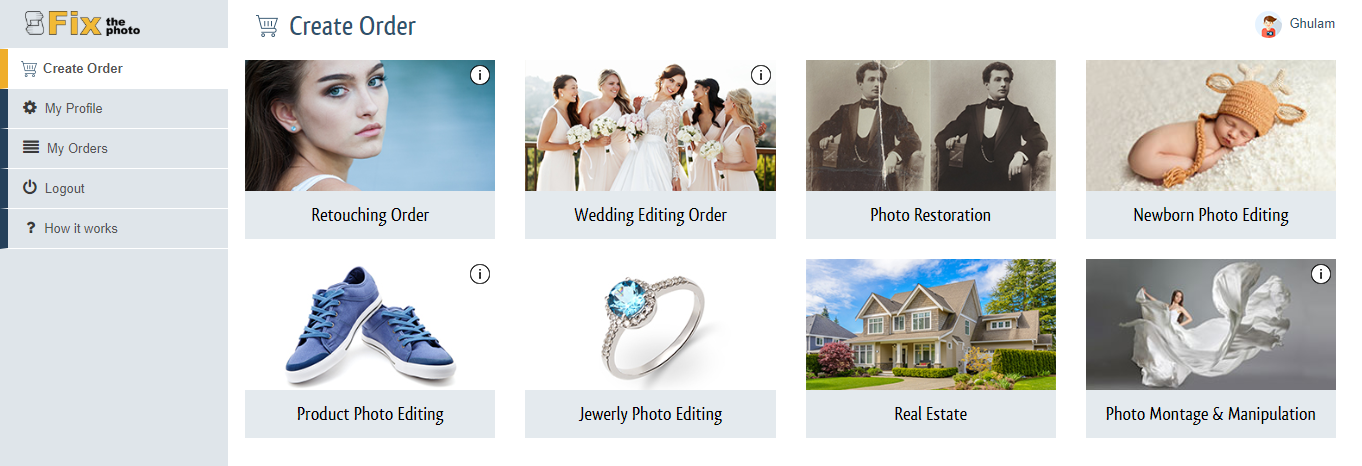
Once you made the order you have to upload the Photo or you can provide the Photo later.
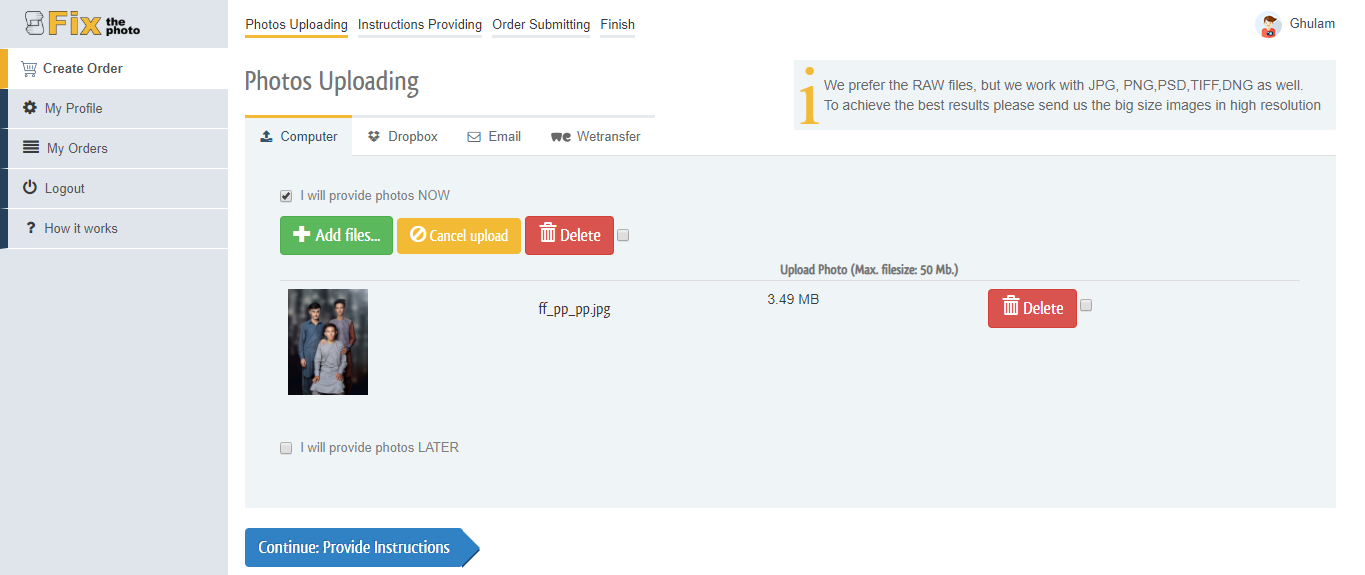
Once you clicked the Continue, you will be on the payment window, where you have to specify the options according to your needs.
After that submit your order and they will finish the editing and provide you the picture within the 48 hours.
Alongside their features it has A variety of effects and a set of tools for cropping, defocusing and adding frames makes the whole Beautune package complete.
Thanks to this plugin, photoshopping portraits will become fast and easy twice.
Anyway, you can always address photo retouching services to get professionally retouched portraits fast and for affordable prices.
Conclusion:
It was about the Best Photo Retouching Plugins for macOS Mojave and Windows 10. I Hope you liked it and if you had any question, request or suggestion please let us know. Also, if you think this post is worthy of sharing, please share it with your friends and colleagues.