Today I am going to show you guys How to Convert Personal YouTube Channel to Business Channel, I hope you will like it.
There was a time when a blogger came to me, who had just created a Personal YouTube Channel and he wanted to convert his personal YouTube Channel to Business where his team works on it. Unfortunately, he didn’t know How to Convert Personal YouTube Channel to Business Channel. What I did was, just created a new Channel within his email and moved his personal channel to Brand Account and added his crews.
This Incident may happen to You, So I hope you would solve that easily without creating a separate Gmail and YouTube Channel. The same thing goes when you about to sell your YouTube Channel, don’t give your Email just add him as Manager to Your YouTube Channel and tell him to remove you once he made the payment. These are the simple cases where you don’t need to create a New YouTube with new Gmail or give the buyer your email.
In Summary, If you know the basics of YouTube, and If you want to covert Personal YouTube Channel to Business Channel. First Login to that YouTube account and Create a New Channel and Simply move you’re Personal to Business channel. That’s all, but if you don’t know even the basics then follow the step by step guide below.
- Also, Read– Monetize your Videos on Facebook
Convert Personal YouTube Channel to Business Channel
Step 1. Go to YouTube.com and login to your YouTube account. Once you are signed in to Your YouTube Account, go to the setting of YouTube. If you don’t know How to go to the settings of YouTube, simply Click on your account picture and select settings.
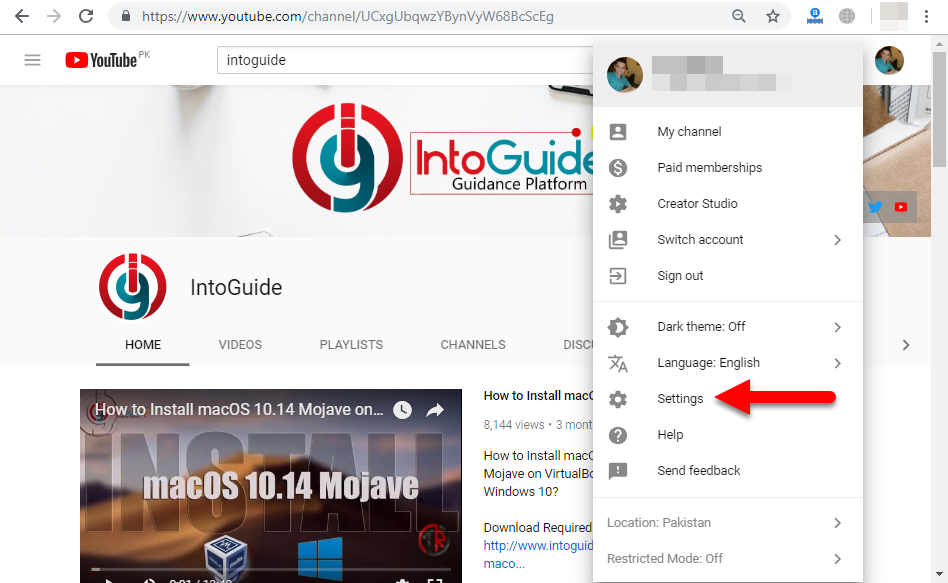
Step 2. Once you are inside the settings of YouTube Click on Create a New Channel.
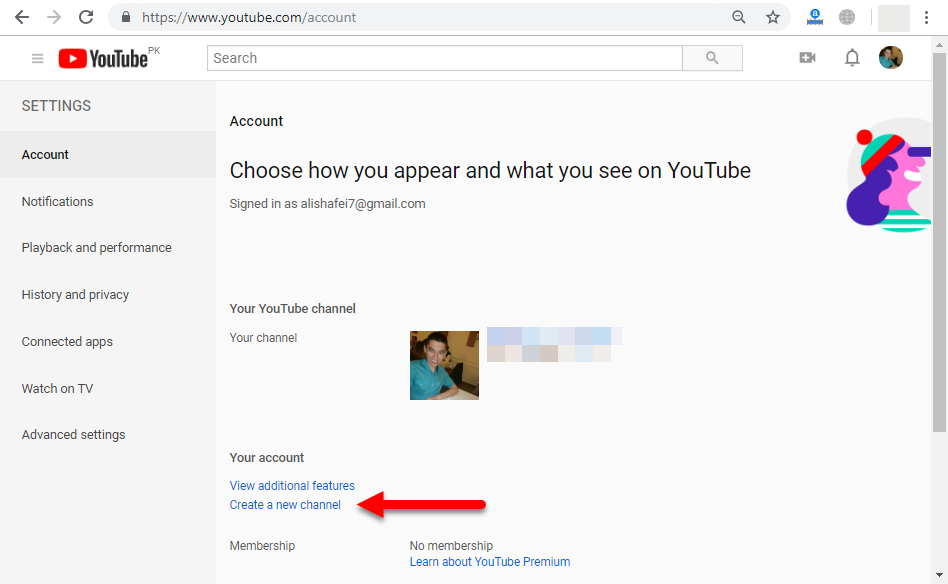
Step 3. Now You have to give a name for your YouTube Channel, I have given IntoGuide Training Center.
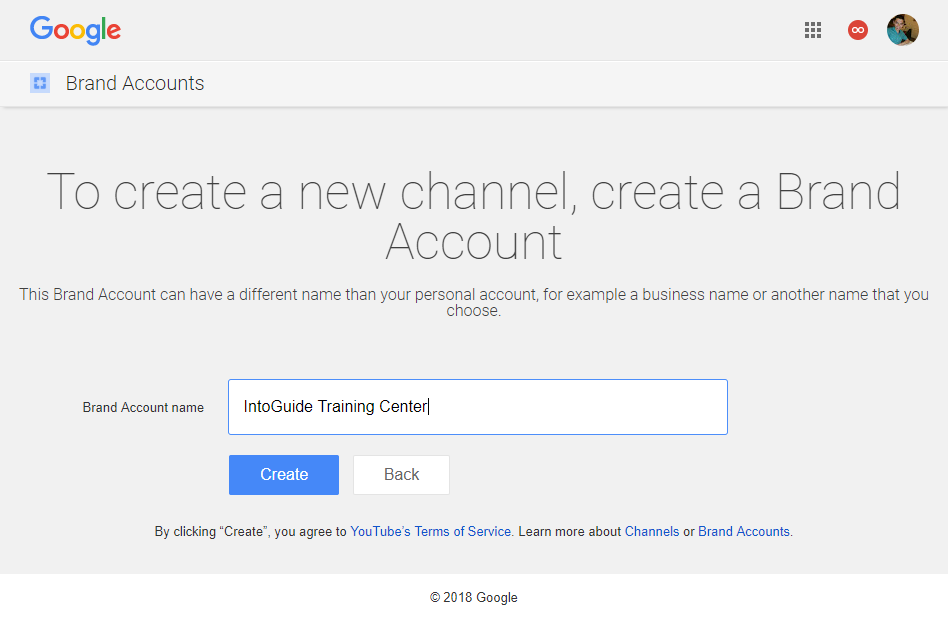
Step 4. Now the New YouTube Channel is created and works fine, so its time to move your personal YouTube Channel to Business channel. So, switch from your business channel to Personal Channel and go to the settings on YouTube.
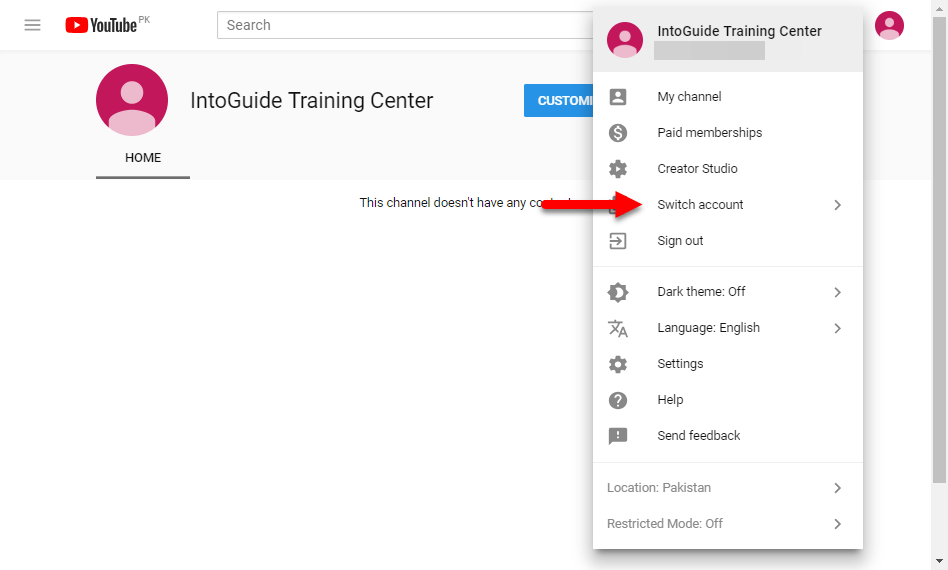
Step 5. Once you reached the YouTube settings, on the left pane select advanced settings and select move channel to brand account.
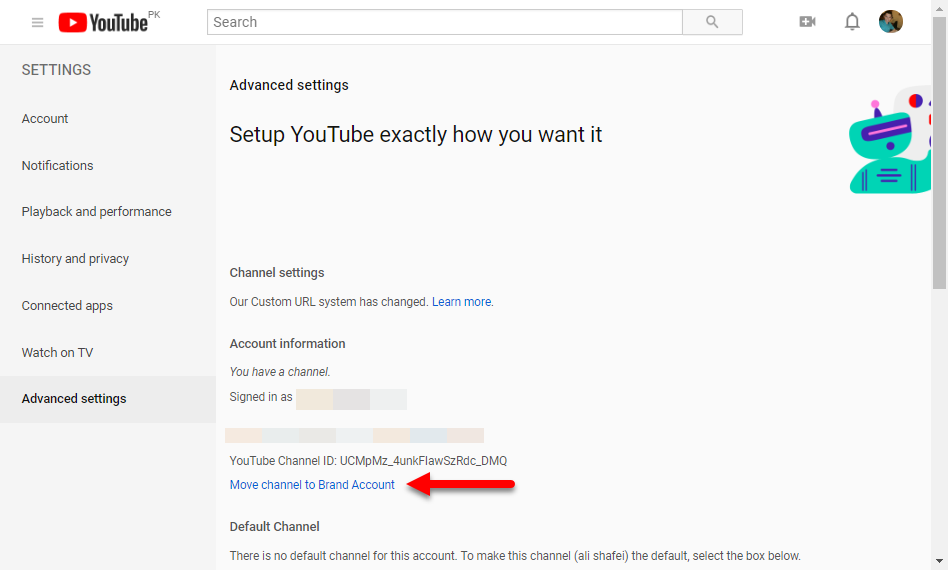
Step 6. Now select the YouTube channel which you created just some seconds ago and select move. Don’t worry about your subscribers, views, watch time and comments because all of them will be moved to the new channel. Only Your Profile pic and channel art won’t be moved to the new channel.
Conclusion
That’s all with How you can convert your personal YouTube channel to a business account., I hope it helped you solve your problem. If you think this article is worthy of the share, please share it with your friends and colleagues, and please follow us on the social network especially on YouTube.

