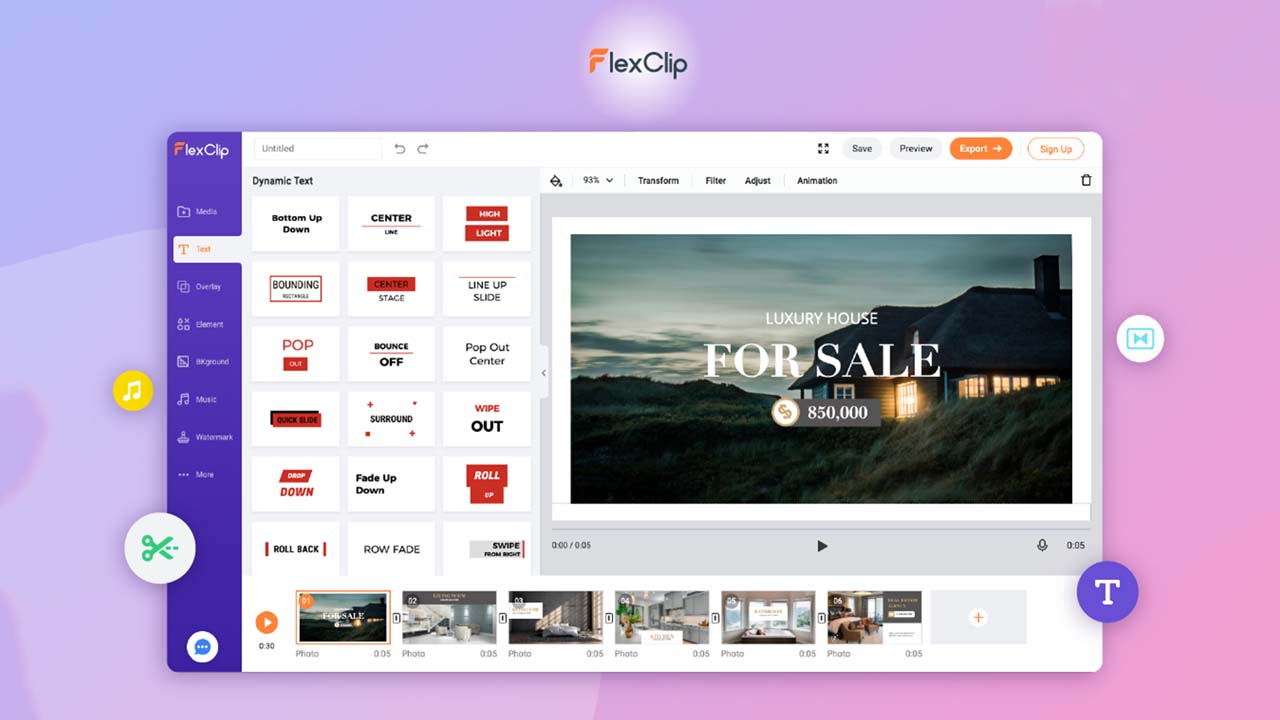There are many online video editor software available, among them Adobe premiere pro, Sony Vegas, Final Cut Pro on Mac are very popular. If you don’t know how to use this program, there are two ways for you, learn how to use this software, or find a way to create videos without installing any software.
Besides that software, There are many software and apps available that can edit videos on your PC or smartphone, and some of them can be used for free. However, most of them are unexpectedly difficult to use and cannot be used without downloading the data. Furthermore, when downloaded, the data is quite heavy, which puts a strain on the memory of the PC or smartphone.
Easy software that allows you to quickly edit the prepared video data and create a work just by using the included template, without having to think too hard. How to create videos without installing any software? we will introduce a video editing software that works smoothly by working online without downloading any software. It’s FlexClip Video Maker, a software that allows people who are new to video editing to create videos intuitively and easily. Moreover, since it can be done online, you can easily create it without installing any software. Let’s see the FlexClip review.
How to Create Videos without Installing any software?
If you are looking to create videos without installing any software, the answer is online video editor software. There are also several video editing websites, where you can use it to create, edit a video without installing software. Among those online video editor companies, we recommend you to use the FlexClip.
What is FlexClip?
FlexClip is a video editing software that allows you to create videos without installing any software. You can make it if you have a personal computer and an internet environment.
FlexClip is available in free and paid versions. The differences between the free version and the paid version are as follows. The free version has a limited video length, but the usage is the same, so I think it’s best to try the free version first and purchase the paid version if necessary.
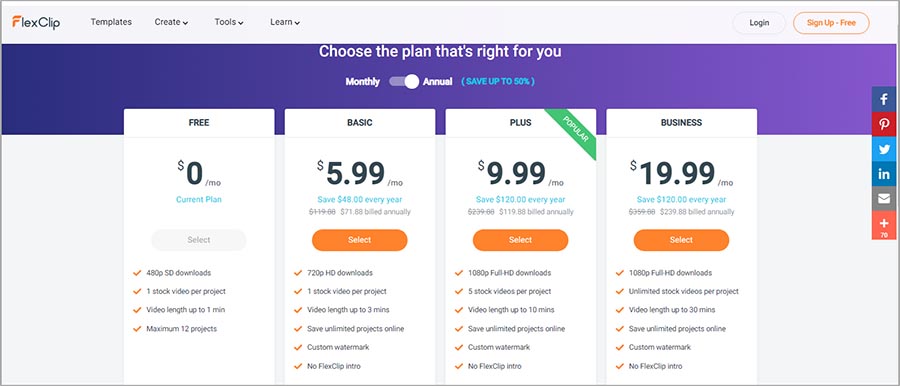
What can you Do with FlexClip (FlexClip Features)?
It has all the basic functions of a video editor:
- Trimming
- Splitting
- Character input/character layout
- Rotation
- Insert music
- Filter
- Animation
- Add narration
- Add logo
- Add watermark
- Effects between videos
- Move text
- Time adjustment
- Blur
- Animation
- Screen recording
- Video conversion
- Video compression
- Slideshow
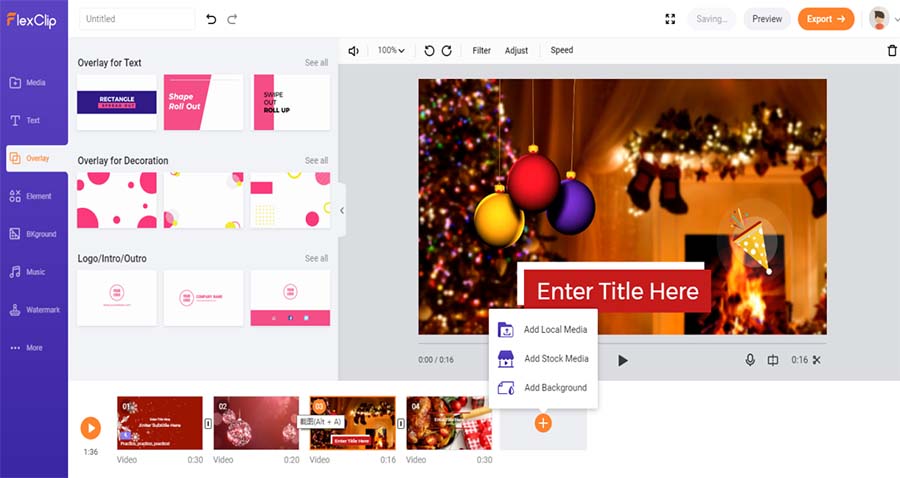
My opinion
The best thing about FlexClip is that you don’t have to install the software on your PC. Video editing software consumes a lot of memory when installed on a PC, and the processing speed of work is also significantly affected by the PC’s performance. However, when working online, FlexClip is basically not affected by the capabilities of the PC you use.
So, if you have a PC and an internet environment close to you, you can quickly complete a short movie using the video you just shot. However, if you want to make a video that uses many special techniques, it is difficult to use this software, so you should rely on other high-performance software. Instead, it is a product that is easy for beginners to edit because it has few functions and can be edited easily.
There is no difference between the free version and the paid version in the functions that can be used. When editing is completed and the data is exported, there are some differences between the free version and paid versions. For example, the resolution and the length of the video can be different.
If you just want a short video, the free version will not be a problem, and if you need to make it look bigger on YouTube, you should choose the paid version. There are monthly and annual plans for usage, but if you use it regularly, the annual plan is more advantageous, and if you use it for a short time, you can choose the monthly plan and it will be cheaper.
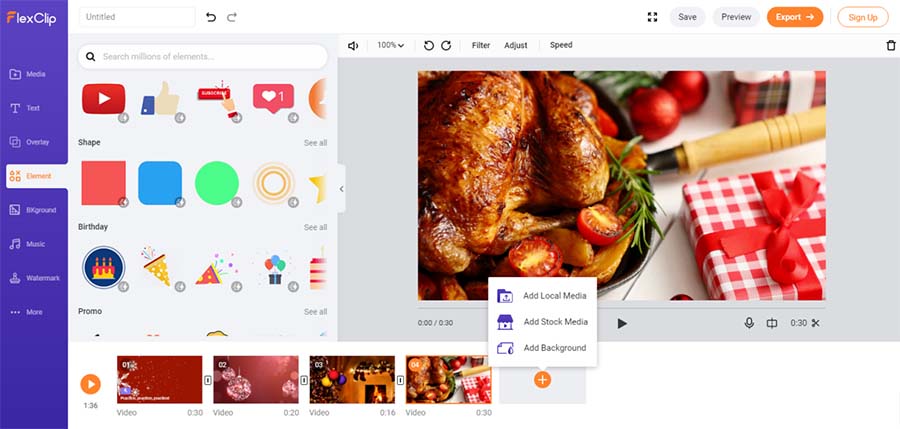
Pros:
- Easy-to-use and free
- The template is fashionable
- Free materials can be selected in a well-balanced manner
- Because it is online, you can continue editing on another PC even during the creation
Cons:
- Not enough for full-scale video editing
- Some template designs and colors cannot be fine-tuned
Summary:
Compared to full-scale video editing software, there is a limit to what you can do. Still, it has functions that can be used sufficiently for general information/product introduction videos, promotional videos, SNS videos, etc.
Also, you can make videos without installing any software and you can make it online, so you don’t have to have enough specifications for your computer. Recommended for beginners of video editing and those who want to make videos easily and quickly. FlexClip creates videos by selecting from dedicated templates and editing fonts and backgrounds so that anyone can make videos in tens of minutes. How to create videos by downloading any software? You might wonder. Why not turn to FlexClip? Now give it a try.
Also Read: