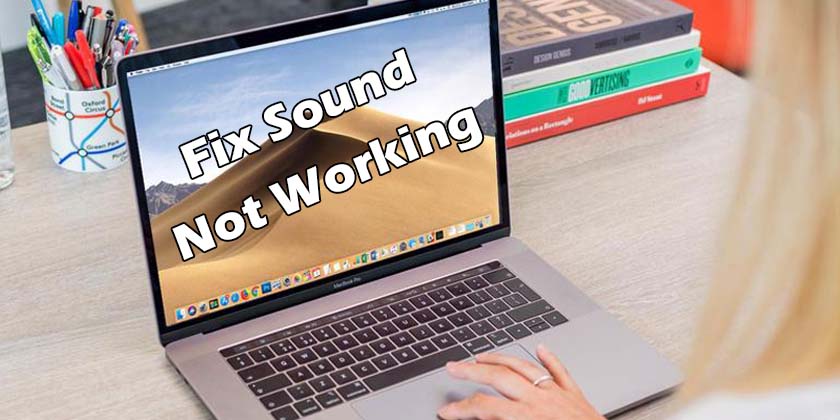
So you have recently installed macOS Mojave or updated to it and you face sound not working problem. Don’t worry in the article below I am going to show you how to fix sound issues on macOS Mojave and all the solutions to fix this error and get sound work on your Mac.
How to Fix Sound Issues on macOS Mojave
The initial solution we can tell you here is restating your Mac. Sometimes restarting your Mac will solve any audio issues. Restart your Mac and check if the problem is solved. If the issue exits then try the following solutions.
macOS Mojave Internal Speakers Not Working
When restarting could not solve the problem, check for internal speakers. You should try this solution when don’t hear any sound while listening through Mac’s built-in speakers.
To check the for internal speakers Go to Apple Menu> System Preferences.
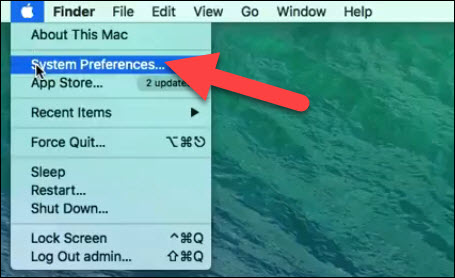
From the system preferences window click sound icon> output tab.
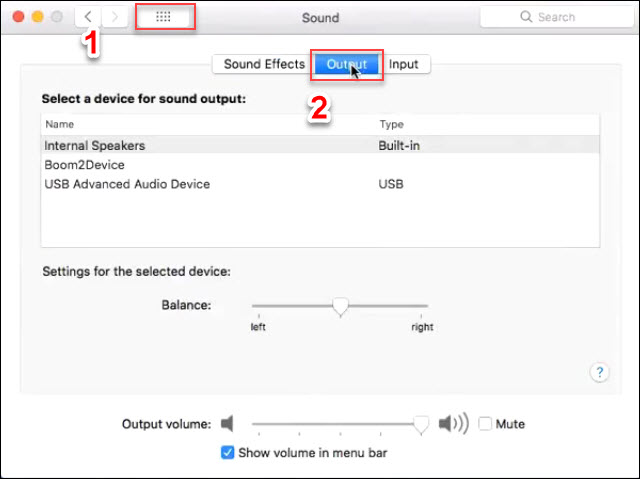
From devices for sound output select Internal Speakers and make sure that output volume is on 100% and mute box is not checked.
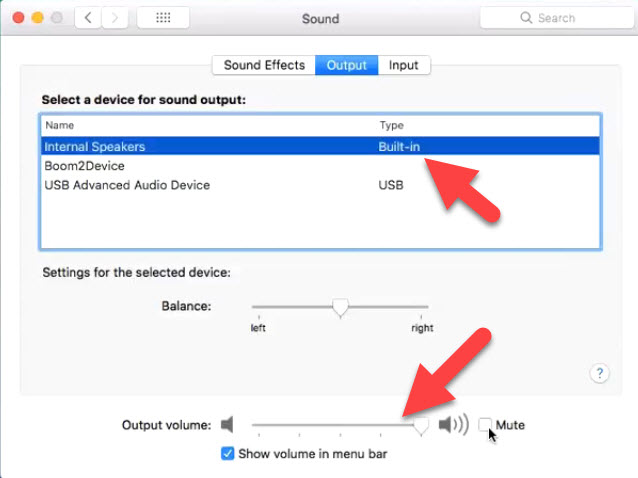
macOS Mojave External Speakers Not Working
When you insert a headphone to your Mac don’t have any sound then check for the external speakers. To check for External Speakers go to Apple Menu > System Preferences.
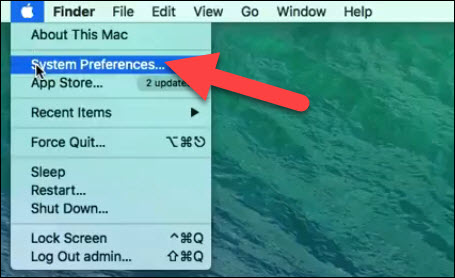
Click sound icon > output tab here if you have connect any speaker or headphone it will appear in this list.
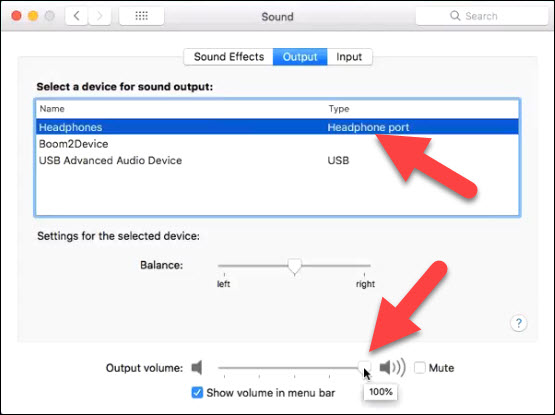
Select your desired sound device and make output volume on 100% and start using your Mac with sound.
I hope the issue you had is solved with the solutions mentioned above and if the issue is not fixed with the solutions mentioned above, please feel free to comment your errors below. We will try to find the solution for it.

2 comments
Thank you for the article! I constantly work with sound and listen to music on mine. Recently, I encountered such a problem and it also helped me https://osxtips.net/sound-not-working-on-mac/
Try the Voodoohda.