Payoneer is a financial services company that provides online money transfer and digital payment services. Account-holders can send and receive funds into their bank account. Companies like Airbnb, Amazon, Google, and Upwork use Payoneer to send mass payouts around the world. It is also used by eCommerce marketplaces such as Envato and works with ad networks to connect these firms with publishers based outside of their headquartered country. Now whether you are a business owner, professional or freelancer, Payoneer offers you multiple ways to get paid online by your international clients and global marketplaces. Even now you can withdraw Google Adsense money to your Payoneer account and receive the Adsense revenue in your own country. Follow the step by step guide below on how to link Google AdSense to Payoneer.
How to Link Google AdSense to Payoneer
Step 1. Login to your Payoneer account.

Step 2. Tab Global Payment Service from your account.
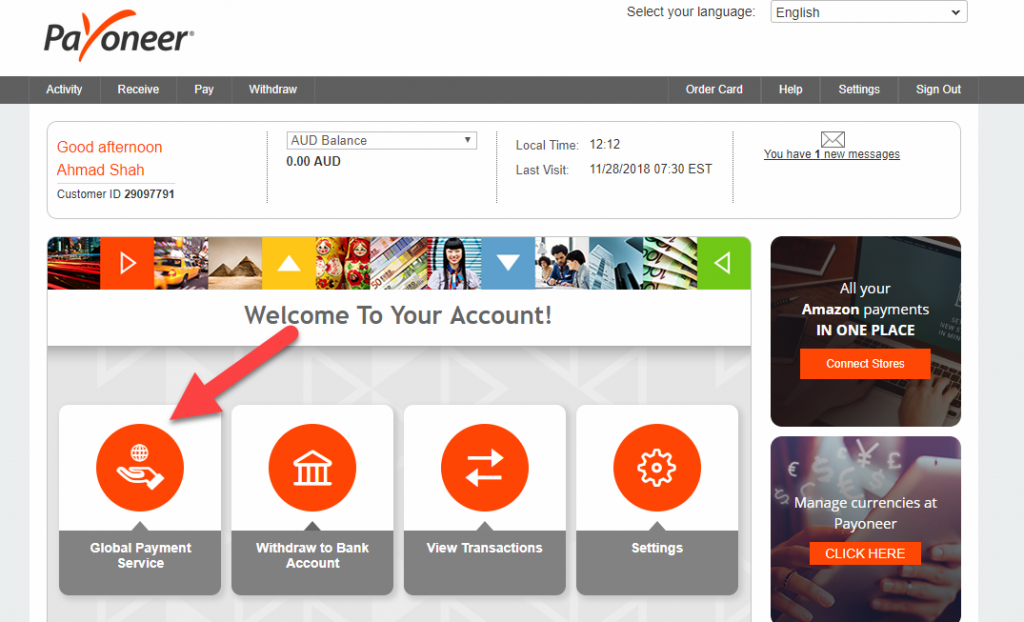
The Global Payment Service provides you with access to several international receiving accounts, through which you can request payment.
Step 3. From the online services present on Global Payment Service select the country service where your Adsense account was approved from.
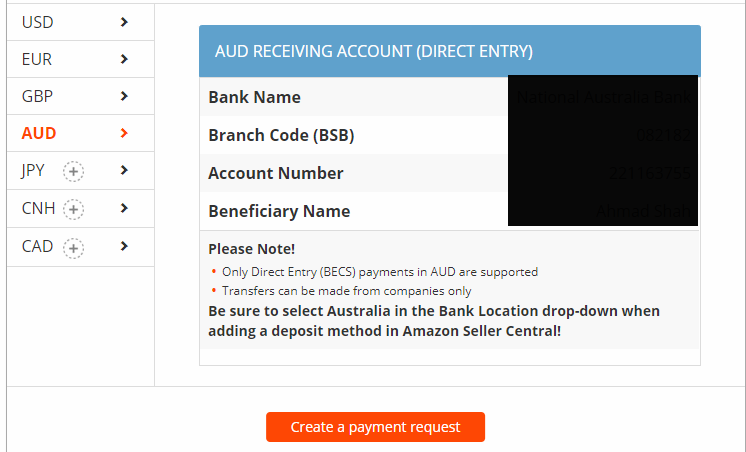
My AdSense account was approved from Australia, so I selected AUD and requested an AUD receiving account to accept payments from Australian companies.
Step 4. Login to your Google Adsense account.
Step 5. From Google Adsense menu tab on the Payments option.
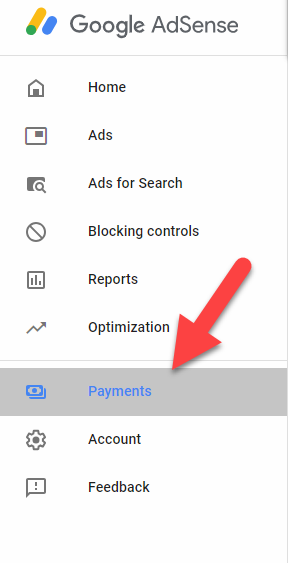
Step 6. Click on Add Payment Method.
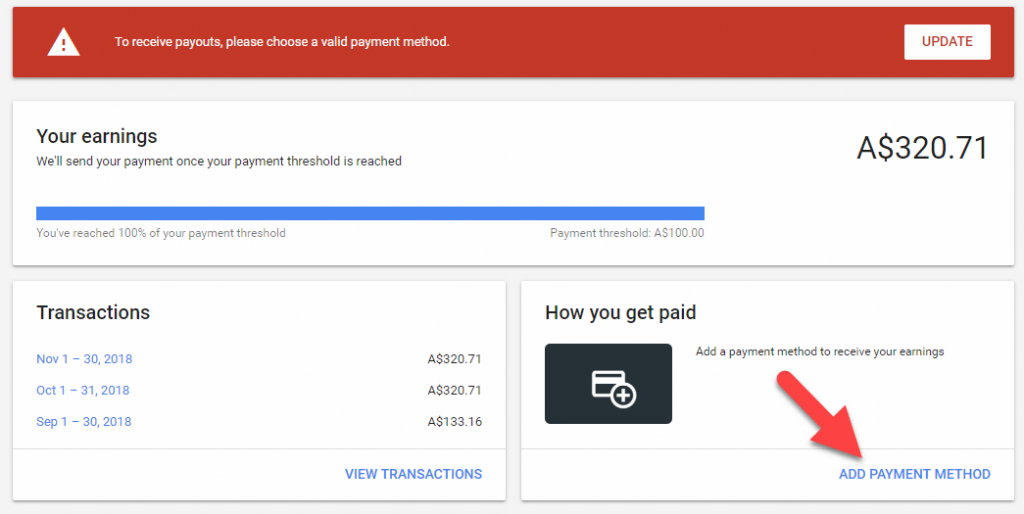
Step 7. Type the information from your Payoneer account.
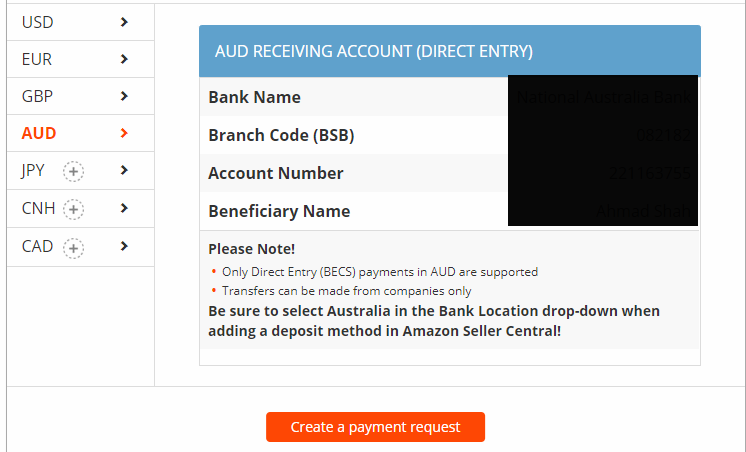
Fill in the form with accurate information from your Payoneer account. Remember to copy the bank name from Payoneer and past it in the Name on the bank account and type BSB number and Account number then click the Save button.
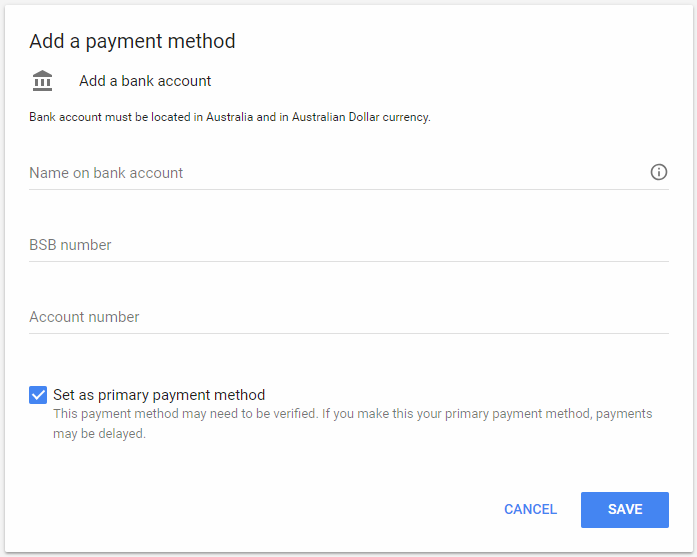
To verify your bank account Google will deposit less than A$1.00 to your bank account within 2 or 3 business day. Review your bank account transactions for a small test deposit from Google and then enter the amount in Google Adsense.
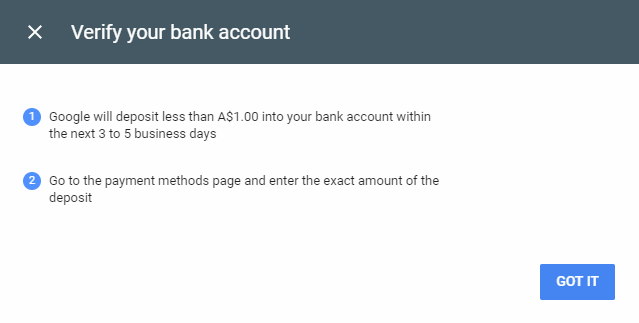
When your bank account is approved by Google, then you will be paid your Adsense revenue through Payoneer every month.
If Adsense Location is Not Present in Global Payment Service
If your account is approved from different locations: (JPY, CNH, CAD) simply tab on it and click Request Now.
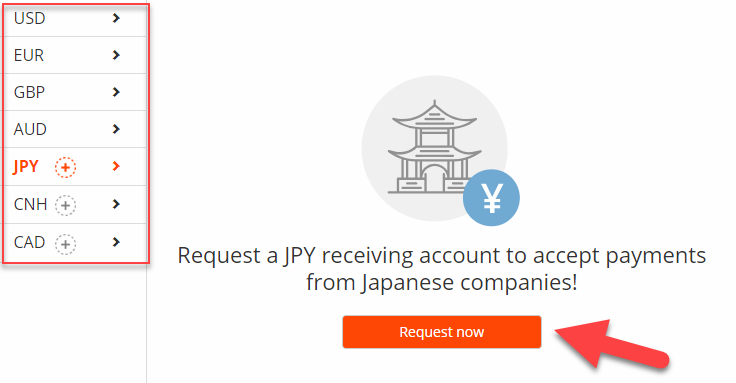
Mark the currencies you’d like to get paid in.
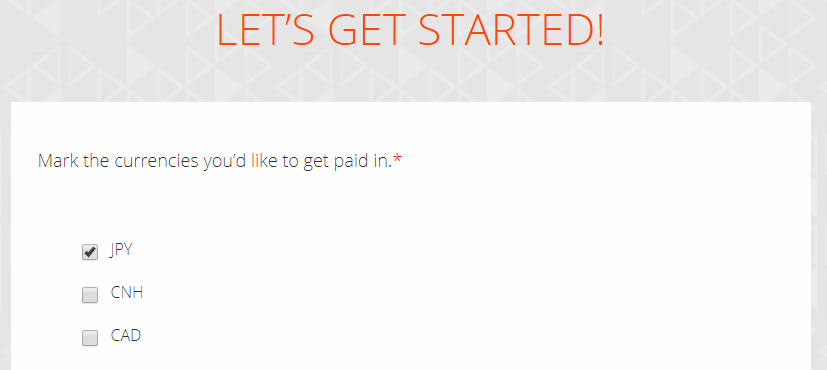
From the options present in marketplaces select other.
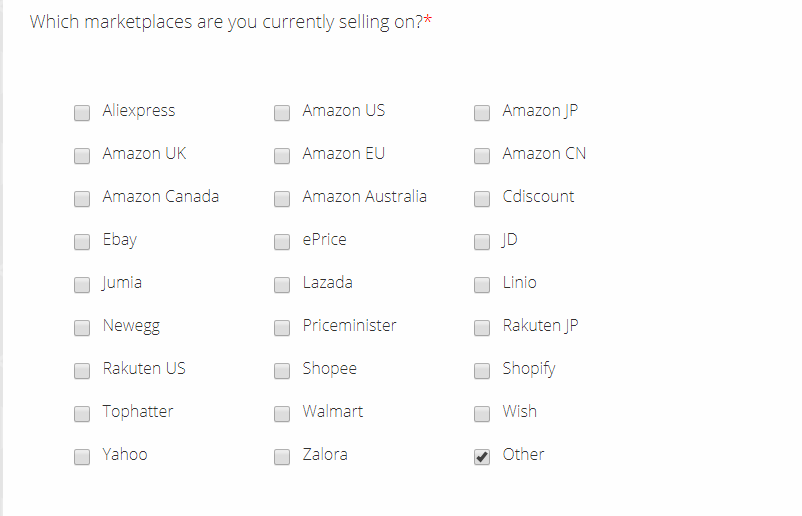
Type Google Adsense in the blank.
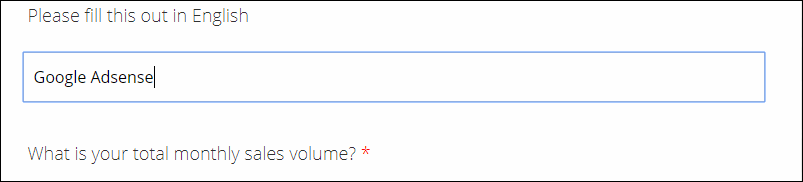
Select I am not selling on marketplaces and click Apply Now button.
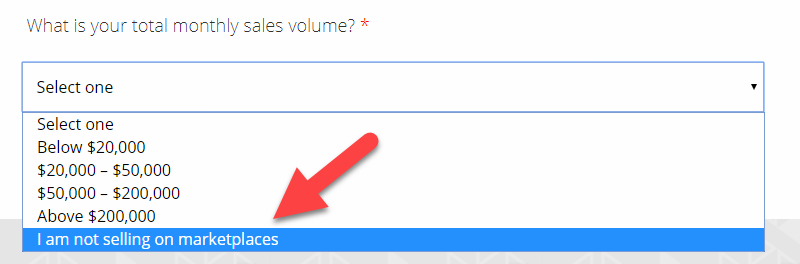
This way you can simply request a payment using the Payoneer platform. Your request will be reviewed within 1 or 2 business day then you will be provided the information like Bank Name, Branch Code, Account Number, and Beneficiary Name. Then simply give this information to Google Adsense and get paid as shown in the instruction above.
If Your service location where your Adsense account is approved from is not present in Global Payment Service page, then ask the Payoneer support team to help you in making it.
Also Read: Best Proven Ways To Make Money
Was the article helpful? Please feel free to write any error you face in the process and share your feedback using the comment section below.


32 comments
Why Pakistani banks charge lots of fee to receive Adsense Payments?
Hey Sir thanks for your great article, but I searched on the internet, and found in a google forum that the Payoneer is not accepted. The link is here https://support.google.com/adsense/thread/15625666?hl=en
Hi,
If your Adsense is approved from a different location and Adsense Location is Not Present in Global Payment Service in Payoneer
Find your location from Global Payment Service in Payoneer and simply click Request Now as guided in the article.
I m from Pakistan can I attached my Payoneer Account to Adsense
Hi,
Yes, you can link your Google Adsense to your Payoneer.
Thanks so much boss very detailed.
swift bic invalid help!!
Adsense asked me for my swift bic . when i tried to enter the code given to me by my bank . it tells me that it’s invalid
If my AdSense earnings less than $100 can i transfer them to my Payoneer account???
Hi,
You must earn minimum of $100 to transfer it to your Payoneer.
This is very detailed. Thanks for sharing!
I have a question related to your Australian adsense.
Do you use your local IP to login to your Aus adsense account or Australian proxies?
How long you are using Aus adsense? Do you face any difficulties from google side?
Do adsense ever ask you about ID verification on that account?
Please do answer all of my questions separately.
Waiting for your response, thank you.
Can you please reply to these questions?
Been waiting for it.
Thank you
Hello Dear
ADSENCE ACCOUNTS ARE AVAILABLE
FULLY VERIFIED ACCOUNTS
How do we know where our AdSense account approved from?
Nice one bro, I Have been thinking how I’ll receive my payments
Hi,
Attach your bank details to the Payoneer, and then on the 20th every month, you will receive the payment.
This is a very useful guide on how to link payoneer to Google AdSense. The question is what is the minimum payout on payoneer? Thanks for sharing.
Hello sir, is the UK tax needed?
Hi, James;
It certainly has but we don’t know How much, also compare to PayPal, it does not cost so much tex.
Hi Bismo,
How you verify your adsense AUS address? Do google cut taxes on your payment?
Do google ask you about AUS tax details? How taxes work on AUS account?
Please answer in detail.
Hello,
I applied for Adsense from AUS and received the Adsense code, this way the address was approved.
Moreover, Google doesn’t ask about AUS tax details.
You mean there is no tax deduction on Australian adsense payments?
and you keep the 100% of your adsense earnings?
Yes, it is.
Hi, I am residing in Pakistan and i have registered my adsense account with US. I followed your every step and once my payment method was approved by Googe Adsense, it asks me for additional TAX info which i dont have. Can you please guide me through?
Enter a fake number. 999-99-9999
9 digits long as shown above. After 1 one year. adsense will take 28% for taxes since you cannot verify your SS# tax info. In the meanwhile you get paid. 🙂
Hello sir, I am from Nepal and your article seems very useful to me. I have Payoneer account and I want to withdraw my AdSense money to payoneer account from Nepal. It is possible with global payment service offered by Payoneer?
Yes it’s possible. You just need to follow the instructions in the article.If you face any error, please comment it.
Hey bismo,
can i use my newly opened payoneer account, (no mastercard & verification yet) to receive the payment from my us adsense.
Hi,
You can receive your Adsense payment when it’s connected with your Payoneer. No Mastercard needed.
Can you confirm adsense au work with payoneer?
Hi Kevin Nguyen,
I have a Payoneer account connected with Adsense which is approved from AUS and is working properly. You just need to follow the instruction from the article and proceed with your job. If you face any error, please put a comment.