On August 9, 2017, Facebook Launched a Video Monetization Platform For Facebook called “Facebook Watch”. Facebook Watch was launched only for testing purposes in 5 Countries of US, UK, Ireland, New Zealand and Australia. After a positive year’s result Facebook Finally officially announced Facebook Watch For Every country.
Now Facebook Watch is Called Facebook For Media
According to the blog post on Facebook media in August 29 2018, in September Facebook is Expanding the Facebook Watch to Argentina, Belgium, Bolivia, Chile, Colombia, Denmark, The Dominican Republic, Ecuador, El Salvador, France, Germany, Guatemala, Honduras, Mexico, Netherlands, Norway, Peru, Portugal, Spain, Sweden and Thailand, supporting English content and various local languages. But in the next few months, availability will further expand to more countries and languages.
The Question is Will YouTube Fall or No? Or Will YouTube Rank third or No? Or Facebook will Rank Second in the Global Ranking or Site?
But before answering all these questions and especially How to Monetize Your videos on Facebook? You have to know the Eligibility or MONETISATION REQUIREMENTS.
Facebook Monetization Eligibility
First thing, you can only monetize your Facebook Fan Page, it means you are not able to Monetize your Videos on Your Profile.
Second: Comparing YouTube to Facebook eligibility, YouTube Seems a bit easier than Facebook Fan Page. Because those Facebook pages are eligible for Ad breaks which have
- 10,000 Followers
- 3-minute videos that have generated more than 30,000 views in last 2 months.
- And most important Monetisation Eligibility Standards are located in a country where ads are available.
Now you if you compare the Facebook Monetization with YouTube, I’m thinking that YouTube is better then Facebook Watch. All YouTube needs is the 4000 Watchtime with 1000 Subscribers.
How to check My Facebook page is eligible for Monetization or No?
The easiest way to check that your Facebook Page is Eligible For Monetization to visit facebook.com/business/m/join-ad-breaks, and log in there with your Facebook account.
Once you logged in, you will the status of Facebook Watch that your Page is eligible or ineligible for facebook Monetisation.
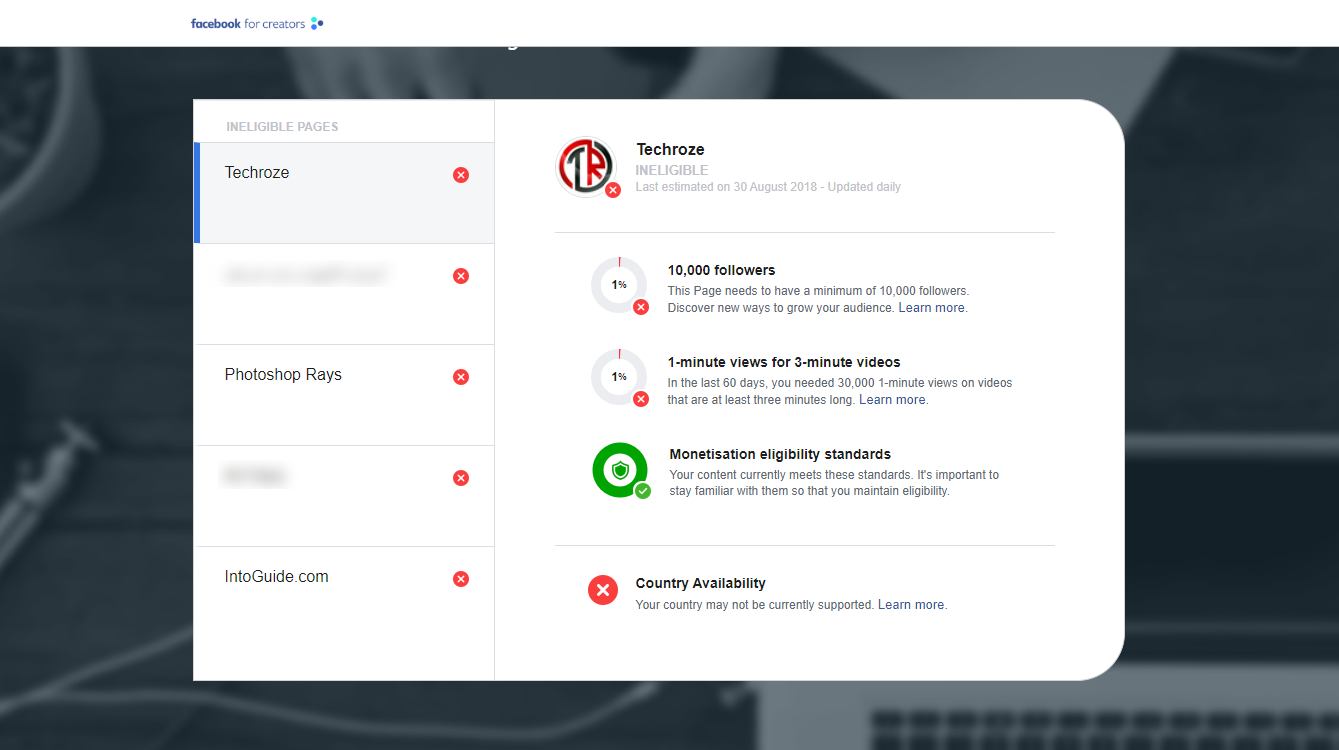
Facebook Watch Ads Type and Revenu Shares
Facebook Watch is a video demanded service which was asked by most Facebook users through the Feedbacks. That’s why Facebook decided to launch this service and put it on the test for 5 countries of US, UK, Ireland, New Zealand and Australia. The key people in the Facebook watch is Ricky Van Veen (Head of Global Creative Strategy), Mina Lefevre (Head of Development) and Fidji Simo (VP of Product for Video).
For now, the only news which we have about the Facebook watch is mid-roll and pre-roll formats as well as image ads directly below the video. I’m Sure they will improve it.
If you have used YouTube, You know the Adsense Revenu share is 55% by 45%. The same rule has been applied here too where you can get 55% of the Ad Revenu and 45% of revenue will go to the Facebook.
Facebook Watch Creator Studio
If you have used Dailymotion for Creators, the Facebook Watch also the same as the Dailymotion. It is simple, easy where creators can easily upload, edit, monetize, and track content performance across all the Pages that they manage.
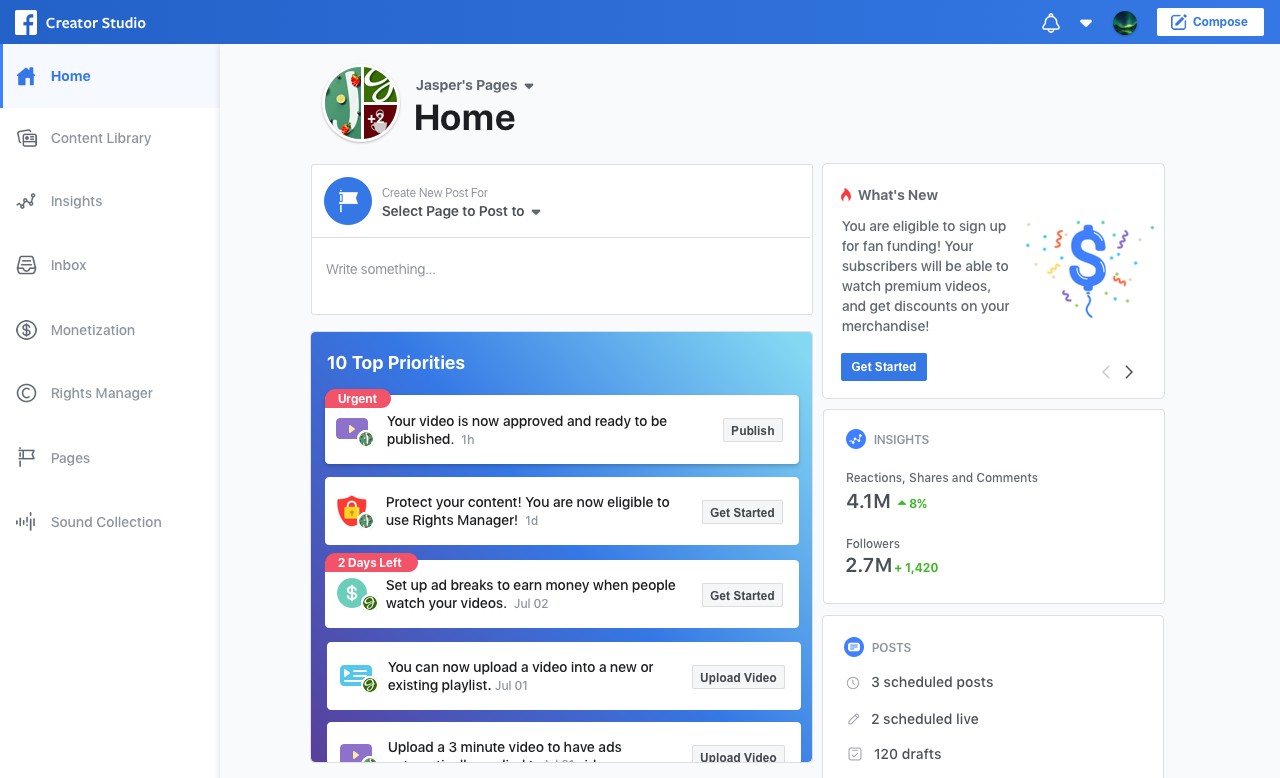
Publishers Can do below:
- Manage content and interactions: Explore and search across their entire content library, with post-level details and insights. Manage interactions across all owned Pages and respond to Facebook Messages or comments on Facebook and Instagram.
- Streamline video publishing: Compose, schedule and publish content across owned Pages, whether in new or existing playlists. Bulk upload videos to a single Page, and soon to multiple Pages as well.
- Access ad breaks: Onboard eligible Pages to ad breaks, review monetisation insights and view payments…. and much more: Access Rights Manager, use the sound collection and take advantage of new features and monetisation opportunities that they may be eligible for.
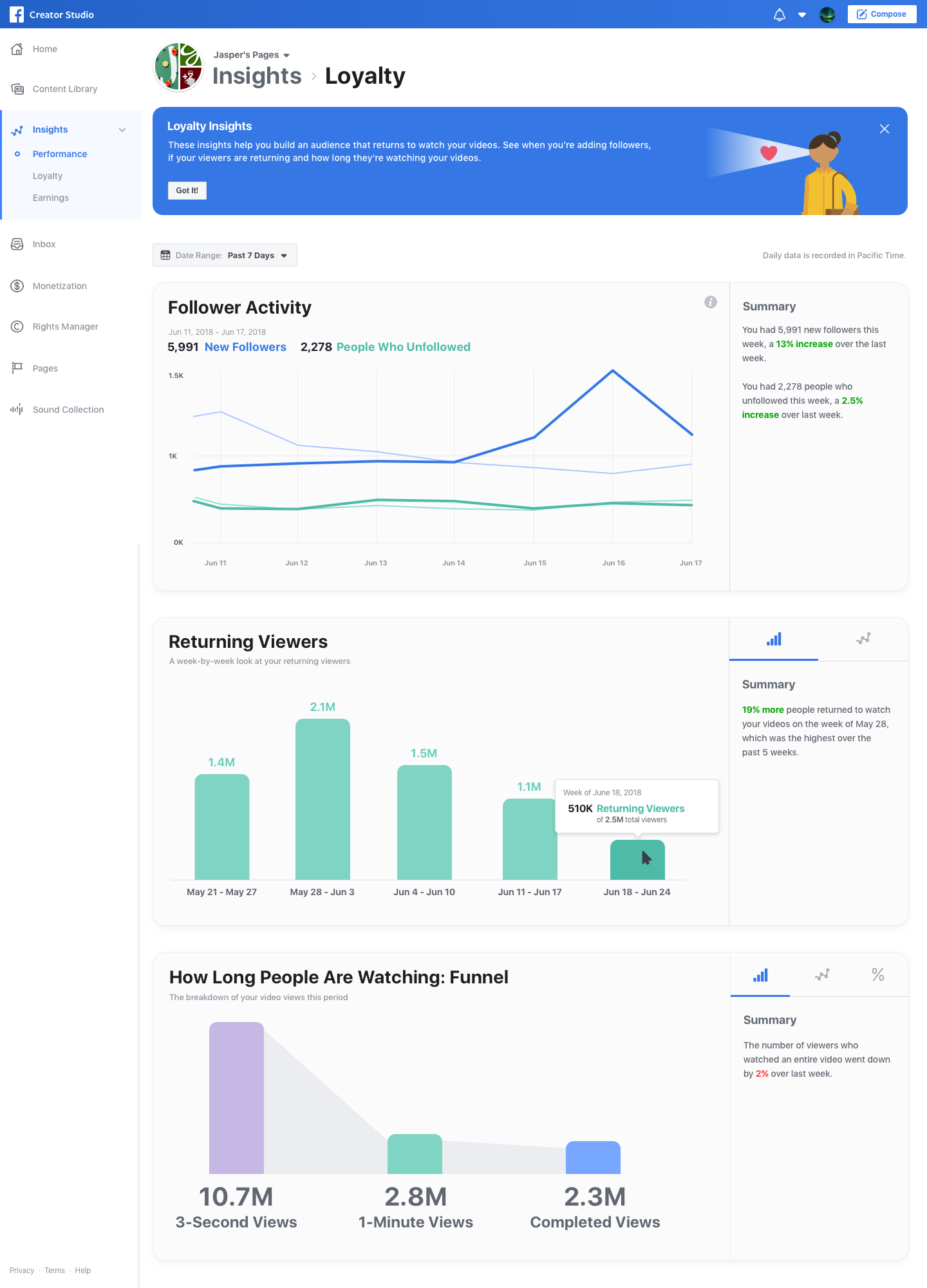
Video Settings For Facebook Watch
The Video Formats must be as below.
- MP4 is Recommend However it can support All Formats of Video.
- It can Support Videos up to Full HD or 1080p but YouTube Can Support Ultra-HD or 4K.
- Facebook Watch Allows you to Upload up to 10GB File at the Same time.
- More than 4 hours or 240 minutes long Facebook Won’t support.
- And last Facebook Recommends the Stereo AAC audio compression with 128 kbps, but you can use Audio Stereo too.
Conclusion
These were all the Information which I found, if you have any other questions about the content ownership, rights, and other stuff, you have to visit the Facebook media and gather all the Information. So this was all about the How to Monetize Your videos on Facebook and Facebook Watch.


2 comments