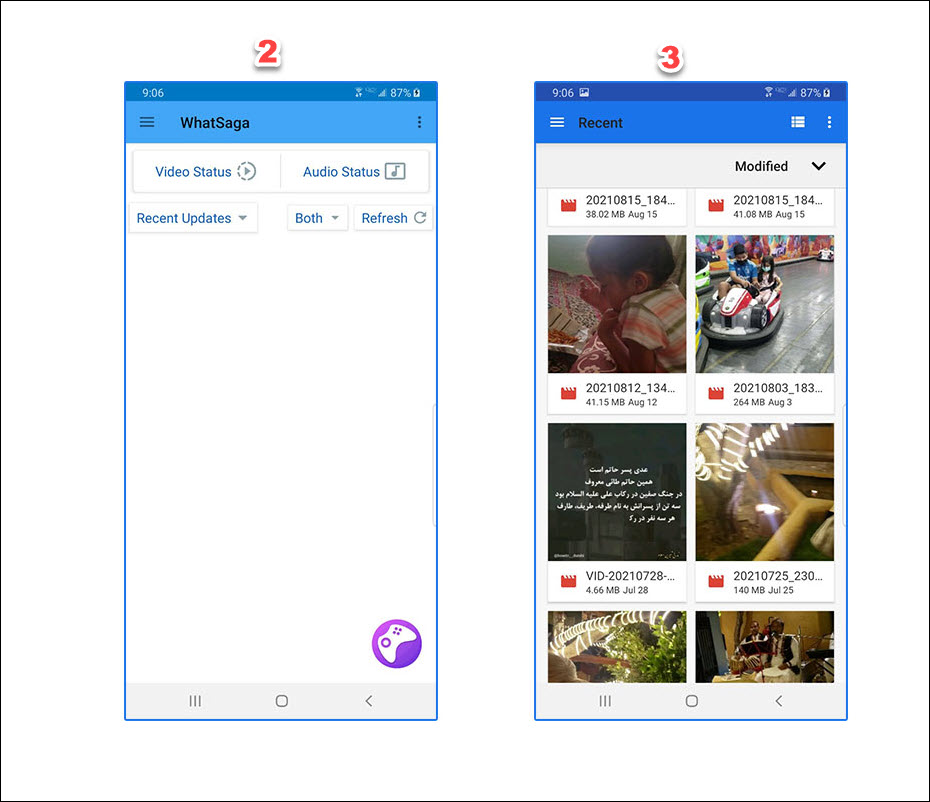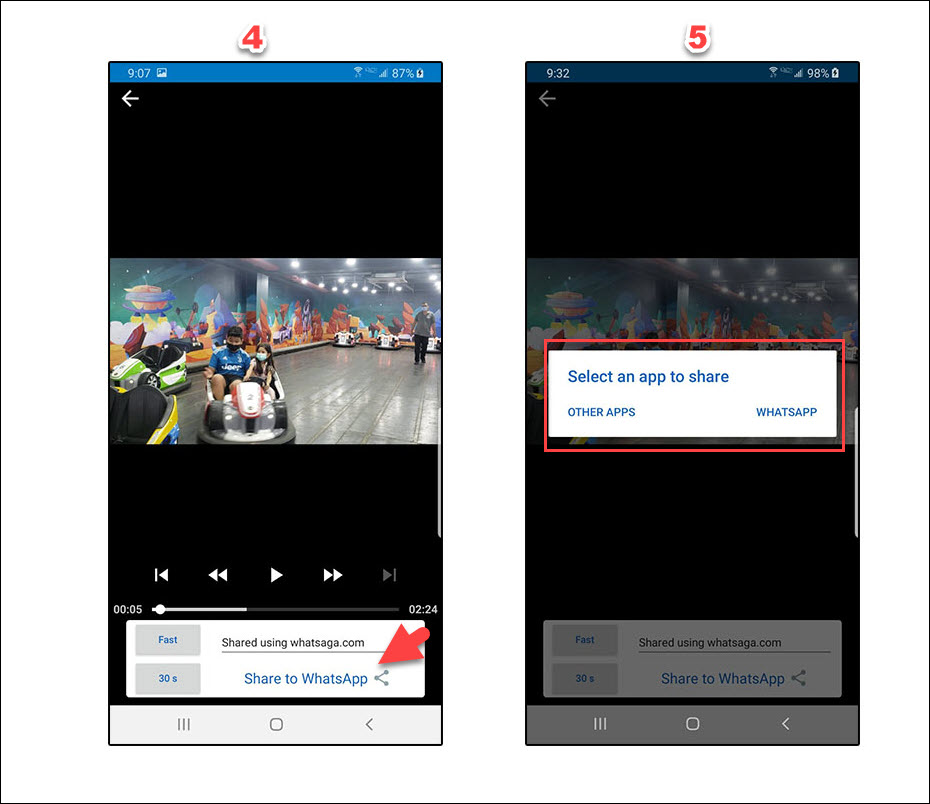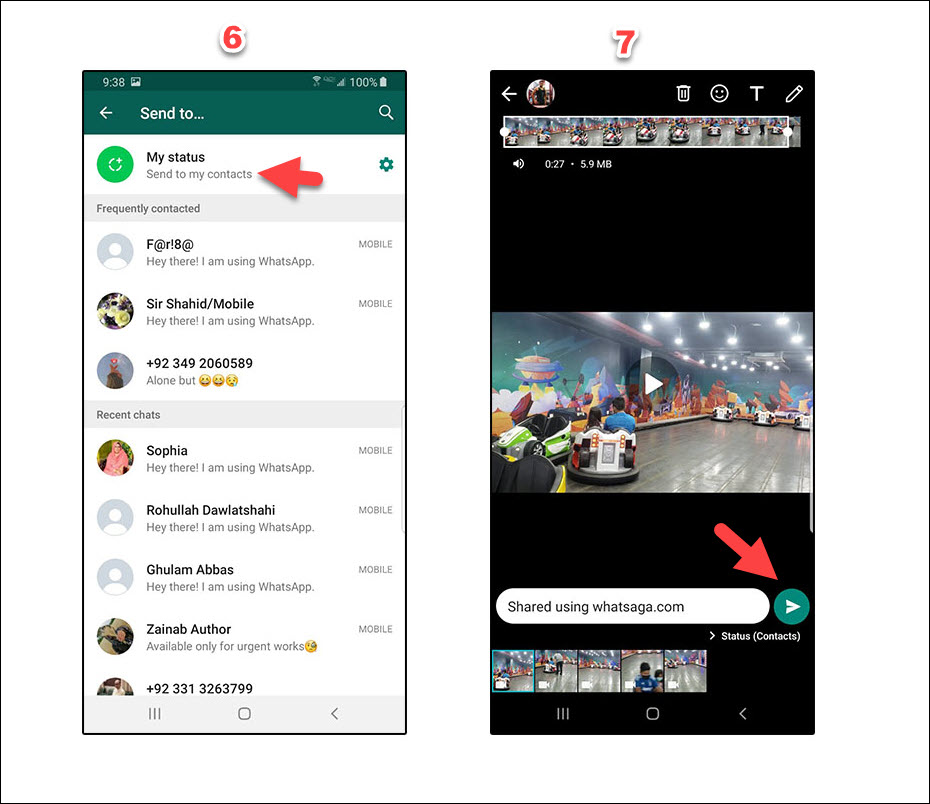WhatsApp is one of the most used apps that allows users to send text messages, voice messages and make voice or video calls. Moreover, you can share images, documents, user locations, videos, and other content. In addition, on WhatsApp Status you can share text, photos, Gif, and video updates that will appear for 24 hours on your Status. You can post many photos at a time on WhatsApp Status. But can you post more than 30 seconds of video? Keep reading the article below, you will learn about the trick how to post a longer video than 30 seconds on WhatsApp Status.
How to Create and Send a Status Update
In order to receive and send status updates to and from your contact list, you and your contact list members must have each other’s phone numbers saved in your phone’s contact address book. When you create and send status on your Whatsapp, all the contact numbers saved on your phone’s contact address book can see the status for 24 hours, and then it will disappear. You can create and send a status update as follow:
- Open WhatsApp > Tap on STATUS
- Tap the Pen icon to compose a written status update
- You can Tap Emoji to add emoji or GIFS
- Tap T to pick a font or color for your text
- Tap the Color icon to pick a background color
- Open Camera by Tpping on camera icon and take a photo, record a video, or GIF. You can also choose an existing video or photos from your phone’s gallery.
- Tap Send to make the status live.
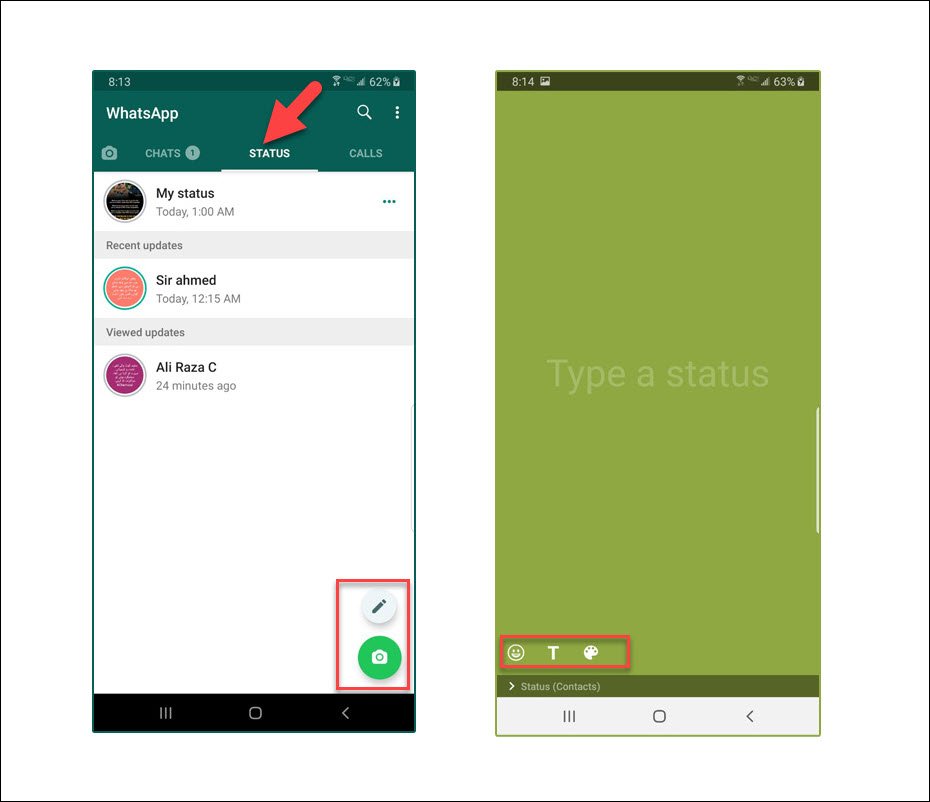
How to Post a Longer Video Than 30 Seconds on WhatsApp Status
There is a limitation on posting a video on WhatsApp status and you won’t be able to post more than 30 seconds of video on WhatsApp status. So I am going to tell you the trick to upload more than 30 seconds of video on your WhatsApp status.
For this purpose, we need an app called WhatSaga. This app helps you post your stories longer than 30 seconds by splitting them into parts of 30-second videos and sharing them all at once in an instant. If you post directly your video from WhatsApp status, it means you have to manually cut your video down to 30 seconds. By using WhatSaga you can post a longer video of more than 30 seconds all at once. You can use the app as follow:
- Download WhatSaga (Android) (iOS)
- Open the app > Tap on Video Status
- Select the video you want to post
- Tap on share to WhatsApp. It will take sometime to load completely.
- Select an app to share. Select WhatsApp or tap other apps to share the video on other apps like Facebook, instagram and many more.
- Tap on My status
- Tap on Send button to make the vidoe status live
WhatSaga splits the whole video into 30 seconds, when you tap the send button it will post the whole video split into 30 seconds each. Your whole video will be posted but in 30 seconds each.
So this method makes your job easier. Instead of selecting 30 seconds video manually on WhatsApp status and then posting each video separately which is time-consuming. Instead, you can easily upload your video on WhatSaga and then share the whole video on WhatsApp status at once.
How to upload a longer video than 26 seconds on the Fb story?
Was the article helpful? Please let us know your feedback in the comment section below and ask your questions.
Also Read: