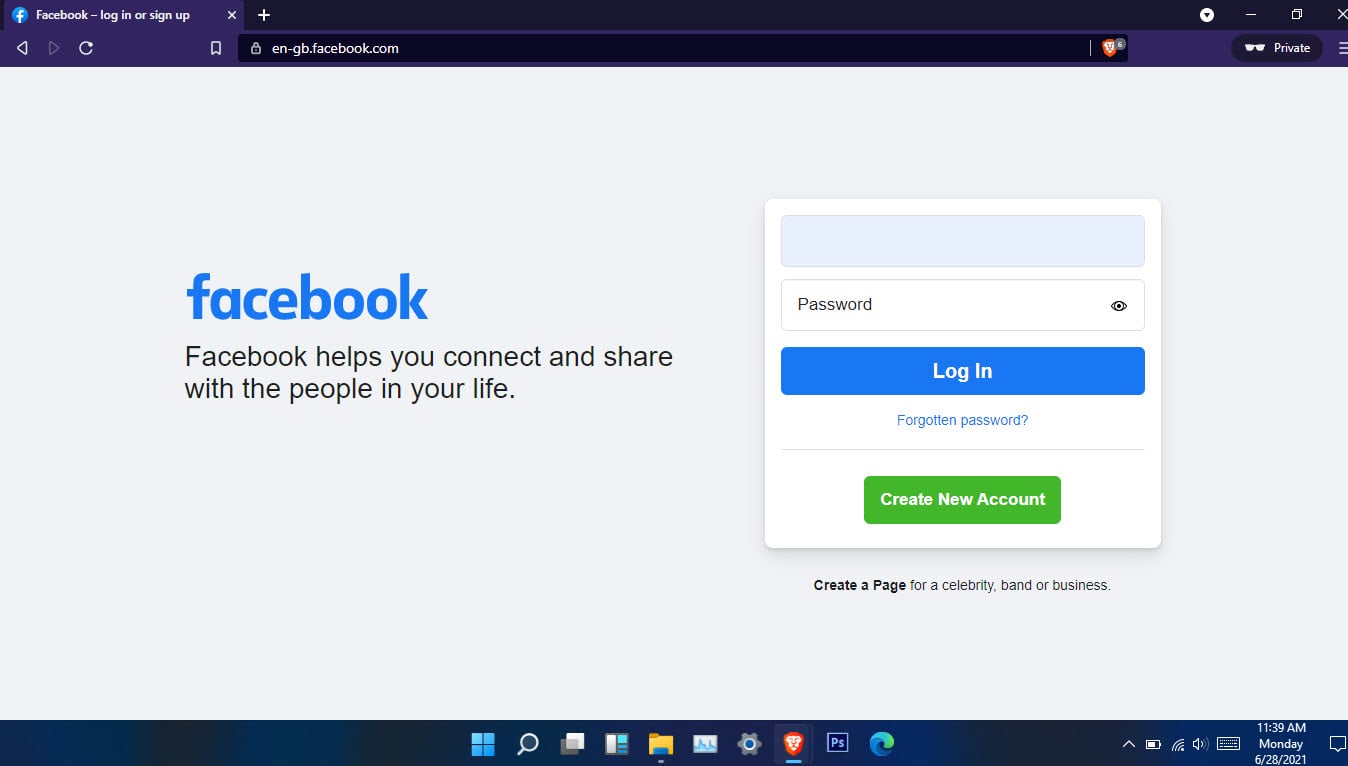Facebook doesn’t allow to show the password for the users, even those who are logged in. The reason is pretty simple, because of security and privacy, the password is hidden. If there was an option, you give your phone to a friend but who knows he might go to the settings and see the password of Your Facebook account which already logged in. Therefore you can simply assume that for this particular reason they have not provided such an option. Well, have no fear Because I am here to show you How to see your Facebook Password.
Before getting started you have to know that the methods which I am showing you, can only view the passwords that are saved within the Gmail account.
How to see your Facebook Password?
There are a couple of ways that you can see your saved Facebook Password on PC, Android, and iOS, I am going to categorize them one by one.
How to see your Facebook Password on Android devices?
To be exactly sure, you cannot see your Facebook password the same thing as you can’t see it on the PC. Only there is one way that you can see your Facebook password and that is if you have saved the password when you have locked in on your Facebook account using your Android device. Also if you have saved the password on your PC with your Gmail is also logged in, this way that password will sync itself with other devices that are logged in with the same Gmail account.
In order to see the your Facebook Password, open the android settings, and Google settings on the settings.
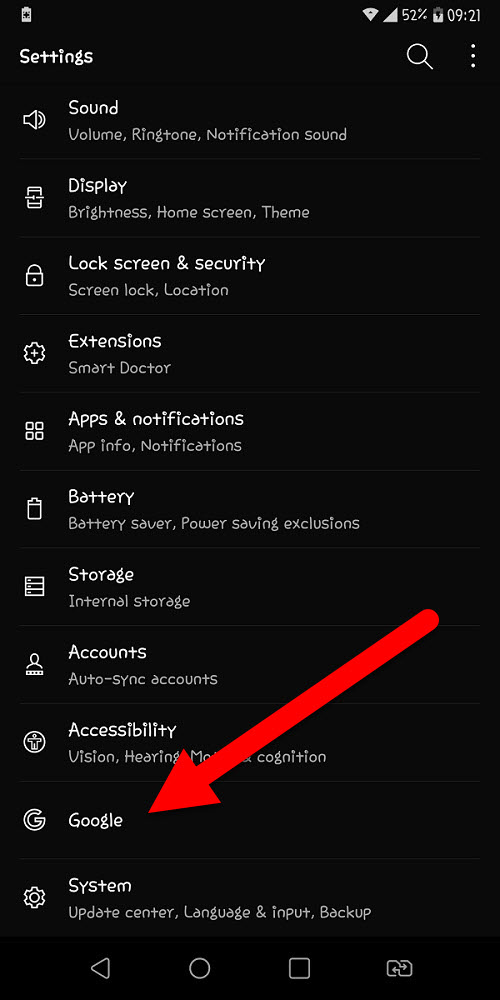
Select manage your Google account.
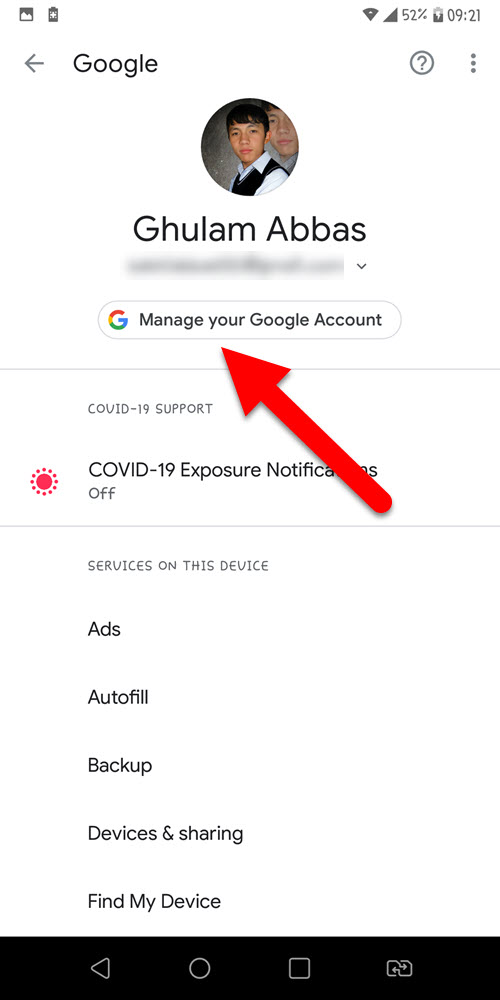
Go to the security tab, Scroll down to the end and choose password manager.
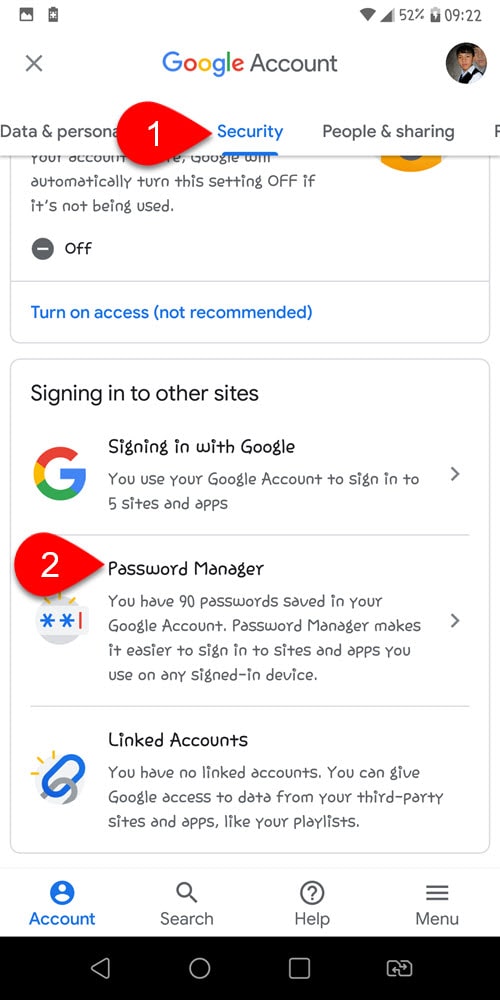
There you will see all the saved passwords that are basically saved within the Gmail account you used, now since you are looking to see your Facebook password, tap the Facebook then enter your cell phone’s password, and boom you can see the Password for yourself.
How to see your saved Facebook Password on PC?
If you are logging into your Facebook account for the first time on Chrome on Windows operating system, there is an eye icon, just click on it an it will reveal the Password. However this is very accurate if you forget your password, you will type whatever, it will still be a wrong password.
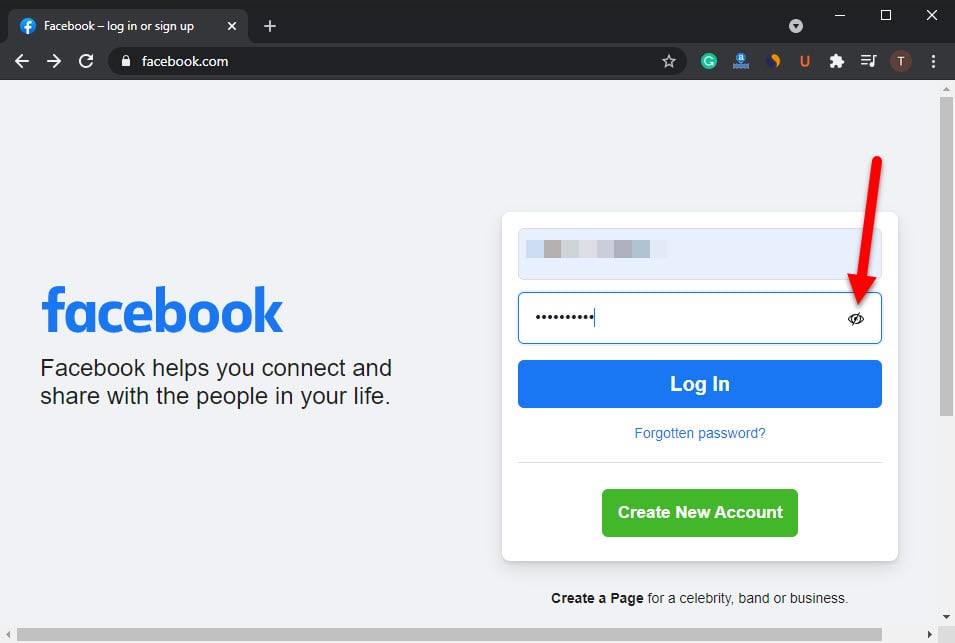
When you are logging to the Facebook for the first time, Google Chrome asks if you want to save the password. You can click save the password and it will be saved the password of the Google Account if you are logged in. Then it will sync itself with the devices where the same Gmail account is logged in. But if you are not logged in with a Gmail account, the password will only be available on the google chrome on the PC.
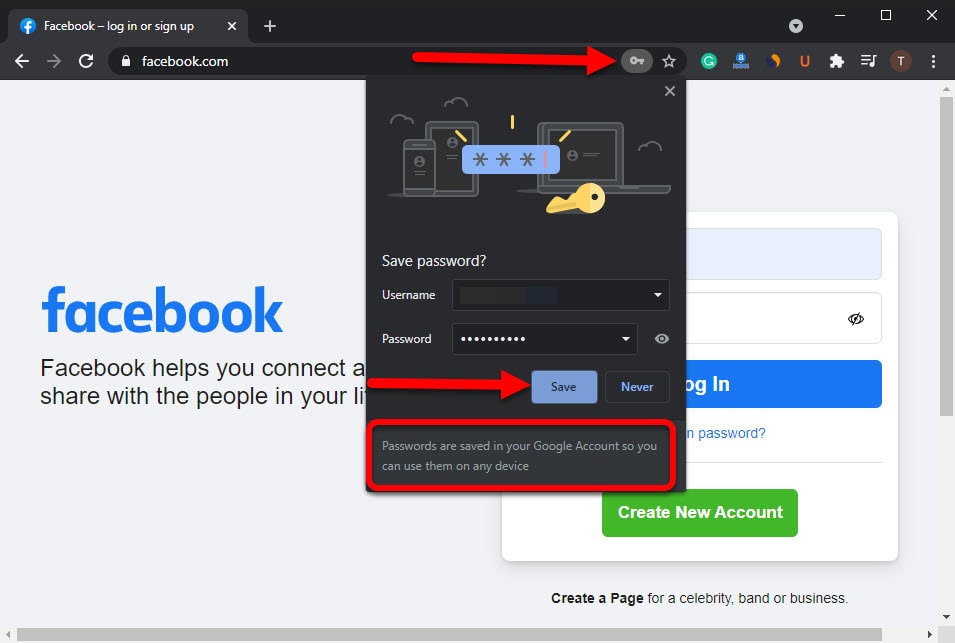
Once the Password is saved, you can view it from your Gmail account across all the devices. On PC here is How to you can see your saved Password. Go to accounts.google.com and head over the security tab, scroll down to the end and find the Password Manager.
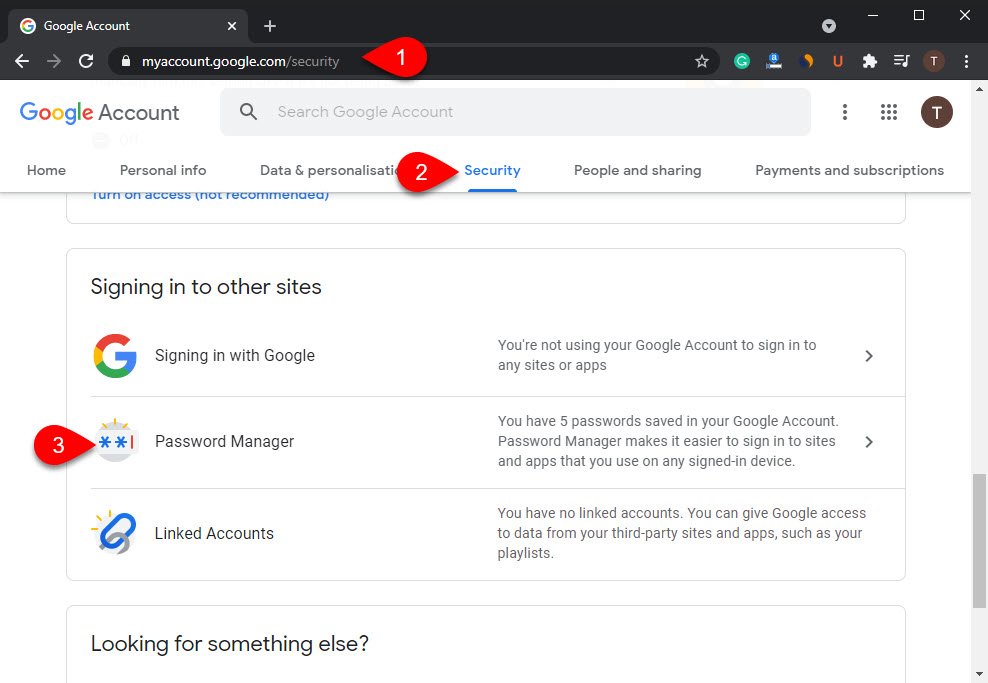
In the Password Manager window, you can see every password that you have saved for the apps or sites that you signed up for.
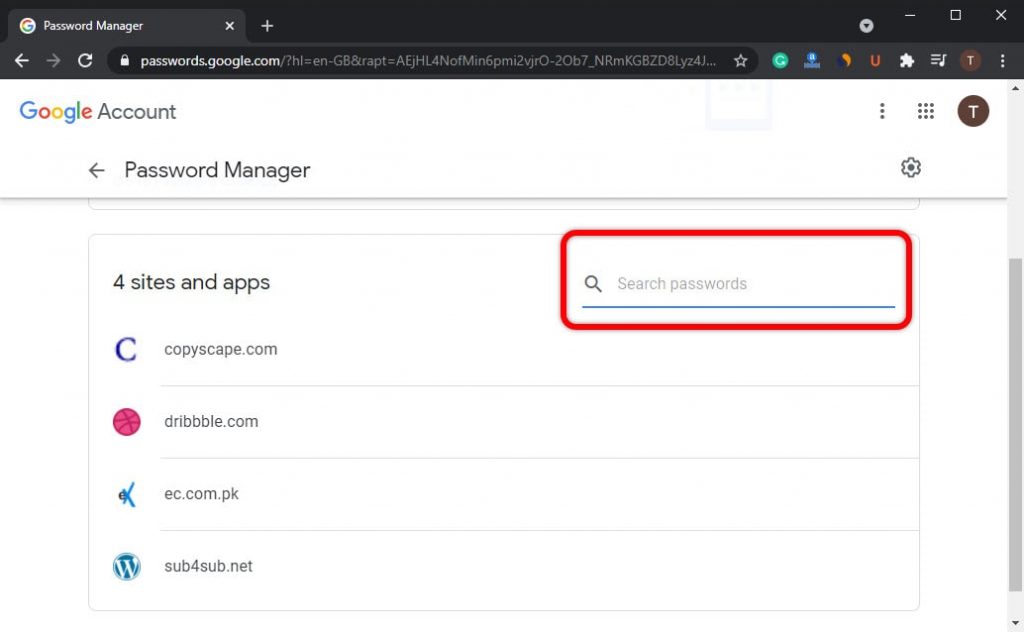
We are looking for Facebook, You can simply search for it, then click on it. The Gmail will ask you to re-enter your Gmail Password for confirmation to show the password.
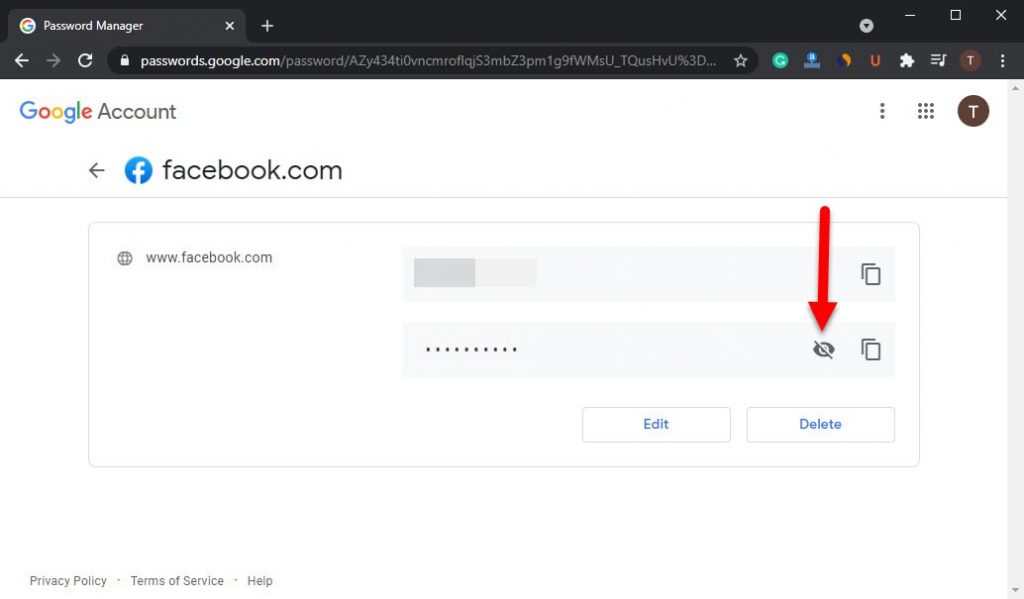
Summary:
If you have the article carefully, both methods which are for Android and PC are the same. So, now you know How to see your Facebook and other account Password without any issue.
Also Read:
- How to upload a longer video than 26 seconds on the Fb story?
- Everything to Know about Facebook Monetization and How to Monetize Your videos on Facebook?
- 5 Best Proven Ways to Make Money on Facebook
- 10 Instagram Video Post Ideas To Market Healthcare Products Better
- How do I change or reset my Facebook password?