At the Developers Conference, Apple unveiled the iPadOS 14 with a focus on improving and redesigning apps, new Apple Pencil features, and many more.
Apple unveiled a new version of its iPad-specific operating system, the iPad 14, at the WWDC World Conference of Developers. The new version of the iPad’s proprietary operating system has focused on redesigning apps to make the most of the gadget’s large display. So many Apple apps have changed. For example, Photos and Music apps will have a sidebar bar so that the user can go to different parts of the app with its help; Also, the Calender app is equipped with more options. The changes that have taken place are not so fundamental; But they will definitely make the application easier to use.
The most important update to the 14th version of the iPadOS is the reconstruction of the search engine, which Apple calls Universal Search. Reconstructing a search engine allows the user to run applications, search for contacts or files, or even view the internal files of some applications in the results; Of course, this feature requires the application to support this feature and receive the necessary permissions. The current search engine offers almost some of these features; But Apple plans to bring the look and feel of Spotlight closer to the Mac by applying fundamental changes. The design of this search engine has evolved in such a way that the search bar will be displayed as a pop-up on other applications and will no longer blur what is on the screen.

1. Improved handwritten support with Apple stylus
From now on, iPad tablets will have better support for the handwriting written with the Apple Pencil. This feature is called Scribble and can be used to translate English and Chinese handwriting into typed text so that the user can easily copy them. The Notes app was able to search between handwritten files; But now with the updates done, it can convert the handwriting to typed text so that the user can add it wherever they want.
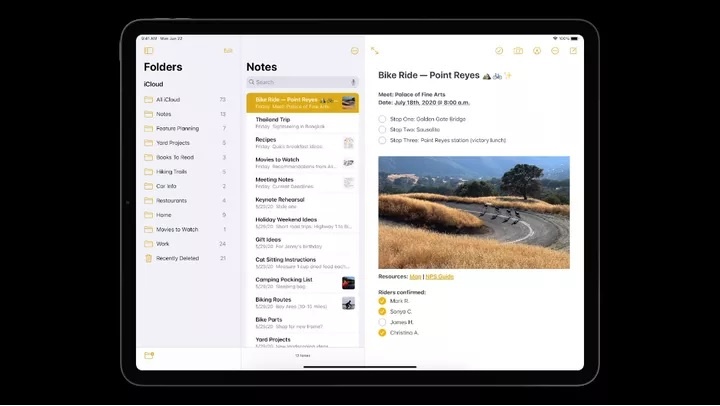
Another great feature that we see in this version of the iPad OS operating system is the default email and browser setting; Of course, Apple did not provide many details about this feature. This feature is something that users have been waiting for for years. The iPhone and iPad, by default, have always prioritized Mail and Safari apps for opening emails and links. The Mail app is not very popular, and this has led many users to want to use other apps; However, emails were always opened in the Apple Mail app.
However, the iPadOS now has a separate name from the iPhone’s iOS operating system; But the two operating systems still have a lot in common. For example, in the introduction of iOS 14, we saw features such as groups in iMessage, quick download of App Clips, bike routing in Maps, and Memoji, which will also be available on the iPad Oasis 14. Apple’s voice assistant, Siri, will undergo changes to its appearance on the iPad-14, such as the iPhone 14, and phone calls will appear at the top of the screen instead of occupying the full screen.
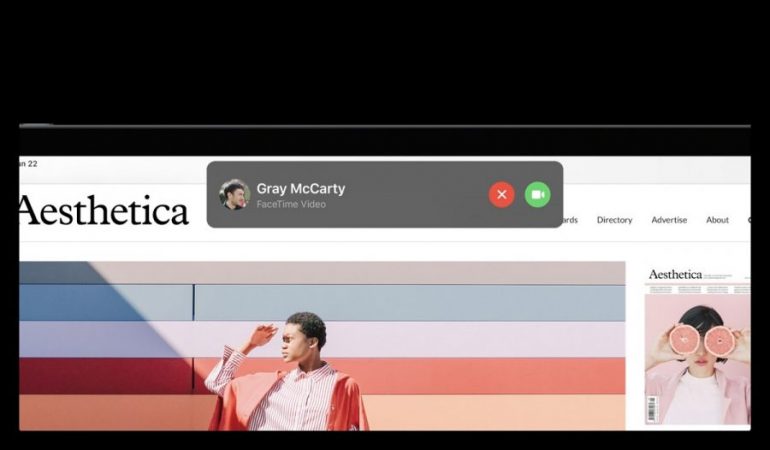
Although this operating system has been introduced as the fourteenth version of the iPod; But it is less than a year old. Apple only partnered with the iPadOS brand for the first time at WWDC last year, so we may have seen a lot of different capabilities in the past. Of course, we haven’t seen much difference in the design language of the two operating systems yet.
Not to mention that in some areas, the iPad has moved far away from the iPhone, such as last year’s support for the mouse and Padmelsi, and the addition of a widget on the Home. This feature will soon be available on the iPhone as well as the iPhone 14. Apple has always improved the versatility of the iPad, and given that it has a more traditional approach, the operating system may be considered separate from the iPhone.

