
Before going to introduce the resume/CV maker software to you, it’s important to know what a resume is and the importance of a professional resume.
What is a Resume?
A resume or a job resume is a brief written summary of a job applicant’s past employment history, education, and other pertinent information. The term resume is used primarily in America, where it has taken the place of the Latin expression curriculum vitae, or CV.
Related: Cover Letters & CV
Why a Professional Resume is Important?
A resume is more than just a document: It represents your background, your skills, and your education so that a potential employer is quickly and easily able to see how your individual experiences can contribute to a company’s success.
Your resume is often the first impression a potential employer has of you. For this reason, it is often referred to as one of the most crucial steps taken during a job search.
In order to get your dream job, you need to have an impressive resume which may not guarantee you a job but still can have a lasting impact on the employer.
If you have never written a resume, don’t worry. With this resume/CV maker software, you can make a professional resume which will increase the chances of getting your dream job.
Resume/CV Maker Software Professional Deluxe Free
This resume/CV maker software is a full offline installer which can be used for creating a professional resume from either a list of templates or the samples or with the wizard guide. With this software, you can create a new resume, cover letter, and list of references. Moreover, it includes tips as well as advice about how and what to write on your CV and also loads of recommended phrases and words which can be very handy in creating your CV.
Before you start ResumeMaker Professional Deluxe download, make sure your PC meets minimum system requirements.
- Operating System: Windows XP/Vista/7/8/8.1/10
- Memory (RAM): 1 GB of RAM required.
- Hard Disk Space: 350 MB of free space required.
- Processor: Intel Dual Core processor or later.
How to Install Resume/CV Maker Software
Step 1. Download Resume/CV maker Software
Step 2. Turn off your internet, Windows Defender Real-time protection or Avast Antivirus before extraction.
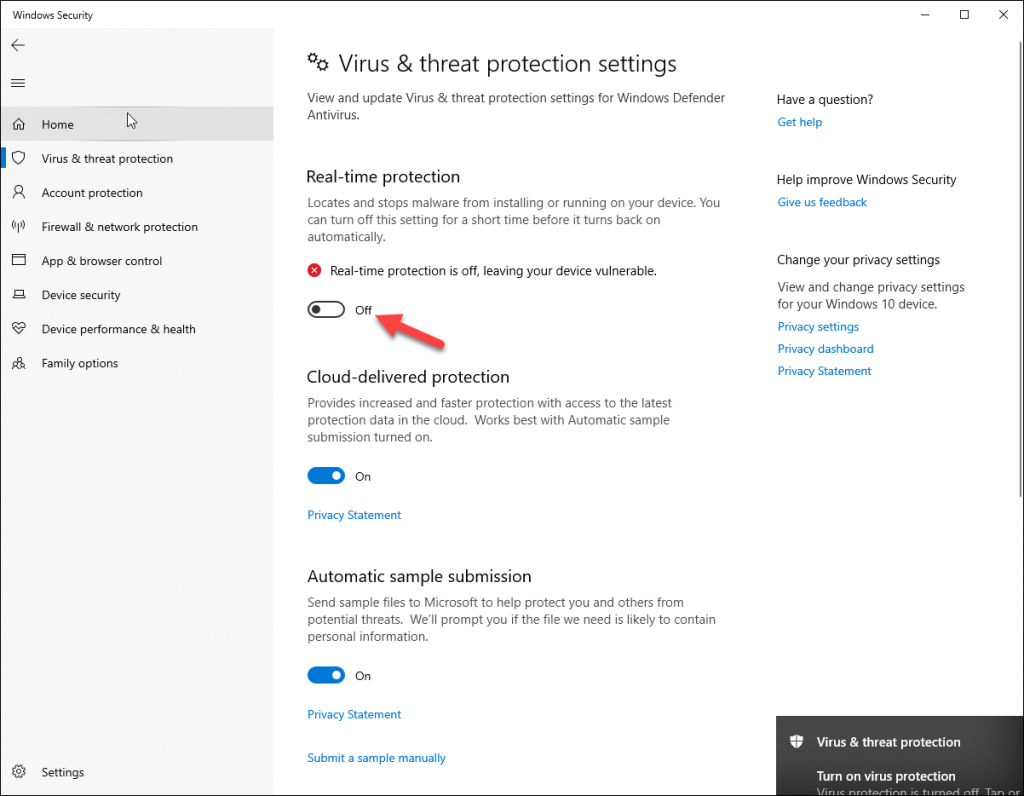
Step 3. Extract the Zipped folder.
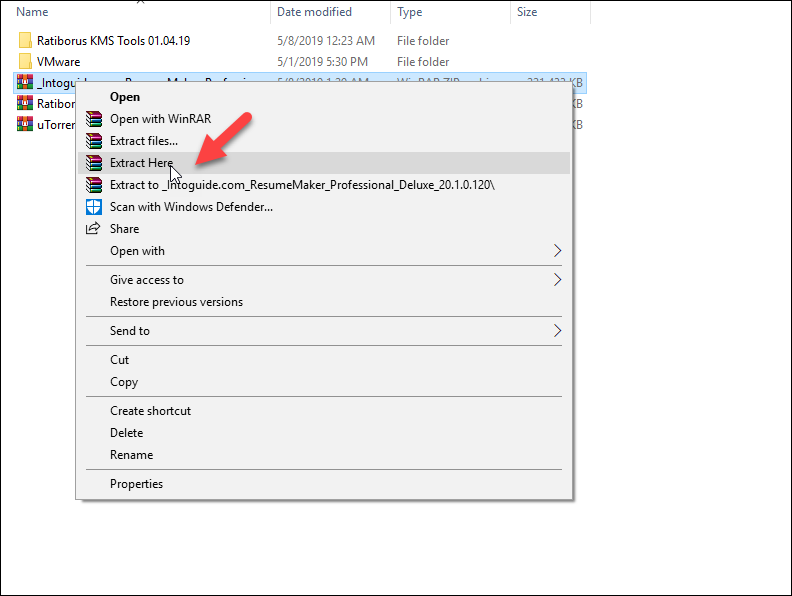
Step 4. Right click on Resume Maker Professional Setup and click Install.
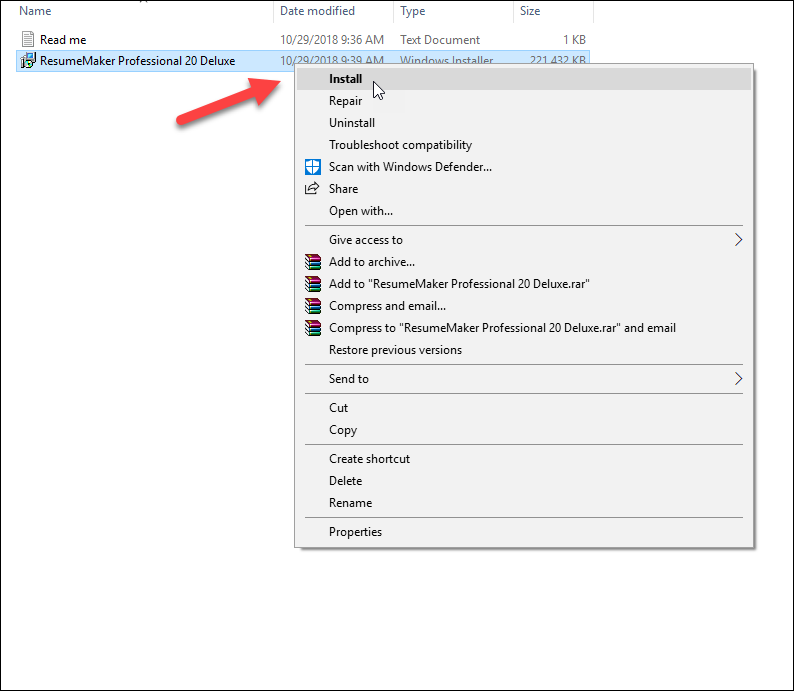
Step 5. Select the destination folder where you want to install then click Next. Click Install to begin Installation.
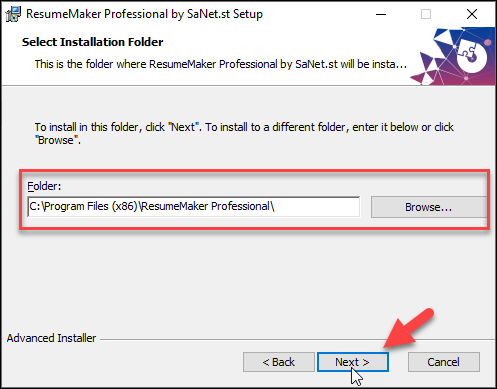
Step 6. Close online reg form at the end of installation.
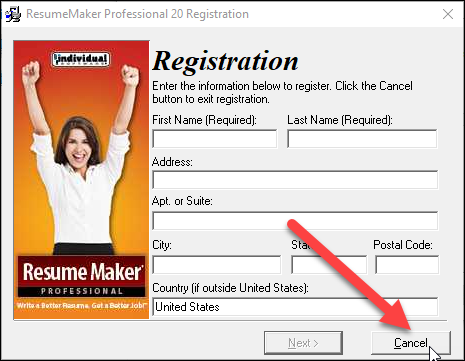
Step 7. Click Finish to Compete the installation.
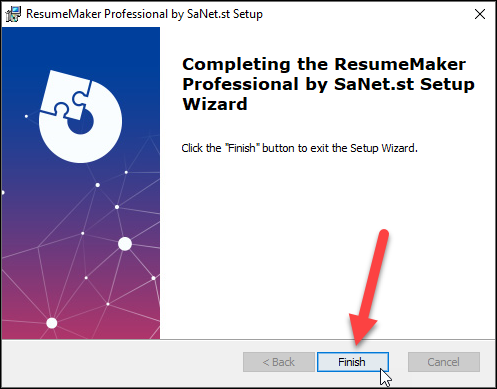
Step 8. Create User Profile
- Right click on the installed Software “Resume Maker” and run as administrator.
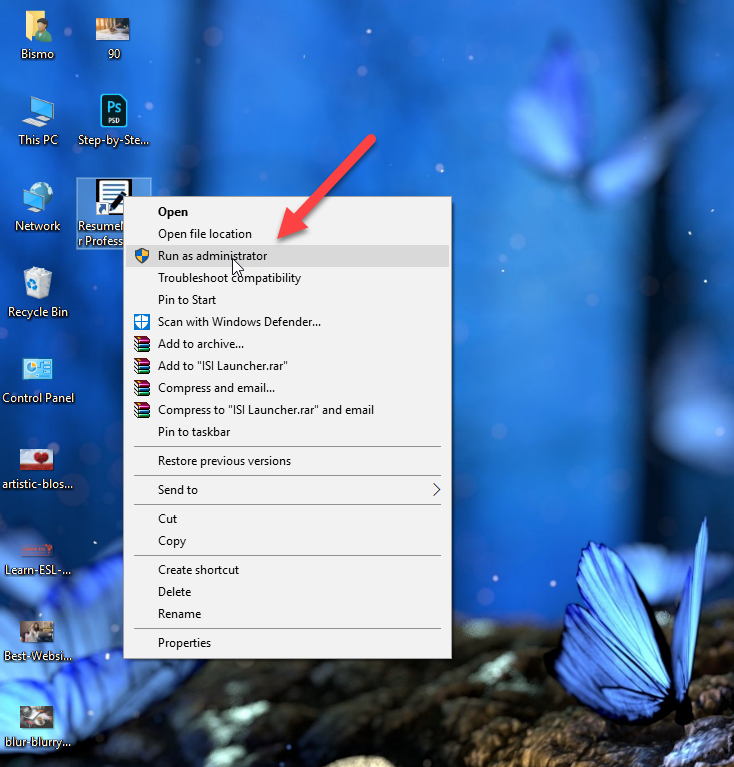
- Enter your first and Last Name and click OK.
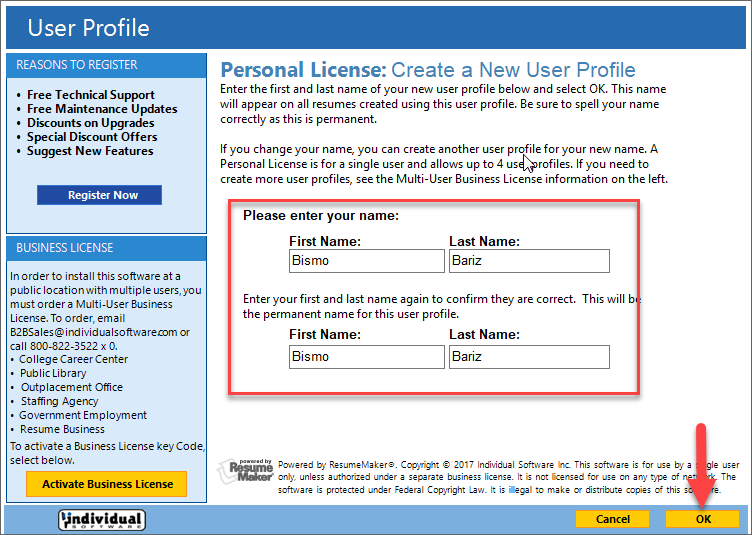
- Here You don’t need to enter your profile Information. Cancel the application and start a new job from Resumes, Cover Letters and Documents.
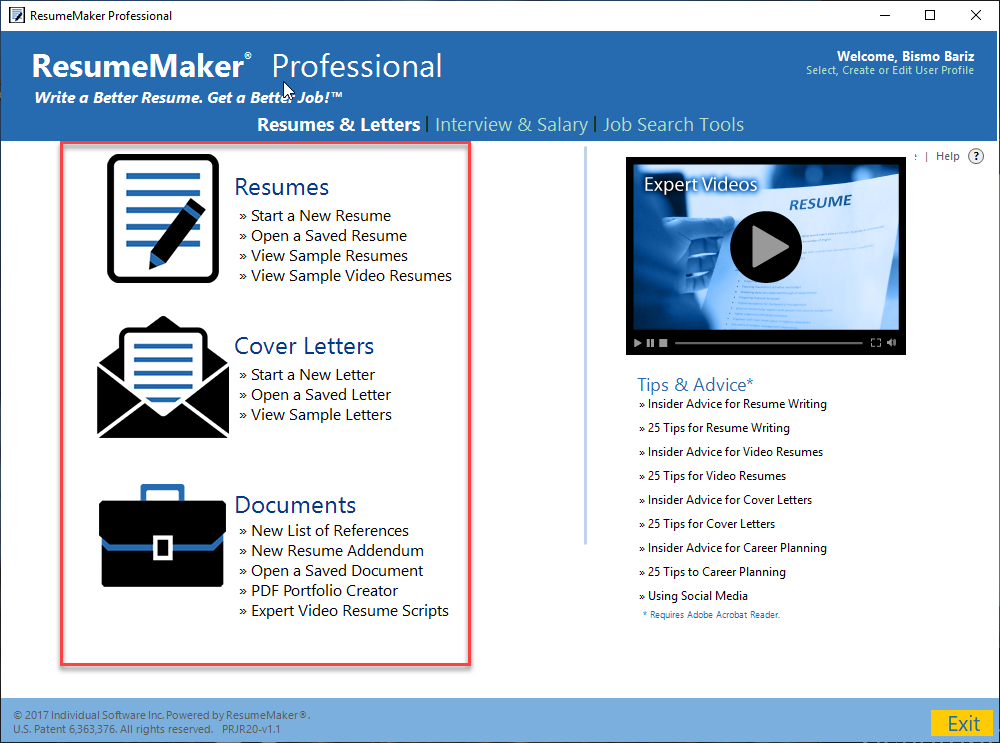
The software has a handy user interface for Resumes, Cover Letters and Documents. Moreover, you can use tips and advice present on the application to create a professional CV or Cover Letter.
I hope it helped you a lot. If it did then don’t forget to write your feedback about the software in the comment section below.

2 comments
ok
Access permission please..