During the WWDC annual event last night, Apple announced the construction of a dedicated processor based on logo architecture for its Mac computers, in addition to introducing a new version of the tvOS, watchOS, iPadOS, iOS, and macOS operating systems.
The Apple Developers Conference, or WWDC, traditionally held annually in mid-June in San Jose, California, was delayed this year due to the global epidemic of Covid-19 and, for the first time, virtually online.
The Apple Developers Conference, as its name suggests, focuses more on software, but WWDC 2020 also came with a hard-to-find surprise: Apple announced plans to abandon the use of Intel x86 processors and its architecture-based processors. Use ARM for your desktop platform.
Although rumors of Apple’s decision to develop a dedicated chip for the desktop platform have been circulating for a week or two before the conference, the news of Tim Cook’s official speech was still the culmination of last night’s event.
In the following, we will review the most important news of last night’s event as a summary.
iOS 14
Apple last night officially unveiled the Apple iOS 14 operating system for the iPhone and iPod Touch. It was initially expected that a new version of OS would be introduced, the iPhoneOS, but this did not happen.

The new version of Apple’s mobile operating system has undergone significant changes, especially in the Home Screen, the most important of which are the App Library, Picture in Picture, and the ability to add widgets to the Home screen.
Other features of the new iOS 14 operating system include App Clips, CarKey, and new add-ons. Apple has announced that it will finally be able to change the default email and browser application for iPhone and iPad users.
The addition of a new messaging app, the addition of Spatial Audio to AirPods, and the introduction of an Apple Translator app with support for 11 languages and the ability to translate offline were other news that were mentioned along with the introduction of iOS 14.
iPadOS 14
The most important update to the 14th version of the iPadOS is the reconstruction of the search engine, which Apple calls Universal Search. Reconstructing a search engine allows the user to launch applications, search for contacts or files, or even view the internal files of some applications in the results.
IPad tablets will now use iPadOS 14 to better support the handwriting written with the Apple Pencil. This feature is called Scribble and can be used to translate English and Chinese handwriting into typed text so that the user can easily copy them.
IPad tablets will now use iPadOS 14 to better support the handwriting written with the Apple Pencil. This feature is called Scribble and can be used to translate English and Chinese handwriting into typed text so that the user can easily copy them.
WatchOS 7
The new version of the Watch OS will be available this fall for the Apple Watch 3 Series and newer models. This means that Apple officially intends to end its support for the first and second generation of its smartwatches. To take advantage of watchOS 7, you’ll need an iPhone 6s and newer devices equipped with iOS 14.

tvOS
In the new version of tvOS, we see better support for Apple’s HomeKit platform accessories, new image-to-image capability and, of course, support for Microsoft’s Elite 2 controller and Xbox One’s Adaptive controller.

The new version of the tvOS operating system also allows users to take direct control of HomeKit platform accessories through the new user interface of the Control Center. The control center added to tvOS has many similarities to similar menus on iOS and iPadOS.
Apple also unveiled the Foundation’s trailer for Apple TV Plus, announcing that the company’s streaming service is now available on about one billion devices worldwide.
macOS Big Sur
Since the new version of Apple’s desktop operating system called macOS Big Sur is not using version number 10 for the first time in a long time, it can be considered the end of macOS X. The Mac OS 11 Big Series, which has undergone a significant visual change from previous versions, has become increasingly similar to Apple’s iOS and iPadOS mobile operating systems.

IPhone-like center controls, the ability to use iOS 14 widgets, extensive changes to the Messenger app to make it more similar to the mobile version, and a new version of the Safari browser are some of the new features of macOS Big Sur that Apple talked about last night.
Apple Silicon
For the second time in the history of Mac computers, Apple plans to change the hardware architecture of its desktop platform. The Cupertinoites, who had previously migrated from the IBM PowerPoint architecture to the x86 architecture and Intel processors in 2005, now plan to use their own architecture-based chips.
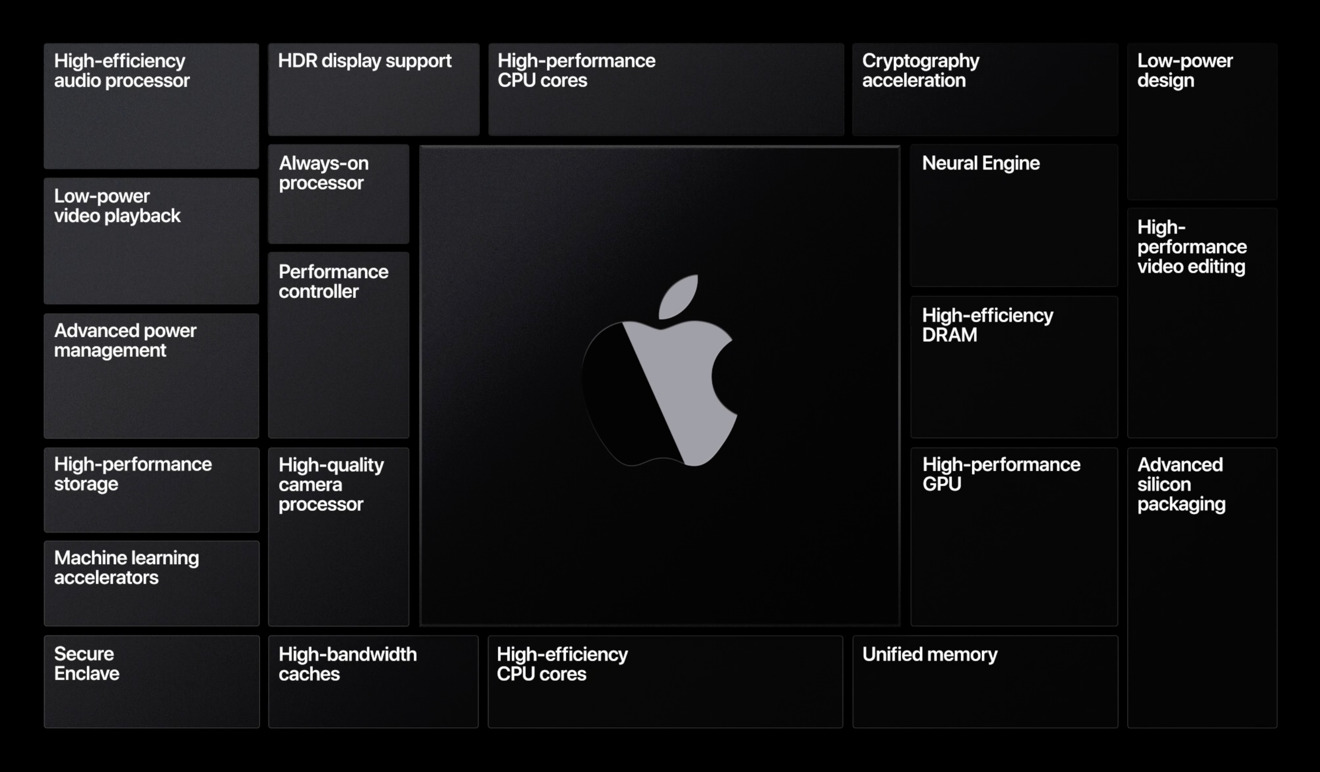
Craig Federigi, CEO of Apple’s Software Software Unit, says everything has been updated on the macOS Big Sur operating system to be compatible with Apple’s Silicon. Apple’s professional software, including Logic Pro X and Final Cut Pro X, will be available to Apple Silicon-based Mac users from day one.
Many developers can adapt their apps to Apple Silicon “in just a few days,” according to Federigi. Cupertino-based companies, on the other hand, have partnered with Microsoft and Adobe to integrate their software with Apple Silicon.
Apple also introduced a kit for Apple developers to speed up the migration process to the logo world. The kit, called the Dveloper Transition Kit, includes a Mac equipped with Apple’s A12Z processor (a processor used in the iPad Pro 2020) with 16GB of RAM and 512GB of SSD storage.

