Have you ever face with How to upload full length video on Facebook story? If no, let’s find out.
Internet architecture is built in a way, the users can’t imagine how, all we know is how to use it from morning to noon and from noon until we are asleep. These days everything is on the internet from pentise, net worth, up to affairs of the celebrates. who knows, one of them could be you, and you are trying to upload a video of 4 minutes on Facebook stories. So, this raises the question of How to upload a longer video than 26 seconds on the Fb story?
How to upload a longer video than 26 seconds on the Fb story?
Well, there are a couple of methods by which you can upload your full-length video on FB story.
- The usual way is to split your videos into 26 seconds and upload them one by one. Which I am not a fan, so, I would recommend you to use the other method.
- This method is efficient and takes some time to upload, not to forget you won’t have any feature of the fb story. like stickers, texts, draws, effects, and animations.
How to Trim videos to 26 seconds without wasting time on Android?
I figured some users are interested in uploading their full video in 26 seconds. This way they can upload the video on Instagram too, so it is better to split them efficiently.
Last night I wanted to post the newest song of Ali Zafar Known as “Paharon Ki Qasam” a tribute to Muhammad Ali Sadpara as a story on FB. I asked a couple of my friends who were active most of the time on posting stories, they said, they are using the usual trim settings of Android to split videos into 26 seconds.
I figured using the usual trim of gallery takes some time to split them. So, instead of using the gallery, download the App called “Video Splitter – Story Split” on Android.
It works really simple, just add the video and choose how many seconds or videos you want to split them. Once you are done upload them on FB story or Instagram story.
Choose the video and tap continue then choose edit in the middle, and finally set the time to split it.
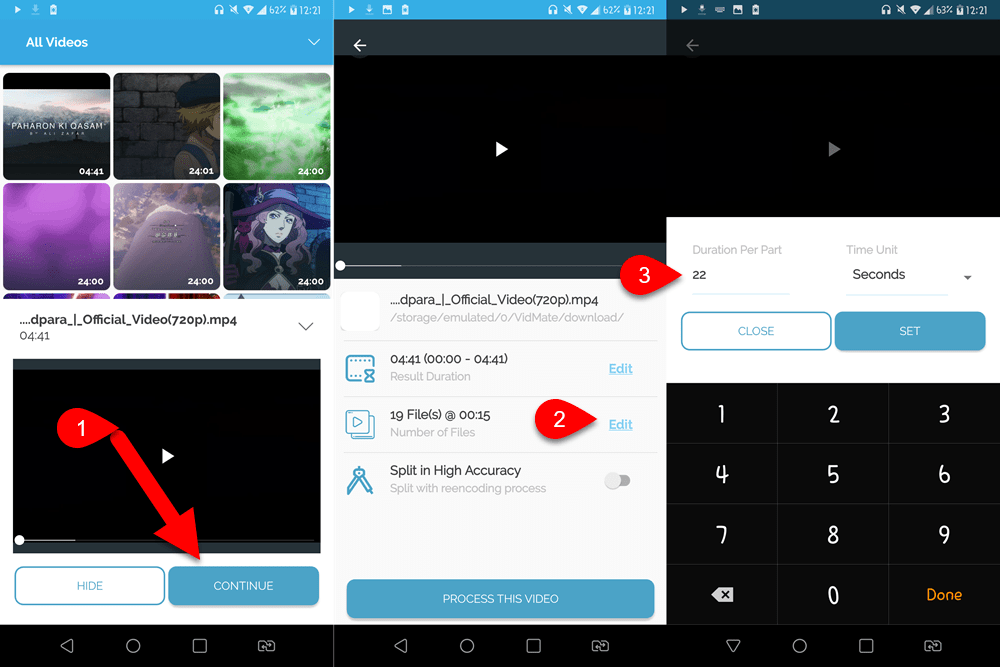
How to upload full length video on Facebook story?
When I used this tactic, it fooled me twice and the video was uploaded in the story. Without knowing, 43 minutes I found out that it was actually uploaded to full length on my FB story. So, Here is How I have uploaded the full length video on Facebook story.
Step 1. Open Messenger App on Android and open one chat with your friends. Tap on Photo and videos icon, choose a video, don’t send it, just choose edit.
You will see the option Add to story, tap on it and wait until the video to full-length is uploaded on your FB story.
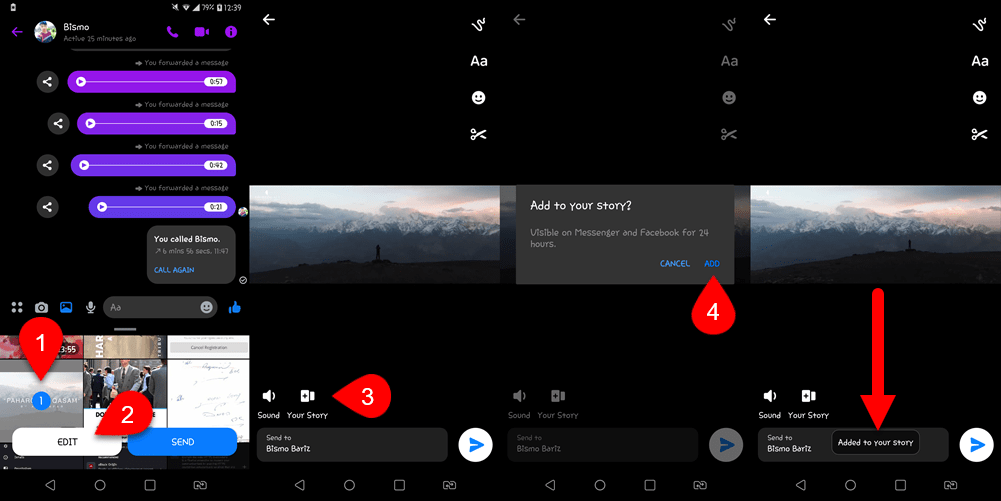
How to upload full length video on Facebook story on iOS?
As far as I can see messenger has some features both on Android and ISO devices. It means the same tactic will work on iOS too if you have an iPhone. This is just a guess, I have not practically used it on iPhone, but in case it doesn’t work let me know. Let me know so I have to remove this category, so users should not come here and waste their precious time.
How to Post a Longer Video Than 30 Seconds on WhatsApp Status

Also Read:

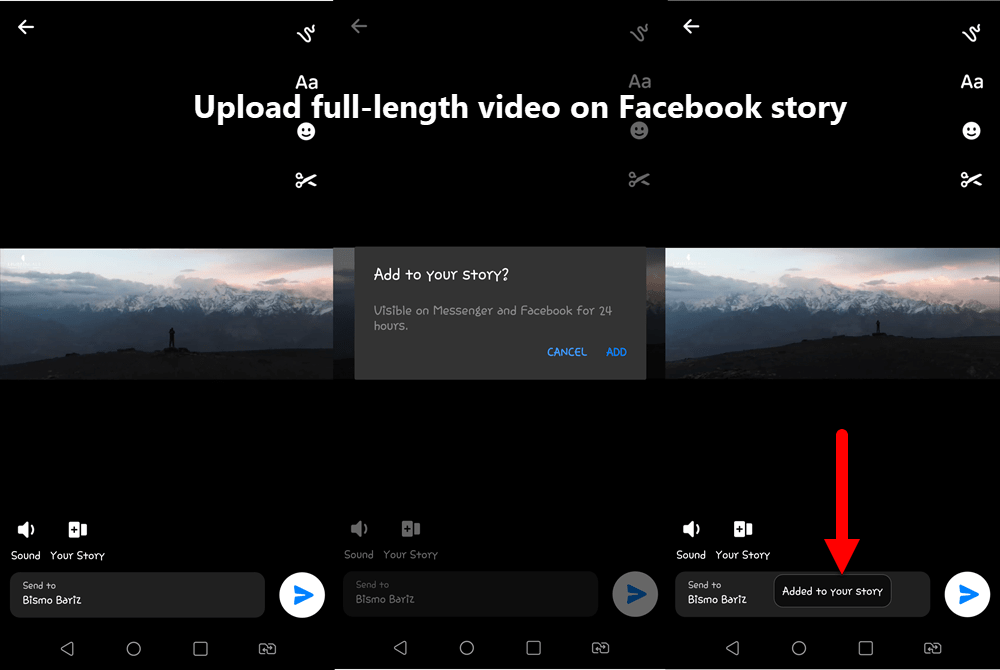
4 comments
Interesting, it works on Android. Thank you
I don’t know about anyone else but I have iOS and I got the option to add to my story.
It doesnt work on ios
Thank you so much for letting me know.