
Facebook is an online social media and social networking service company which has more than 2 billion monthly active users. According to Wikipedia.org had $40.653 billion revenue in 2017 and this number is increasing rapidly. Mostly Facebook is used to share photos and stay in touch with friends, but did you know that even you can earn money through Facebook. There are lots of ways to make money on Facebook, from selling posts, advertise and sell your products to using link type-advertising programs. If you are interested in making money on Facebook, then check out the 5 best-proven ways to make money on Facebook mentioned below.
5 Best Proven Ways to Make Money on Facebook
If you are having a Facebook page or group with lots of fans or subscribers, you can follow the following ways to earn money from Facebook.
Quick Summary
- Make money on Facebook with the affiliate program
- Make money with the Facebook marketplace
- Use Facebook as a Traffic Driver
- Facebook Ads
- Facebook instant articles
1. Make money on Facebook with the affiliate program
One thing that has been proving to change the face of affiliate marketing, as well as the way people buy consumer products, is Facebook. Practically everyone is on Facebook these days, from old to young, and all over the world. If you’re wanting to reach a big audience, you might not need to look much further than one of the most visited websites and popular apps. Facebook allows people to see your posts and updates, like them, interact with them, comment on them, and share them.
Top Affiliate Programs
- Rakuten Linkshare
- Clickbank
- CJ Affiliate
- Amazon Associates
2. Make money with the Facebook marketplace
Over 450 million people worldwide use Facebook to buy, sell, or trade items via online sales groups. Earlier this year, Facebook launched a streamlined “Marketplace” that makes the process more organized for both buyers and sellers.
The best way to sell your item faster and for a higher price on Facebook, we recommend you to set white backgrounds with the list of current pricing and reviews, offer videos to start a bidding war and set fewer details with more profit.
3. Use Facebook as a Traffic Driver
Driving Facebook traffic to your blog and website is essential. Regardless of the quality of articles you write, without readers, your efforts as a marketer fail. Facebook traffic provides incredible opportunities to increase your blog article readership.
Linking your blog or website to a Facebook group or page is easy. Just what you need is make your images big and related to increase click through to your blog and give a link to your site.
Moreover, make your update a teaser of your blog. Write out 4 or 5 short one-sentence summaries of your article, and choose the most intriguing to post on Facebook. And ask a question based on the article from your blog because questions naturally invoke a response. Use succinct, curiosity-invoking questions to get clicking through, sharing, Liking or commenting actions. Or, use a quote that invokes controversy to generate more engagement on your Facebook Page, and get more clicks to your blog.
4. Facebook Ads
Facebook today is the most popular social networking site which was initially developed to connect with the school and college friends. With the transformation over the years, it now offers to let you run your business on it. Along with running your business on Facebook, you can also run an advertisement campaign on the same platform.
How to create a Facebook Ad?
Facebook has made it so easy for its users to create an Ad. All you need to do is click on the extreme right, drop down menu, there is an option-create Ads click on this menu.
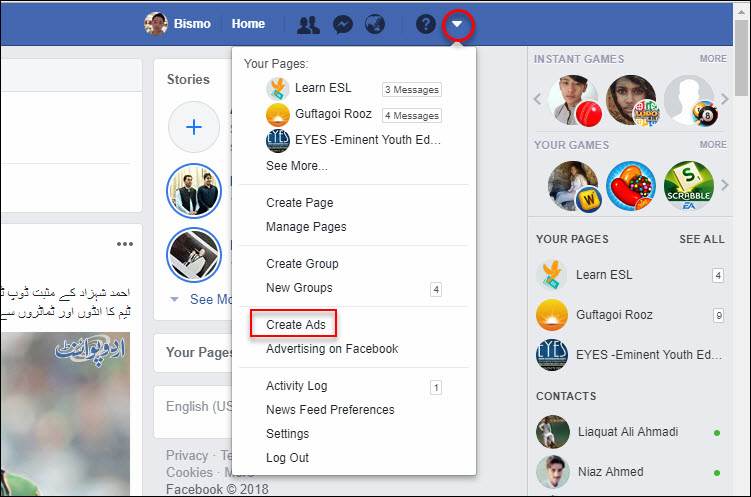
And you will be redirected to Facebook Ads manager.
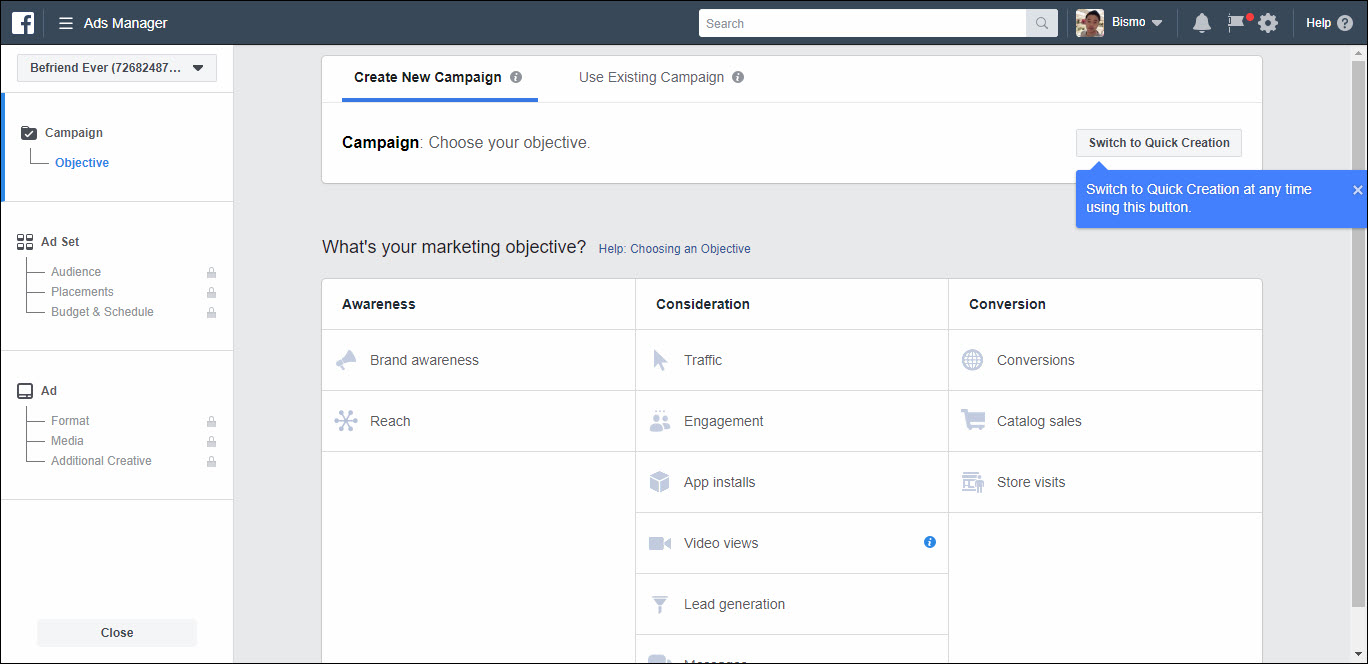
On this menu, you can specify the objective of the campaign, the audience, the budget, the costing, age group of the audience, the placement of the ads, etc.
On setting the information required for getting started with your campaign, you are already halfway through. Next, you can either link the campaign to the Facebook page of your brand or you can simply connect it to your Instagram profile if you are already operating your business through an Instagram business account.
The Facebook Ad lets you redirect your potential customers to your website, Instagram profile, business page, etc. The traffic that is now been redirected to any of these pages is your lead. The Facebook Ads have helped to generate leads, now the conversion further depends on the quality of the display of your website, content, product description, images, videos, etc.
5. Facebook instant articles
Facebook instant articles feature helps bloggers and webmasters to have more traffic from Facebook. Indeed, the Facebook Instant Article feature was built to solve the specific problem of slow loading times on the mobile web. Once Instant Articles have been enabled on your website or blog, whenever you go on to share your articles on Facebook, the users surfing the Facebook mobile app get to see the Instant Article Icon.
How to use Facebook instant articles?
Step 1: When you have your Facebook page ready for the instant article, first you need to signup over at instantarticles.fb.com
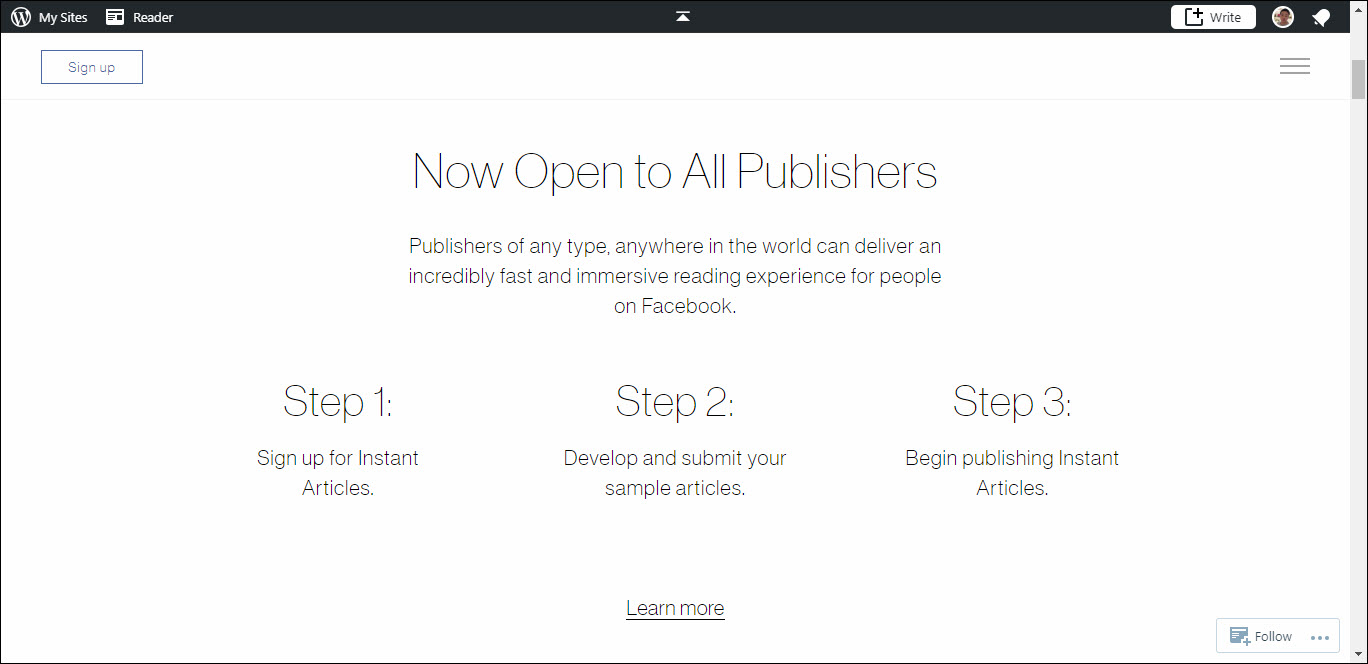
Step 2: Select your Facebook page from the list of pages you have access to.
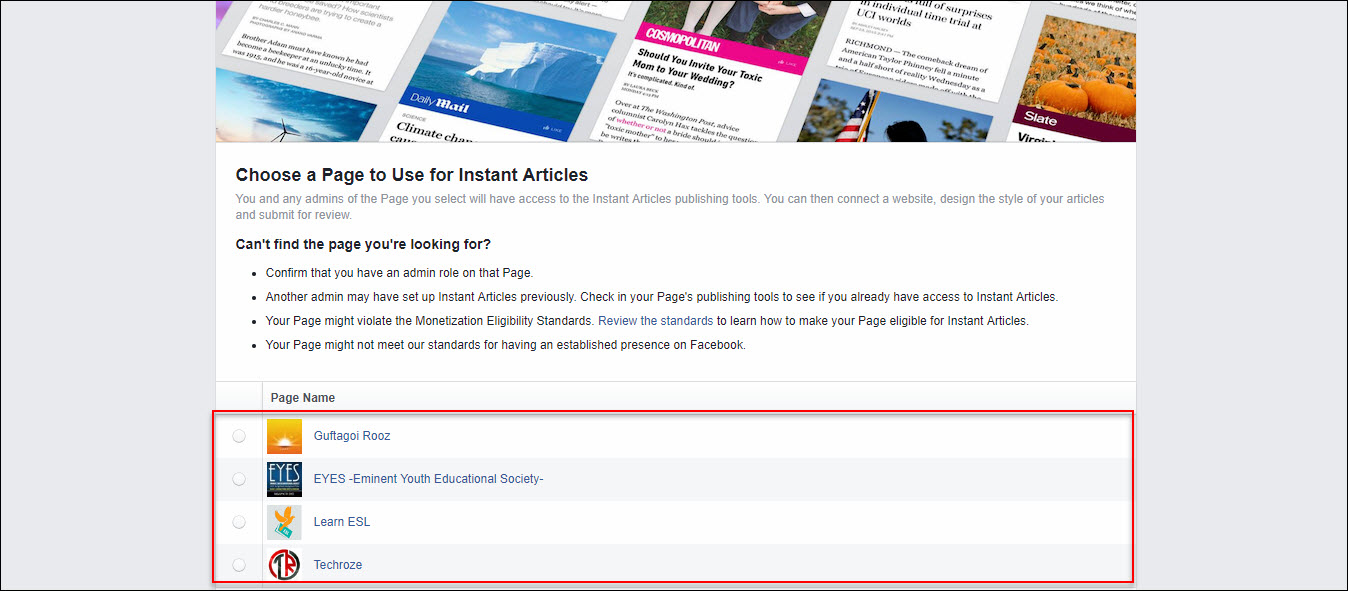
Step 3: When you agree to the Instant Articles Terms and click the “Enable Instant Articles” button. Then you will be routed to the Instant Articles Setup Area.
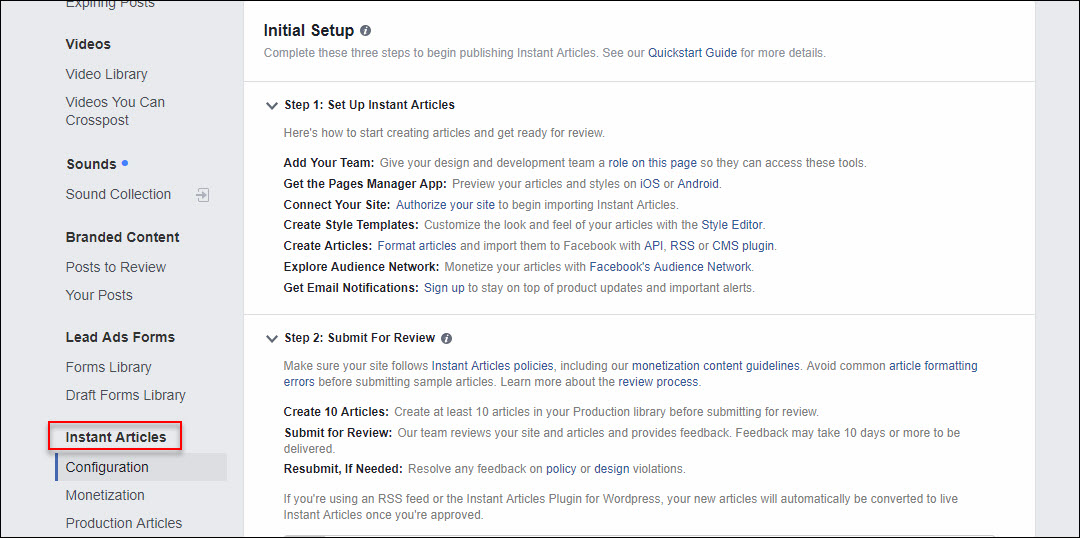
Step 4: Here Facebook itself has the step by step guide to beginning publishing articles. Complete Step 1 and 2 as shown in the picture below.
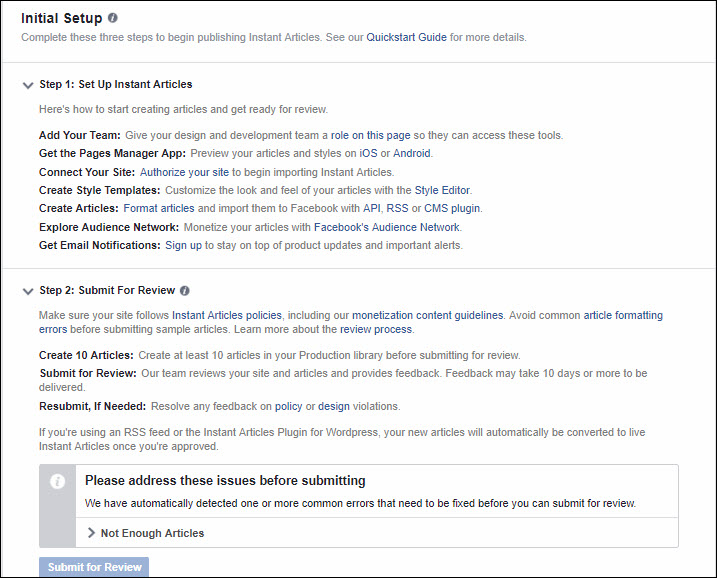
Step 5: When you complete the setup of Instant Articles, then you can claim your URL, Setup Your RSS Feed and design your Instant Articles. Once your content has been approved you can start making money with Instant Articles.
Conclusion:
Do you know more ways to make money on Facebook? If you know, please comment it in the comment section below. In addition, check the following related articles to get more knowledge of online marketing.

3 comments