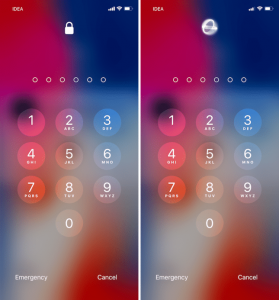Apple finally has released iOS 12.1 with the new features and speed. In the article below we will take a look at every single change that’s new in these smaller ones and larger ones. Whether or not you should update the speed performance and everything in between so read below what is new in iOS 12.1 and should you update or not.

What is New in iOS 12.1 And Should You Update
1. New Emojis
The funniest part of this update is the seventy plus a new emojis added to the iOS 12.1 so there are a number of new objects, new people and new objects in general. So that is really cool and you can have more ways to express yourself in emoji format now.
As you can see in the picture below some of the old emojis have been reorganized and shaped new. Totally there are great updates to the emojis.

2. Chargin Gate Fix Enabled

iOS 12.1 does also have the charging fix enabled. In the old versions sometimes you would have to click on the display for the iPhone to start charing, but it now it does so automatically in iOS 12.1.
3. E SIM Functionality Enabled
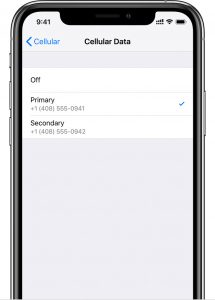
In collaboration with carries, the SIM functionality has been added at the new version iOS 12.1. Now you can finally run 2 numbers at the same time on your iPhone. And also a small adjustment in the settings the first SIM and second SIM portion has been renamed to physical SIM and digital SIM.
4. New Color Watch Face
There is a new face also called color. Over 50 adjustments just a flat color on the background of your Apple watch only with iOS 12.1.
5. Adjustable DOF After Taking Picture
Now new iPhone users can adjust the depth of filed using portrait mode after taking the pictures. Now you have a little slider bar on the bottom of the picture in the edit page and you adjust the blur of the background. You can do it after taking the picture.
6. Storage Gain
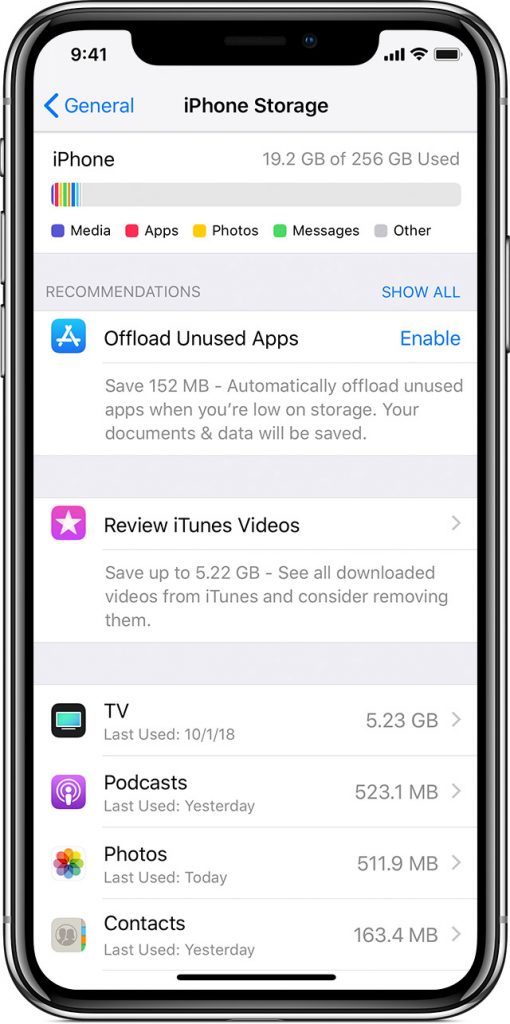
You will get quite the amount of storage back after updating to iOS 12.1. Updating your iPhone to this version will clear up a good amount of cache files and give you a good amount of storage back.
7. Lock Screen Toggles Have Sound Now

The screen toggles of iPhone 10 and above users have sound now when toggling the icons on the lock screen. It sounds like a little pen click.
8. Apple to Officially Fix Beautygate in 12.1

This update does fix the beauty gate issue so that was because of an incorrect exposure selection on the iPhone’s part. Now that’s been fixed and your face no longer looks like it’s being smoothed over.
9. New Change Log Form Factor
10. 2 Passcode Bypasses Fixes