Smartphones have totally changed the way of communication. A decade or so ago people used to spend a lot of money to talk to their relatives or friends on the phone, but now having a smartphone with the internet connection we can make free voice and video calls. Yes, now with the help of calling apps you can make free voice and video calls. There are many awesome calling apps like Skype, WhatsApp, Viber, Facebook Messenger, Google Hangouts, Apple Facetime, and many more for Android and iOS users. All of these calling apps have their own features and pros, but people nowadays mostly use WhatsApp and Viber. The question might come to your mind, which one is more secure messaging and calling app – WhatsApp or Viber.
Obviously, you always try to keep your call, messages and other data history private and secure from your boyfriend, girlfriend, and other people and you might be in dilemma to choose the right calling app for yourself. In this article, I am going to tell you which one is a more secure messaging and calling app – WhatsApp or Viber.
Which One is More Secure Messaging and Calling App – WhatsApp or Viber
1. WhatsApp
WhatsApp is an American freeware, cross-platform messaging, voice, and video calling app owned by Facebook and was initially released in January 2009. With the help of this app, you can send text messages, voice messages, and make voice and video calls and also share images, documents, and other media.
This app is approximately having more than 2 billion users worldwide and client application runs on mobile devices but is also accessible from desktop computers as long as the user’s mobile is connected to the internet while they use the desktop app.
Using this app requires users to provide a standard mobile number for registration with the service. This application has become the primary means of electronic communication worldwide.
As compare to Viber and other calling apps it has two aspects which makes it more secure and protected apps in term of security and keeping your privacy secret. These two aspects are as follows:
Security in Using WhatsApp on Desktop
Mostly users use WhatsApp on their mobile devices but is also accessible from desktop computers. To use WhatsApp on your computer initially you need to download WhatsApp for Mac or Windows PC. After installing the app when you want to connect your WhatsApp account on your computer you need to scan the QR Code by pointing your phone to the screen to capture the code.
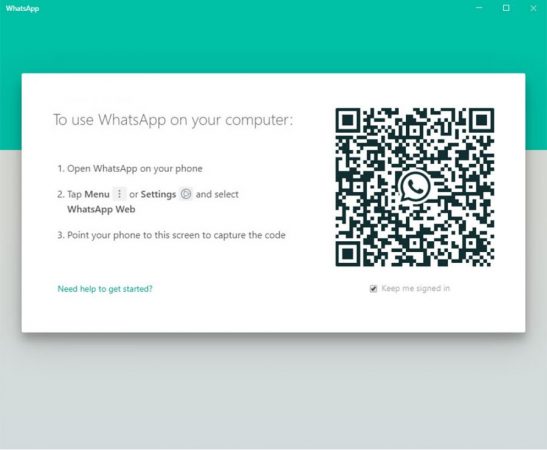
This method is used by other calling apps in order to connect your account to your computer, but what makes WhatsApp more secure using WhatsApp on a computer are as follow:
(1)
WhatsApp is only accessible from desktop computers, as long as the user’s mobile device remains connected to the Internet while they use the desktop app. As compared to other calling apps like Viber this feature makes WhatsApp a more secure app.
For instance, a person like your boyfriend or girlfriend knows your mobile number and can take your phone from you excusing for any other task, but connects your calling app like a Viber to his or her computer in a second by scanning QR Code and access your messages, images or other media on his or her computer even when your mobile doesn’t remain connected to the internet. And you are not aware that your Viber account is connected to a computer and the person can access your privacy.
Fortunately, WhatsApp is only accessible from desktop computers, as long as the user’s mobile device remains connected to the Internet.
(2)
When WhatsApp account is connected and active on a computer, you will receive a notification from WhatsApp which tells you the detail and all about the connection status.

But Viber doesn’t have this feature. Once it’s connected to a computer it will remain connected without sending you any notification on your phone when being used on a computer. Suppose your boyfriend or girlfriend can cheat you and take your phone, connect your Viber account in a second on his/her computer and check your text messages, images, and other data from your Viber account without your knowledge.
Viber
Rakuten Viber or just Viber is another popular calling and instant messaging app operated by the Japanese multinational company Rakuten. You can use this app on Android, iOS, Windows PC, macOS, and Linux devices.
Users are registered and identified through mobile number. You can also use Viber on desktop platforms without needing mobile connectivity. As mentioned above, when using the WhatsApp Web or WhatsApp Desktop, your mobile needs to be connected to the internet meanwhile, in addition, you will receive a notification on your mobile telling you about the status of your WhatsApp account connected to a computer.
But Viber only shows the connected account in its settings on the Viber app installed on your mobile and people rarely go to settings and know about the connected devices. When you go to Settings> Account> Desktop and tablets. Here you will see the status of connected devices to your Viber account.
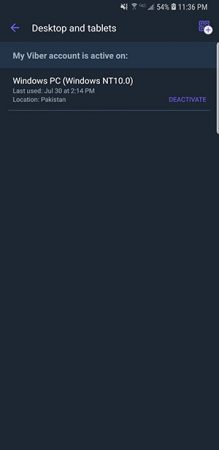
Bottom Line
So based on using WhatsApp and Viber on a computer or other device, WhatsApp seems a more secure and protected app rather than Viber. As when your WhatsApp is connected to a computer meanwhile your mobile needs and an internet connection also you will receive a notification on your mobile about the connection. On the other hand, Viber doesn’t have this feature and you can use Viber on desktop platforms without needing mobile connectivity.
What do you think about this topic? Please feel free to share your feedback using the comment section below and stay tuned for other tech updates.
Also Read:

