Microsoft introduced a few minutes ago and after months of speculation, with a new appearance and changes in the background and compatibility with Android apps.
Microsoft today confirmed what we knew since several days ago. The next version of the popular Redmond operating system will be among us for users across the globe. With Windows 11, Microsoft focuses on simplifying the user interface, the new store and improvements in performance and multiplicity.
Windows 11 New Features
1- A new Start menu
Windows 11 has a new Middle Start menu, and the starter key has a lot of similarity to Windows 10 X. on the other hand, Microsoft’s product manager has been similar to the past versions of Windows. In the Start menu, you can access the list of apps and recent documents; But like Windows 10, you can search for the same menu.
Live tiles is now replacing the location of Windows 10 start menu Powered by Artificial Intelligence.
2- Windows 11 New Themes and Animation
With Windows 11 new themes are also very good compared to the Windows 10. In total there are 6 new themes and among them is the Windows 11 Dark which is quite catchy. Do not forget the amazing new features on Animation coming like a popup ads on websites.
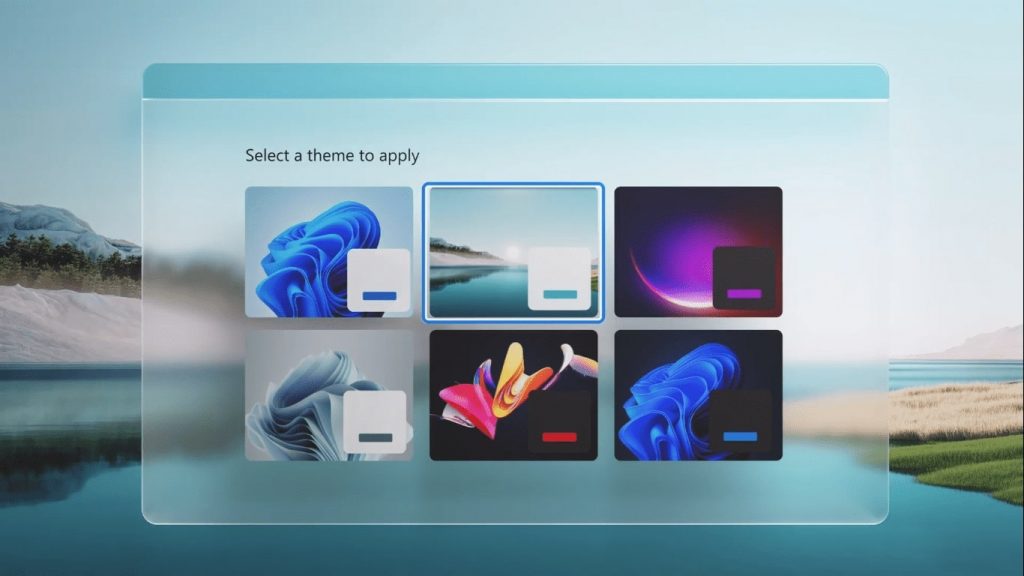
3- Windows 11 Snip in Features
One of the attractive features of Windows 11, called Microsoft, called Snap Layouts, allows the user to quickly expand its desire for running apps. Windows 11 The Snap Group feature will now remember the kind of apps to run in times. Thus, as for example, if you have run 3 apps along with an external monitor, this app will re-emerge with the separation of the monitor.
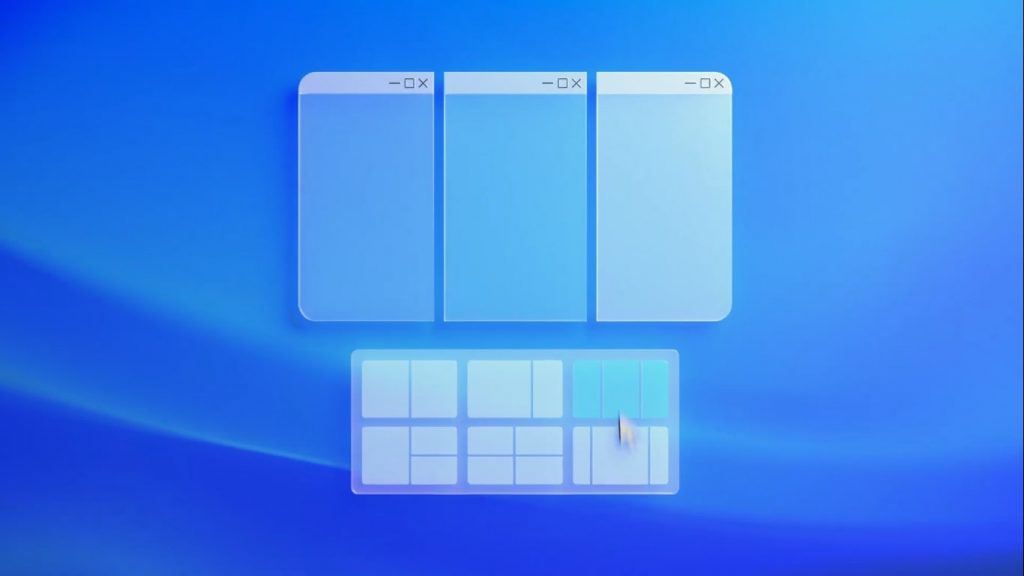
4- Better Windows 11 Update
Microsoft also focuses on improving Windows 11 performance and claims that with the new version of Windows, update packages will be 40% smaller and will be done in the background.
5- Integrated Microsoft Teams
Microsoft has also integrated Microsoft Teams software for organizational and normal users in Windows 11; Thus, the user can contact his family or colleague with a single click.
6- Widgets Powered By AI
Windows 11 also focuses on the widgets and touch gestures; The widgets section can be found for personalized feeds. With the help of artificial intelligence, gradually provides his favorite content. By touching the widget icon, the page appears from the left with the glass effect; Of course, the widget’s page also viewed the full page. By default, they are available on widgets, news feeds, weather and maps.

7- Better Touch Performance
There is no Tablet Mode in windows 11; Instead, the new Microsoft operating system with improved touch-tapping gestures and larger touch purposes will make it easier to interact with tablet users. Along with touch-tapping, Microsoft will support feedback for specific pens, along with improvements in the experience of using the pen and conversion of speech to the text of Windows 11 users.
8- Better Platform For Gaming
With Windows 11, some of the Xbox console capabilities are also provided by Windows users. The AUTO HDR feature, for the visual improvement of the old games, DirectX 11 and DirectX 12, the Direct Storage capability for quick exchange of data between graphics and storage and integration of the Xbox Game Pass, along with XCloud support, are among the new Windows 11 capabilities for gamers.
9- A newly Designed Windows Store
Finally, the new Stores and Android app support are one of the most important changes in Windows 11. Microsoft’s new Store now has a new appearance and hosts software that was not possible in the past; One of these software includes the Creative cloud Suite of Adobe and the Android apps. According to Panos Panay, developers can now use their “commerce engine”, Microsoft will not receive any other commissions. Developers can even use their payment system in their apps.
10- Microsoft Uses Intel Bridge technology to Run Android Apps on PC
Microsoft will cooperate with Amazon and Intel, and by using Intel Bridge technology, it will also launch Android apps for Windows 11 users. During the Windows event, Microsoft launched how Android apps, including Tiktok, and announced that in the coming months, he will bring more information about this project.

Microsoft did not consider detailed information about the date of the release of Windows 11; But promised that Windows 10 users will receive free Windows 11 later this holidays for free. It is expected that October 11th, Windows 11 arrive with new hardware products.
Also Read

