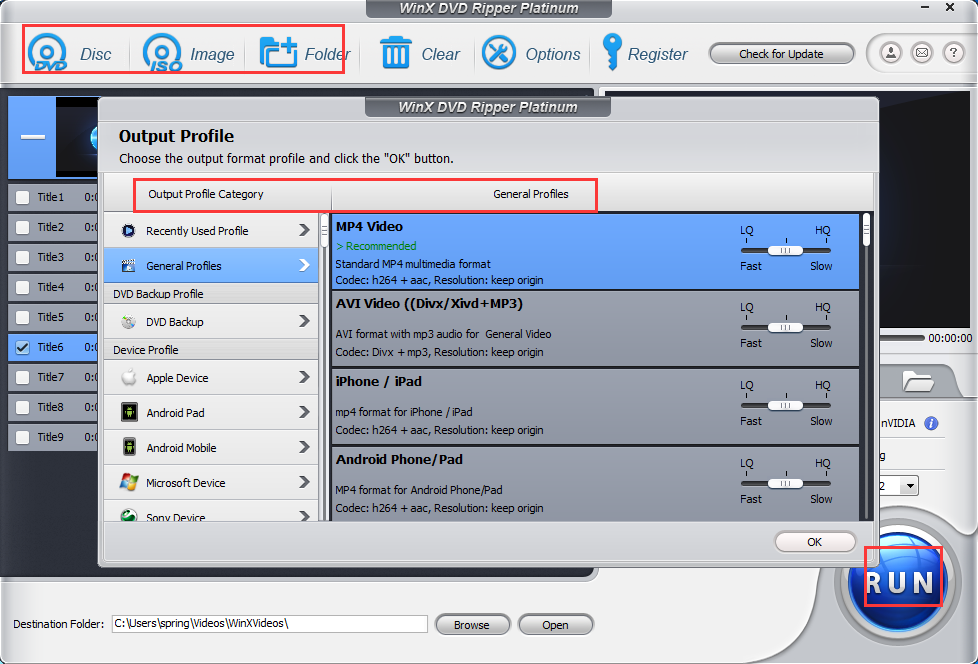When talking about best DVD ripper, we generally focus on the DVD video conversion speed, the output quality, the simplicity of operation and so on. Indeed, there are many DVD rippers but we recommend you to use the WinX DVD Ripper. Because WinX DVD Ripper is one the best rippers that perfectly balance the DVD video audio quality, can convert your DVD to any video and audio file formats easily and conveniently.

As a best DVD ripper, firstly it must be easy to use. Even you are new to WinX DVD Ripper, you can easily know how to convert your DVD. With only 3 steps, you can rip DVD to any video format. Here we can list DVD to MP4 as a sample:
Step 1: Add your source DVD. You can add DVD folder or ISO Image.
Step 2: In the pop up Window, in General Profiles, choose MP4 video as the targeted video format.
If you want to rip DVD to your device, the developer WinXDVD listed all the devices in the Output Profile window as well. Or you can also choose “DVD Backup Profile” to copy DVD.
Step 3: Hit the “RUN” button to start DVD to MP4 conversion.
There are more than 350+ output profiles available for your choose. Along with this video file formats and other it can convert the DVD ISO image file too. The good thing is, if you have an older DVD or the scratched DVDs, where other DVD Rippers can’t support, I am gladly saying WinX DVD Ripper can read it and help you back the scratched DVD as well.
There are many reasons why we recommend you to use WinX DVD Ripper as the best DVD ripper for conversion of your videos:
- You can 1:1 backup your old DVD collections on shelf and turn them to any digital. This way you will have a backup of DVDs in the Digital sources too.
- You can protect the new recently bought DVD discs with using WinX DVD Ripper. This way the physical drive will remain safe from over using them.
- Simply solve the other DVD Ripping software problems such as failing to read the latest discs, failing to recognize the correct main title, hard to use, slow in conversion, consuming too much CPU, stuck during the conversion, poor output quality, etc.,
Simply throw the other DVD Ripping software away and start using the WinX DVD Ripper platinum. For the platinum version giveaway, here you can get WinX DVD Ripper full license for free>>
WinX DVD Ripper Platium Features:
- Easily convert DVDs to popular video formats such as DVD to MP4, DVD to hard drive, AVI, FLV, WMV, MPEG, etc.
- 1:1 copy DVD to PC, DVD to ISO image; Convert DVD iSO image File to MPEG2.
- Convert DVDs to compatible formats for portable devices such as iPhone, iPod, PSP, PDA, Zune and mobile phones.
- Support for identifying, connecting and transferring automatically converted videos to portable devices
- Convert DVD audio to MP3 music file Formats
- It Supports taking screenshots from your DVD movie
- It has the Ability to remove or select subtitles for output video
- Adjust all video and audio parameters to optimize video quality for the user
- Supports high speed conversion to 300% -500% in real time
- Providing the best video and audio quality
Another most interesting and awesome feature that makes WinX DVD Ripper the best DVD ripper tool is it supports the 99 title DVD ripping.
Well, what is 99 title DVD?
99 DVD is a type of encryption for commercial DVDs where DVD producers always one or more DVD copy protection protection schemes in the DVD. In order to prevent people from duplicating people from duplicating and commercial DVDs, that’s why more then 99 time it won’t be able to copy.
The good thing about WinX DVD Ripper can automatically check your 99 titles, and choose the right one that contains the full DVD video content.
The Level-3 Hardware Acceleration
One of the features which you read on the WinX DVD Ripper Features was the Conversation speed of 300% to 500%. The reason why WinX DVD Ripper can be so fast in DVD to MP4 ripping is the Level-3 Hardware Acceleration:
Level-1 Hardware: Level-1 hardware is the basic hardware encoder of Intel, AMD, Nvidia, which is used to accelerate data computing of DVD ripping.
Level-2 Hardware: Level-2 Hardware has along side the level-1 hardware features it has a decoder too with itself. it means if the Level-1 Hardware can rip a DVD with speed of 100 FPS, then the level-2 Hardware can increase the speed of DVD ripping upto 200.
Level-3 Hardware: Level-3 Hardware has an encoder, decoder and hardware process where all the three are mixed and increases the DVD ripping process up to 300%.
In short, WinX DVD Ripper can share your CPU’s burden, and use your GPU to process the DVD to MP4 (video) conversion, so when ripping the DVD to PC, your computer can run as fast as it can be.
Special Offer and goal of writing this post
If you want to use it then hurry because they have a special giveaway, and the whole purpose of writing this post is to Highlight the killer features of WinX DVD Ripper to enhance brand awareness, and to inform you about the best DVD Ripper license giveaway campaign.