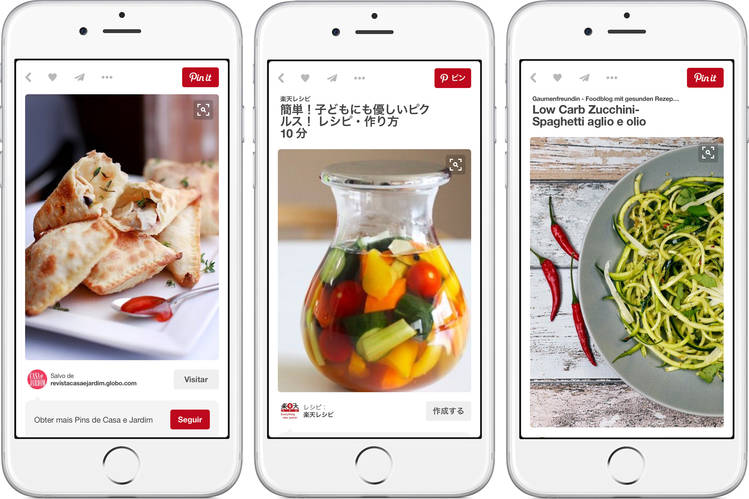Did you know that 85% of Pinners say they’d prefer to see more visually compelling content on their feed? With the ever-growing competition for attention, it’s crucial to create captivating graphics that stand out in the sea of pins. In this post, we’ll dive into the art of designing eye-catching Pinterest graphics that stop users mid-scroll and drive engagement.
Whether you’re a seasoned graphic designer or just starting, mastering the visual allure of your Pinterest content and photos can significantly impact your reach and audience interaction. We’ll explore practical tips, design trends, and tools to elevate your pin game. Get ready to unlock the secrets behind creating stunning visuals that resonate with your audience and drive traffic like never before.
Key Takeaways
- Understanding the principles of Pinterest graphic design is crucial for creating engaging and shareable content.
- Incorporate effective text and imagery by using high-quality visuals and concise, compelling text to grab users’ attention.
- Utilize calls-to-action and educational content to encourage user engagement and drive traffic to your website or blog.
- Consistency in design and branding across all graphics helps to establish a recognizable and trustworthy brand identity on Pinterest.
- Optimize pin shapes and sizes according to Pinterest’s recommendations to ensure maximum visibility and engagement.
- Take advantage of design tools and templates to streamline the graphic creation process and maintain a consistent visual style.
Understanding Pinterest Graphic Design

To capture the attention of Pinterest users, it’s crucial to design visually appealing graphics. Using bold colors and high-quality images can make your pinterest graphic stand out in a sea of content. For instance, if you’re creating a pin for a recipe, using vibrant images of the finished dish can entice users to click through to your website.
Eye-catching typography is also essential for creating compelling designs. Utilizing stylish fonts and arranging text in an aesthetically pleasing manner can make your pins more engaging. Imagine a pin promoting a blog post – incorporating an intriguing title with an attractive font style can draw viewers’ eyes and encourage them to explore further.
In addition to aesthetics, consider how well your design reflects the content it represents. A pin about travel should evoke wanderlust through captivating visuals, while one about home decor might showcase cozy interiors or trendy design elements.
Crafting Eye-Catching Pinterest Graphics
When designing Pinterest graphics, it’s crucial to use high-resolution images. This maintains visual clarity and ensures that the graphics look professional and appealing. By optimizing image sizes, you can achieve fast loading times without compromising quality. For example, using JPEG format for photographs and PNG format for graphics with text can help in maintaining image quality while reducing file size.
Relevance is key when selecting images for your Pinterest graphic. The visuals should be directly related to the content they represent. For instance, if you’re creating a graphic for a recipe post, including an appetizing photo of the dish can entice viewers to click through to your blog or website. Incorporating lifestyle or product images that resonate with your target audience can significantly increase engagement.
Incorporating Effective Text and Imagery
Text Placement
When designing eye-catching Pinterest graphics, it’s crucial to position the text thoughtfully. Placing text where it enhances the overall composition and message is essential. Avoid covering vital parts of the image with text overlays, as this could detract from the visual appeal. By balancing text placement with negative space, you can create a harmonious layout that captivates viewers.
For instance, if you’re creating a graphic for a recipe post, positioning the title or key ingredients strategically without obstructing the mouth-watering food imagery is vital. This ensures that your audience can quickly grasp the content while being visually enticed by the image itself.
Balancing text placement with negative space allows your design to breathe and draws attention to both textual and visual elements in an engaging manner. It creates a sense of harmony within your graphics, making them visually appealing on Pinterest feeds.
Image Selection
Selecting images that align with your brand’s identity and resonate with your target audience is paramount when crafting Pinterest graphics. Choose visuals that evoke emotion or curiosity, as these tend to capture users’ attention more effectively than mundane imagery. For example, if you’re promoting travel destinations, opt for captivating photos of scenic landscapes or culturally rich experiences rather than generic stock images.
Furthermore, ensuring that selected images are directly relevant to the content being shared helps establish coherence between what’s presented visually and what’s conveyed through accompanying text. This alignment strengthens your graphic’s impact by delivering a clear and cohesive message to viewers browsing their feeds on Pinterest.
Using Calls-to-Action and Educational Content
When creating Pinterest graphics, it’s crucial to incorporate clear and compelling calls-to-action (CTA) within the design. These CTAs prompt viewers to take specific actions, such as “Learn More” or “Pin It.” By including these prompts, you encourage engagement and guide the audience on what steps to take next after viewing the graphic.
Moreover, informative graphics play a vital role in capturing the audience’s attention. They provide valuable information or solve a problem for the viewers. For instance, using infographics can present data or step-by-step guides in an easily digestible format. Offering tips, facts, or insights adds value to the viewer’s experience by providing them with actionable knowledge.
By incorporating clear and compelling calls-to-action within your Pinterest graphics, you can effectively guide your audience on what steps to take next after viewing the graphic. This encourages engagement and increases interaction with your content.
Creating informative graphics is also essential as they provide valuable information or solve a problem for your audience. Infographics are especially effective in presenting data or step-by-step guides in an easily digestible format that captures attention.
Designing for Consistency and Branding
Brand Elements
When designing eye-catching Pinterest graphics, it’s crucial to incorporate your brand’s logos, colors, and visual elements. By doing so, you ensure that your audience can easily recognize your content amidst the sea of pins on their feed. Consistency is key; make sure to adhere to your brand guidelines across all graphics. Whether it’s the use of specific fonts or a particular style of photography, maintaining uniformity will reinforce brand recognition.
Each graphic should reflect the unique identity of your brand. For instance, if your brand exudes a playful and vibrant vibe, infuse these characteristics into the design by using lively colors and whimsical illustrations. Conversely, if your brand leans towards sophistication and elegance, opt for sleek typography and a refined color palette.
Color Schemes
Selecting an appropriate color scheme is pivotal in creating captivating Pinterest graphics that align with your brand image. The chosen colors should evoke emotions associated with your brand ethos while resonating with the preferences of your target audience. When combining hues, leveraging complementary colors can produce visually striking combinations that captivate viewers’ attention as they scroll through their feed.
Delving into color psychology can also guide you in selecting hues that convey specific emotions or messages effectively. For example, warm tones like reds and oranges may evoke feelings of excitement or passion, perfect for promoting energetic content or products. On the other hand, cool blues and greens could instill a sense of calmness or trustworthiness—ideal for pins related to wellness or financial advice.
Optimizing Pin Shapes and Sizes
Pinterest Standards
Pinterest recommends specific aspect ratios and image sizes to ensure that your graphics appear as intended on the platform. By adhering to these standards, you can maximize the visibility of your content. For instance, a 2:3 aspect ratio is recommended for standard Pins, while a 1:1 ratio is ideal for square Pins. It’s crucial to design your graphics with these ratios in mind to avoid any distortion or cropping issues when they are displayed on users’ feeds.
Staying updated with Pinterest’s best practices is essential for creating eye-catching graphics. The platform often updates its graphic standards and guidelines, so it’s important to remain informed about any changes. Familiarizing yourself with Pinterest’s recommendations for optimal graphic performance can significantly enhance the effectiveness of your designs. For example, understanding the preferred file types and maximum file size allowed by Pinterest can help you create high-quality visuals that meet the platform’s criteria.
Mobile Optimization
With an increasing number of users accessing Pinterest via mobile devices, it’s crucial to optimize your graphics for mobile viewing. Designing graphics that are easily viewable and engaging on smaller screens is key to capturing the attention of mobile users. Testing your graphics across various mobile devices ensures that they maintain their visual appeal and legibility regardless of screen size or resolution.
Prioritizing legibility and visual appeal on smaller screens involves considering factors such as font sizes, color contrasts, and overall layout simplicity. Ensuring that text within your graphics remains clear and easy to read even on smaller screens contributes to a positive user experience across different devices.
Creating Multiple Graphics for Content
Blog Integration
Creating eye-catching Pinterest graphics involves designing visuals that seamlessly integrate with your blog content. The aim is to attract users to click on the pin and visit your blog. To achieve this, it’s essential to maintain a consistent visual theme between your blog imagery and the graphics you create for Pinterest.
For instance, if you have a blog post about “10 Easy DIY Home Decor Ideas,” you can design Pinterest graphics featuring vibrant images of the DIY projects along with catchy titles or captions. This visual consistency helps in reinforcing your brand image and makes it easier for users to recognize and engage with your content across different platforms.
To drive traffic from Pinterest to your blog, ensure that the graphics entice users by offering a glimpse of what they can expect when they click through. For example, if your blog post offers tips on “Healthy Smoothie Recipes,” consider creating visually appealing graphics showcasing colorful smoothie bowls or fresh ingredients paired with engaging text overlays.
Utilizing Design Tools and Templates
Canva Usage
If you’re wondering how to design eye-catching Pinterest graphics, then leveraging a user-friendly software like Canva can be the perfect solution. With its simple interface, you can effortlessly create stunning graphics without any prior design experience. Moreover, Canva offers an extensive library of templates, images, and design elements that you can use to craft visually appealing pins for your Pinterest boards.
Customizing pre-made Canva templates is another great way to ensure that your graphics align with your brand’s aesthetic. By making small adjustments to existing templates, you can maintain a consistent visual identity across all your pins while saving time on the overall graphic creation process.
For instance, let’s say you’ve created multiple graphics for various blog posts or products. Instead of starting from scratch each time, you can save these designs as reusable templates in Canva. This feature not only saves time but also ensures consistent branding across all your Pinterest graphics.
You might also find it beneficial to adapt existing templates based on performance insights gathered from previous pins. If certain styles or layouts have garnered more engagement, utilizing similar elements in future designs could potentially boost the visibility and impact of your Pinterest content.
Template Savings
One major advantage of using Canva is the ability to create reusable templates for efficient graphic production. This means that once you’ve designed a pin layout that resonates with your audience, you can quickly replicate it for subsequent content pieces without having to start from scratch every time.
By taking advantage of this template feature within Canva, users are able to streamline their workflow significantly by eliminating redundant tasks involved in creating new designs repeatedly. As a result, this approach not only saves valuable time but also ensures consistency in branding across different pins on Pinterest boards.
In addition to saving time through template usage, adapting existing ones based on performance insights allows creators to fine-tune their graphic styles according to what works best for their audience. For example, if infographics tend to perform exceptionally well compared to other types of visuals on Pinterest boards over time – modifying existing pin layouts into infographic-based designs could potentially yield even better results.
Driving Traffic with SEO-Optimized Pins
Incorporating relevant keywords into your pins is crucial. By doing so, you can increase the discoverability of your content and attract more users to engage with your graphics.
Incorporating relevant keywords into pin titles and descriptions is essential for optimizing your pins for search engines. Utilize keyword research tools to identify popular search terms within your niche. This will help you understand what users are searching for and tailor your pin titles and descriptions accordingly.
Craft compelling pin descriptions that entice users to engage with your content by writing clear and concise descriptions that accurately represent the graphic. Including relevant keywords in pin descriptions can significantly improve the search visibility of your pins, making them more likely to appear in user searches.
Final Remarks
You’ve now unlocked the secrets to designing eye-catching Pinterest graphics that will captivate your audience and drive traffic to your content. By understanding the nuances of Pinterest graphic design, crafting compelling visuals, and optimizing for SEO, you’re well-equipped to elevate your presence on this platform. Remember, consistency is key, so ensure that your branding shines through in every pin you create. Don’t forget to leverage design tools and templates to streamline your workflow and unleash your creativity. Now go ahead and put these strategies into action to watch your Pinterest engagement soar!
Frequently Asked Questions
How important is it to understand Pinterest Graphic Design?
Understanding Pinterest graphic design is crucial for creating engaging and shareable content. It involves knowing the platform’s visual aesthetics, user behavior, and best practices for creating attention-grabbing graphics that align with your brand.
What are some effective ways to incorporate text and imagery in Pinterest graphics?
Incorporate concise, compelling text overlaying high-quality images. Ensure the text is easy to read and complements the visuals. The combination should capture attention quickly while conveying a clear message or value proposition.
Why is consistency and branding essential in Pinterest graphic design?
Consistency helps build recognition, trust, and credibility among your audience. By incorporating consistent colors, fonts, and visual elements aligned with your brand identity across all graphics, you create a cohesive presence that strengthens brand awareness on Pinterest.
How can I optimize pin shapes and sizes for better engagement?
Optimize pin shapes by leveraging vertical orientation since they perform well on Pinterest. As for sizes, aim for a 2:3 aspect ratio (e.g., 1000 x 1500 pixels) to ensure optimal visibility in users’ feeds without getting cropped.
What role do calls-to-action play in driving engagement through Pinterest graphics?
Calls-to-action prompt users to take specific actions such as visiting a website or saving an idea. Including clear CTAs like “Learn More,” “Click Here,” or “Save for Later” can significantly boost engagement by guiding users towards desired interactions.