Have you been confused about printers that are compatible with your Mac PC? In the meantime, you are looking for the best option to solve your surveying process for mac compatible printers. The printers which we have collected are the 10 best printers for mac at the home, office, school, or even for a small business. Here is some list of best printers that are compatible with Mac computers.
Without wasting anytime let’s dive in to the 10 Best Printers for mac for small and medium businesses.
Top 10 Best Printers for mac in 2022
1. HP ENVY PHOTO 7855

This is the number one recommendation based on your research and review from users. This model is a printer compatible with “Air Print” sold in apple’s online store.
HP’s personal printer is the highest-ranked printer and is an all-in-one printer with not only copy and scanner functions, but also fax functions. In addition, the ADF that supports 35 sheets makes it easy to copy and scan without changing the paper, and you can easily execute commands from your iPhone via email or cloud. Also, since it has a 2.65-inch color touch screen, it can be operated as easily as a smartphone.
Since the ink is integrated, it costs ink, but since the print head can be refreshed every time the ink is replaced, it is possible to eliminate troubles due to troublesome clogging by replacing the ink. With genuine HP ink, black is clear even with 4 color ink, and the gradation of the color is beautiful, so I think you can print vividly.
To setup hp envy photo 7855 wireless, Troubleshoot, manual setup, customer services, download the drivers, you can visit the official site of HP. Let us know what are your opinion and reviews about the HP ENVY PHOTO 7855 on the comment.
- Maximum paper size A4
- Compatible macOS OS X 10.10 to OS X 10.15
- Ink cartridge type 4-color integrated cartridge
- Functions Copy, scanner, fax, ADF, automatic duplex printing
- Size (width x height x depth) 454x193x410 mm
- Market price of main body: $131
2. Canon TS8320 All In One Wireless Printer

It is the second printer among the 10 Best Printers for mac for medium business. The Canon Pixus TS8230 is a high-spec printer with excellent image quality, speed, and usability. Which has been selected as the number one product on the price.com and printer ranking sites? You can choose the color of the main body from three colors of white, black and red, so you can choose the interior of your favorite color. Also, since it is a “2-way paper feed” that allows you to select the paper feed port according to the storage location, there are few problems with the installation location. Furthermore, since it is equipped with a copy/scanner function and is a model that can be directly connected, it is possible to send scanned images to a smartphone without a wireless router.
The ink tank uses a 6-color hybrid, there are 6 colors in total, 5 dye inks suitable for photo printing and 1 pigment black ink suitable for document printing. The dye ink contains gray ink in addition to the basic colors of cyan, magenta, yellow, and black. By incorporating gray, we have succeeded in achieving color stability and rich expressiveness. Furthermore, when printing on plain paper with pigment black ink, it is a feature that can prevent bleeding and clearly print fine characters. In addition, it also supports a movable 4.3-inch touch panel, automatic double-sided printing function, and a smartphone application that can print nail prints, and there is no doubt that you can enjoy various printing with this one.
- Maximum paper size A4
- Supported macOS OS X 10.10 to OS X 10.15
- Ink cartridge type 6-color independent cartridge
- Functions Copy, scanner, automatic duplex printing
- Size (width x height x depth) 373x140x319 mm
- Body price $143
3. HP LaserJet Pro M277dw
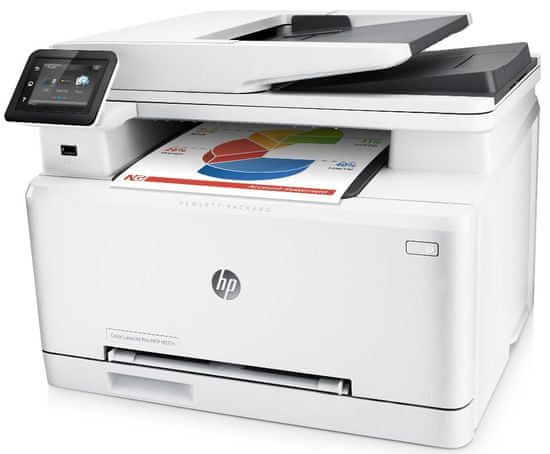
This is a multi-function printer with powerful features. It gives you the tools to print, copy, scan, and fax from your Mac computer. It delivers high-quality printouts with the help of the high-quality toner cartridges. It provides data security and connectivity and ensures easy management of the flow of information from different devices. The printer supports wireless and mobile printing, so you can print anywhere in your business so you can stay on top of your business needs.
This office printer with two side printing functionality, mobile printing, wireless printing can overcome everyday IT challenges. According to Amazon, it has a one-year hardware warranty and 24/7 support. However, the official site of hp is also offering support in case you found yourself in any trouble with the printer.
4. Canon Imageclass MF216n

Within our fourth list of the 10 Best Printers for mac is Canon imageclass MF216n. This printer facilitates professional image and document quality. It has a black and white LCD touchscreen that can be tilted according to your print settings. With the tileable function, you can see and navigate functions from different angles. It has a 250-sheet tray that can support printing for hours without running out of paper. What’s more, it supports wireless printing over Ethernet connections and mobile printing with AirPrint. It ensures quiet operation and prints at a speed of 24 prints per minute. It offers high-quality document scanning, copying, and faxing with less effort. Furthermore, the home or small office printer is the ability to print and scan from iOS, Android, mopria, and others. You can download the drivers form their official site for the first time setup.
- TYPE PRINTING: Multifunction Laser
- TYPE COLOR PRINT RESOLUTION: 600×600 dpi
- GRAYSCALE PRINT RESOLUTION: 600×600 dpi
- COLOR PRINT SPEED:: 19 pages minute
- GRAYSCALE PRINT SPEED: 19 pages per minute
- DIRECT PRINTING CONNECTIONS: USB
- WIFI: Yes
- CONNECTIONS (TO HOSTS) : Usb, Ethernet
5. Brother MFC9130CW

This LED Technology printer in Mac offers several functions in one device. It works like a scanner, photocopier, and fax machine attached to the computer or using wireless devices. The tool aids macOS and it works well for small offices and home use. The printer delivers high-quality prints at a speed of 19 ppm. In addition, it has a capacity of 250 paper so you can print for a long time. It has a 3.7-inch color screen that makes it easy to carry out the processes. It comes with a deep sleep mode which is a power sufficient feature that helps reduce power consumption. It supports wireless printing via Wi-Fi, Brother iPrint, and Airprint. Whenever you are running low, you can order ink or toner when needed.
Compatibility.
- Windows 10 (32bit / 64bit),
- Windows 8.1(32bit / 64bit),
- Windows 8(32bit / 64bit),
- Windows 7(32bit / 64bit),
- Windows Vista(32bit / 64bit),
- Windows XP SP2 or later,
- Windows XP x64 Edition,
- MacOS Sierra v10.12 / Mac OS X v10.11 / Mac OS X v10.10 /Mac OS X v10.9 / Mac OS X v10.8 / Mac OS X v10.7 / Mac OS X v10.6 / Mac OS X v10.5 / Linux.
This our review for the Brother MFC9130CW among the 10 Best Printers for mac for medium business.
6. HP Envy 5660

HP Envy 5660 is immediately active and guarantees an immediate supply of ink. The printer supports printing documents from your Mac devices and computers, and you can print directly from your Mac using wireless connections. It also supports mobile printing, which allows you to print from your tablets and smartphones. For iOS, you can use the AirPrint, for wireless printing use Wireless Direct printing and the other option is HP ePrint. It assists in printing color photos and black and white documents. It comes with a 2.65-inch touchscreen panel that improves safe operation. The tool has a memory card slot for a 128 MB DDR3 memory module. More so, the HP Envy 5660 works well with PCs that have Windows 10.
- Printing Technology: LED – color
- Monthly Duty Cycle: 30000 pages
- Display: Touch screen
- Mobile Printing Capability: Apple AirPrint, Google Cloud Print
- Max Copying Resolution: Up to 600 x 600 dpi (mono) / up to 600 x 600 dpi (color)
- Max Copying Speed Color: 19 ppm
7. Brother MFCL2700DW

The Brother MFCL2700DW supports printing high-quality documents from your Mac at 27 pages per minute. It also comes with a 250 paper capacity, which allows it to run for a long time without losing paper. The Brother MFCL2700DW is a multifunctional tool and works as a copier, printer, scanner, and fax machine. It has a 35 paper feed, with which the printing processes can be carried out continuously. The tool has a portable configuration that makes it compatible with a small office and home users. It also supports wireless printing and local connectivity via USB cables. The current price of Brother MFCL2700DW on Amazon is $ 129.99.
- Printing Technology: Ink-jet – color
- Monthly Duty Cycle (max):1000 pages
- Display Features: Touch screen
- AirPrint Enabled: Yes
- Operating System Support: MS Windows XP SP3, Apple Mac OS X 10.7, Apple Mac OS X 10.8, Windows 8, Windows 8 64-bit, Windows 8.1, Apple Mac OS X 10.9, Windows 8.1 64-bit, MS Windows Vista (32/64 bits), MS Windows 7 (32/64 bits)
- Max Printing Resolution: Up to 1200 x 1200 dpi (mono) / up to 4800 x 1200 dpi (color)
8. HP OfficeJet 250 All-in-One

It is a compact multi-function device that supports both “AirPrint” and “Wi-Fi Direct” listed in the Apple online store. The biggest feature of this model is that it is battery-powered, further enhancing the value of “AirPrint” as a free printer that does not depend on location. The drive sound is quiet, so it’s a little expensive, but it’s a recommended model as a printer that matches the MacBook in terms of design.
- Printing Technology: Laser – monochrome
- Mobile Printing Capability: Apple AirPrint, Google Cloud Print
- AirPrint Enabled: Yes
- Copying Speed: Up to 26 ppm
- Max Copying Resolution: Up to 600 x 600 dpi
- Operating System Support: MS Windows Server 2003, MS Windows XP Professional x64 Edition, MS Windows 7, MS Windows Vista, MS Windows XP Home Edition, MS Windows XP Professional, MS Windows Server 2003 x64 Edition, MS Windows Server 2008, MS Windows Server 2008 R2, Apple Mac OS X 10.8.x, MS Windows Server 2012, Windows 8, Windows 8.1, MS Windows Server 2012 R2, Apple Mac OS X 10.7.5, Apple Mac OS X 10.9.x
9. HP Tango X printer

These models are color inkjet multi-function machines with printer, scanner and copy functions.
Also, it is a model that can print up to A4 paper size. However, it is not always necessary to buy a printer at the Apple store. Because, as the face value is shown above, the selling price of Apple is higher than the selling price of Amazon and others.
(Note: Apple and HP are tax-excluded, so it is converted to tax, Amazon is tax-included, so it remains the same).
- Ink type: Dye + pigment ink
- Number of color inks: 3 colors (integrated type)
- Number of black ink: 1 color
- Printing speed: About 11 sheets/minute (A4 plain paper/black)
- Size: Height 191 x Depth 246 x Width 389 mm
- Automatic duplex printing: not supported
10. Canon TS5320

The Canon Pixus TS5030S is a printer compatible with OS X 10.8.5. OS X 10.8 (Mountain Lion) is a macOS that was released in February 2012, so it is a printer that can be used even with a little older Mac.
The TS5030S has a large 3.0-type LCD, a copy/scanner function, a Wi-Fi function, and has the minimum functions as a multifunction device, but it is a merit printer that can be purchased at a price of less than $100, Furthermore, because it is a 5-color hybrid independent ink tank, you can print photos and characters cleanly, and you can replace each ink that has been lost, so you can save ink costs.
In the Amazon review, you will often see that “the tray is needed to be opened for printing, so the size is large when used” and “because the paper is fed from the back, the installation location is limited.” Please be careful when installing because a space larger than the measurement size is required.
However, the cost performance is excellent, so I think that it is a printer that is very good and efficient.
- Maximum paper size A4
- Supported macOS OS X 10.8 to OS X 10.15
- Ink cartridge type 5-color independent cartridge
- Function Copy Scanner
- Size (width x height x depth) 372x126x315 mm
- Market price of main body $83
These were the top 10 Best Printers for mac for small, medium and home businesses.
Also Read:

