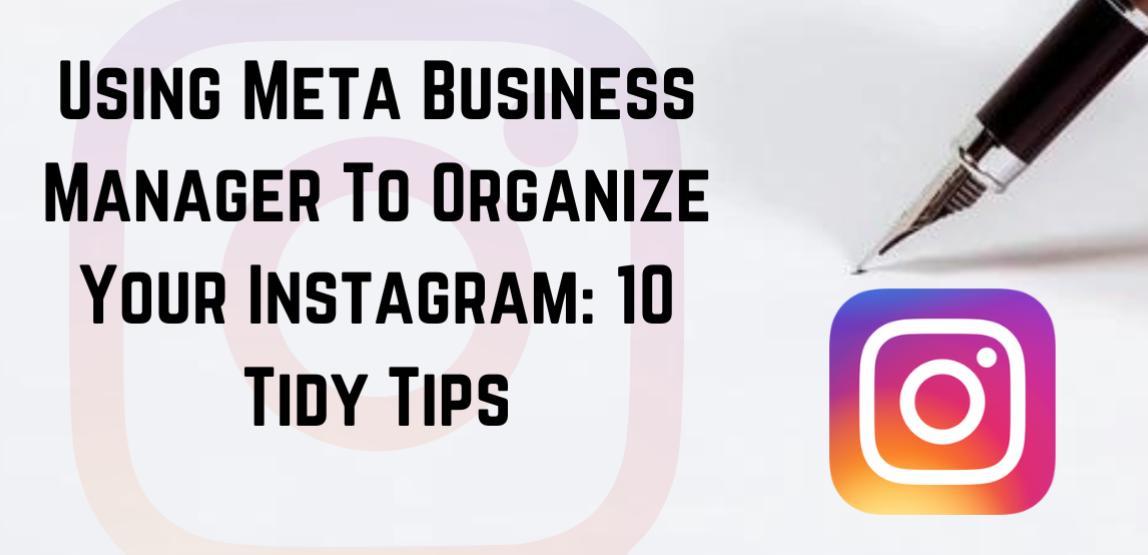Meta pulls in almost 115 billion dollars on all its advertising platforms combined. Why? It is way more effective and boasts excellent features for managing and tracking your company finances.
Are you having difficulty keeping up with your Instagram marketing? Or do you get frustrated with the various tabs for all of your accounts and tools like the Ad Manager?
Then you’ll fall in love with Meta Business Suite. It’s the platform’s most recent addition, aimed to level out the time-consuming kinks in social media management. It makes it easier for businesses to maintain their Instagram and Facebook pages.
Having well-organised Facebook pages and ad accounts, regardless of the size of your eCommerce company, is critical to your social media marketing success. However, setting up your Meta Business Manager is a key part of that.
This post shows you how to set up Facebook Business Manager, so you can use all of its features and benefits to organise your Instagram. We’ll also cover the basics of the tool and what it can offer you.
What is the Meta Business Manager?
The Meta Business Manager is a free tool that consolidates Facebook, Instagram, and messaging functions into one location. This allows you to save time, make connections, and achieve greater marketing outcomes easily.
With this addition, you may now schedule posts to both your Facebook and Instagram accounts at the same time, but on a seamless interface.
The tool also comes with an insights section. By scrolling through, you can access important numbers at a glance. You’ll also get more in-depth information about your accounts’ performance.
This eliminates the need to transfer between platforms just to view crucial information, such as follower statistics. It also allows you to compare variables such as audience demographics all in one location. And the best part? you can manage this app on iOS or Android devices.
What Does the Meta Business Manager Offer?
Meta Business Manager merges your Facebook and Instagram accounts into a single, user-friendly dashboard no matter your social media following. Simply linking your accounts gives you fast access to a dashboard of your Facebook Pages and Instagram profiles.
Typically, you will have the ability to:
- Gain access to the commerce manager
- Examine business manager upgrades
- Make a notification management to-do list
- Add new posts or articles, or view previous ones
- Build or manage recent advertisements
- View the content calendar
- Examine your performance and audience development insights
- Check your organic Instagram likes, views, comments
- Find inspiration for content
- And interact using an inbox for Facebook DMs and comments
You can also use extra features like:
- Events Manager
- Instant Forms
- Appointments
- Ad Manager
- Media Library
Connecting Your Instagram and Facebook Accounts with Meta Business Manager

When using Meta Business Manager, Facebook recommends that you join your Instagram account to your Facebook business page. With this, you can enhance the benefits of using the Business Suite.
For instance, you can swiftly share photographs and posts between apps, include third-party content between sites, and distribute adverts. However, you need to ensure your Instagram account has been switched to a corporate account.
After that, go into your Facebook account, navigate to your profile page, and tap Settings. Afterward, scroll down until you see Instagram on the left and connect your Instagram account by following the instructions.
How to Organize Your Instagram Using Meta Business Manager features
The Meta Business Suite has a unified inbox, an insights dashboard, and the ability to compose and schedule content across many sites. Although it has a lot to do to replace other social media management tools, the fact that it provides power and flexibility without the extra fees is an advantage.
Below are ten tips to optimise your Instagram using the Meta Business Manager.
1. Use the Unified Inbox
Using only one inbox, you may view and react to private messages from your Facebook profile, Facebook Messenger, and Instagram account.
To establish an automatic answer, go to Business Settings and select the Automatic Responses option. This will help optimize your Instagram pages and create a balanced outlook.
2. Adding New Users and Roles
Adding team members to your Meta Business Manager is a great way to gain extra help with your Instagram content development routines. By doing this, you can create more Instagram worthy photos and videos to schedule for posting.
To add additional roles or users to your Facebook Page, go to All Tools in the left-hand navigation menu and select page settings.
3. Schedule Posts
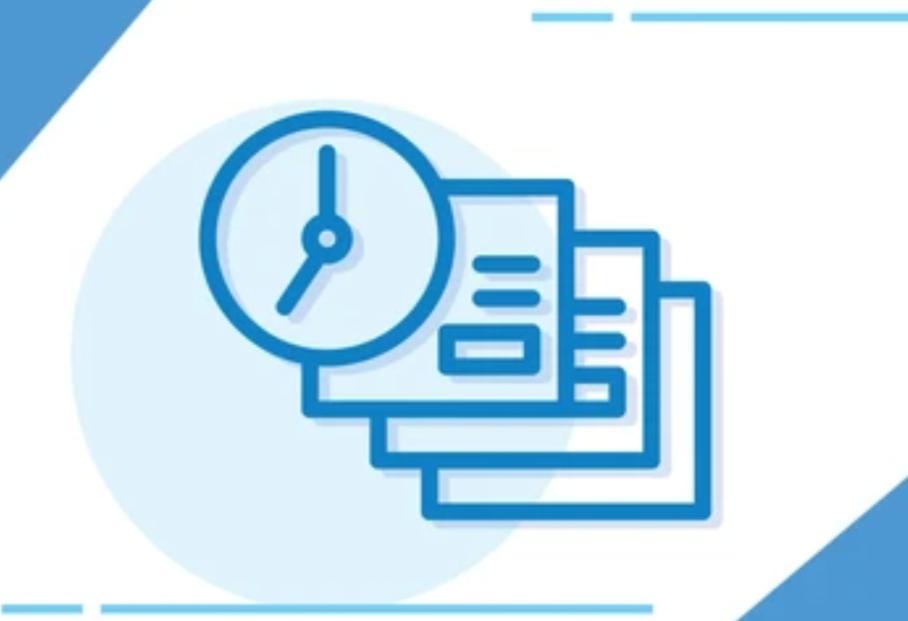
Scheduling posts is one of the best ways to organise your Instagram using the Meta Manager. You can generate, upload, and schedule new posts to your Instagram feed in the Posts panel of Meta Business Manager. From here, you can even post on Facebook and Instagram simultaneously and preview how your post will appear on both sites.
4. Manage Your Content Calendar

It’s possible to access your social media content calendar in the Meta Business Manager, where you can see what you’ve scheduled and change or postpone the postings.
Both Facebook and Instagram posts and Stories are included in the calendar view. To manage and organize your Instagram posts, simply select Planner from the navigation menu to view and control your content calendar.
5. Connect Third-Party Tools with Facebook
Meta Business Manager users can connect to a variety of powerful third-party solutions that help them manage their businesses more effectively. You can access these Business Apps via the All Tools menu in the left-hand navigation bar.
To include a third-party tool to your Meta Business Manager, just click on the desired tool. And before you successfully set up the integration, you must follow the necessary steps. These steps twill often entail providing the third-party tool with your login or API details.
6. Create Appointments
The Appointments function in Meta Business Manager allows business owners to easily schedule in-person meetings with potential clients. By using the appointment tools, you can organise your meetings with consumers and effectively manage your business on Instagram.
To manage or make new appointments, select All Tools from the left-hand navigation menu. Then, in the Sell Products and Services section, select Appointments. On the dashboard, you’ll see your future appointments as well as appointment requests. You may also make a new appointment manually by clicking the Create appointment button.
7. List Your Services on a Facebook Page
To avoid disorganization on your Instagram pages, you can list, add, or remove services from your Page, with the Meta Business Manager. Simply click All Tools, then click Services.
Here, you can include a photo, as well as a name, description, pricing, and service length. Be as detailed as necessary to help clients i make educated purchasing decisions.
8. Explore the Advertisement Section
The ad section provides a summary of your recent advertisement. From there you can also create new advertisements and upgrade the existing ones. Also, from your Facebook page or Instagram account, you can include a message.
9. Maximize the Insights Section

The Meta Business Manager delivers detailed insights about both of the platforms that you’ve linked. There are several free and paid apps available that display Facebook and Instagram statistics, but only a handful can boast of the platform’s built-in options.
Also, because you don’t have to switch between applications, this addition keeps your Instagram experience more organized.
10. Use More tools
On the desktop version, you may access other Meta Business Manager features such as the Events Manager, Business Settings, and the media library. Using these tools you can maximize your Instagram experience by improving your organisation and marketing processes.
Note, however, that the mobile app lacks the same capabilities as the desktop version.
Conclusion
Meta Business Manager is ideal for small businesses, creators, and corporations looking to simplify social media management across Facebook and Instagram. It includes everything you need to track your progress, respond to comments and direct messages from your audience, plan posts, add adverts, and much more.
So get the Meta Business Manager today, and use these tips to improve and organize your Instagram experience.