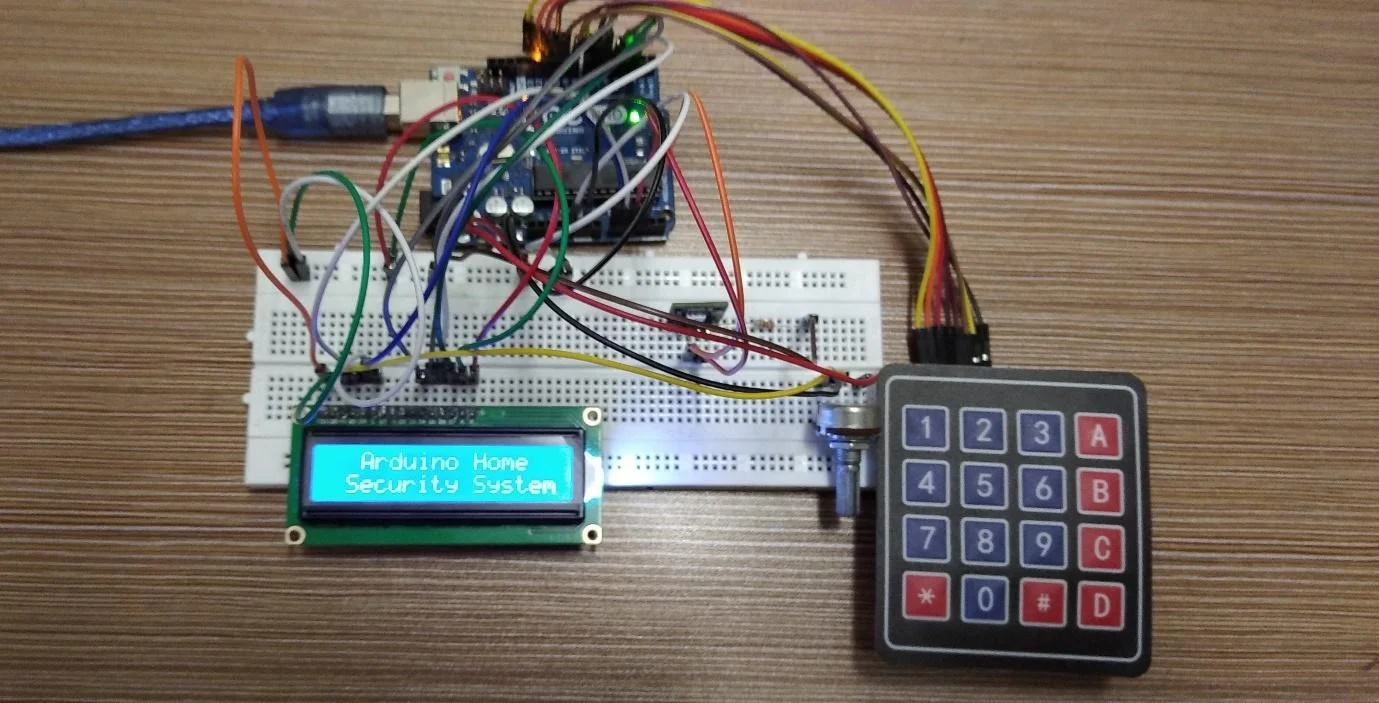Are you tired of worrying about the security of your house and the password for your rooms when you’re away from home? Do you wish there was a way to automate your home security system using camera technology and internet connectivity for added convenience and peace of mind?
Arduino is not just for hobbyists and electronics enthusiasts; it can also be used to create smart and efficient home security solutions. With Arduino, you can easily integrate a camera system into your homes, connecting it to the internet for remote monitoring of different rooms. By leveraging the power of Arduino, you can design a home automation system that detects motion using cameras, monitors doors and windows, controls lighting in different rooms, and even sends alerts directly to your smartphone via the internet. The best part? You don’t need to be an expert programmer or spend a fortune on expensive equipment to set up internet-enabled home automation.
In the following sections, we will dive into the world of home security automation using Arduino and explore how it can be connected to the internet. We will discuss the benefits it offers, explore different components and sensors that can be used, and provide step-by-step instructions on how to set up your own automated home security system. So let’s get started!
Advantages of Arduino in Home Security Systems
Cost-Effective Solution
Arduino offers a cost-effective alternative to traditional home security systems. Unlike expensive proprietary systems, Arduino is an open-source platform that allows users to build their own home automation and security systems at a fraction of the cost. By using readily available components and modules, such as sensors and actuators, homeowners can save money without compromising on functionality.
Customization and Flexibility
One of the key advantages of Arduino in home security systems is its open-source nature, which enables customization and flexibility. With Arduino, users have complete control over the design and functionality of their security system. They can modify the code, add or remove sensors, and integrate additional features based on their specific needs.
For example, if a homeowner wants to incorporate facial recognition into their security system, they can easily do so by programming the Arduino board accordingly. This level of customization allows homeowners to tailor their security system to suit their preferences and requirements.
Compatibility with Various Sensors
Another significant advantage of using Arduino for home security automation is its compatibility with various sensors. Arduino boards are designed to work seamlessly with a wide range of sensors such as motion detectors, door/window sensors, temperature sensors, and smoke detectors.
This compatibility ensures that homeowners can monitor different aspects of their homes effectively. For instance, they can receive real-time notifications when there is any movement detected in restricted areas or when doors/windows are opened without authorization. By leveraging these different types of sensors, homeowners can enhance the overall security of their homes.
Moreover, Arduino’s compatibility extends beyond just basic sensors. It also supports advanced features like wireless communication modules (e.g., Wi-Fi or Bluetooth) that enable remote monitoring and control capabilities. This means homeowners can access their security system from anywhere using a smartphone or computer.
Essential Components for Arduino-Based Security Projects
There are several key components that you need to consider. These components play a crucial role in the successful implementation of your project, ensuring that your system functions effectively and provides the desired level of security. Let’s take a closer look at each of these essential components.
Arduino Board
At the heart of your home security system lies the Arduino board. The most commonly used board for such projects is the Arduino Uno. This compact and versatile microcontroller serves as the brain of your system, allowing you to program and control various sensors and actuators. With its wide range of digital and analog input/output pins, the Arduino Uno provides ample flexibility for integrating different components into your security setup.
Sensors
Sensors are vital for detecting potential threats or intrusions in your home. There are various types of sensors that can be used in an Arduino-based security system, including motion sensors (such as Passive Infrared or PIR sensors), door/window contact sensors, temperature sensors, smoke detectors, and gas sensors. These sensors help monitor different aspects of your home environment and trigger appropriate actions when necessary.
Actuators
Actuators enable your security system to respond to detected threats or triggers by initiating specific actions. Commonly used actuators in Arduino-based home security systems include sirens or alarms, LED lights for visual alerts, motorized locks for doors or windows, and even automated surveillance cameras that can track movement. By integrating these actuators with your Arduino board, you can create a comprehensive security solution tailored to meet your specific needs.
Power Supply
To ensure uninterrupted operation of your Arduino-based security system, you need a reliable power supply. While some smaller projects may run on batteries, larger systems typically require a stable power source such as an AC adapter or a dedicated power bank. It is essential to choose a power supply that can provide sufficient voltage and current to meet the requirements of all your components.
Understanding the role of each component is crucial for the successful implementation of your Arduino-based home security system.
Step-by-Step Creation of an Arduino Smart Home Security System
Follow these step-by-step instructions to create your own smart home security system using Arduino.
Creating a smart home security system using Arduino is an exciting project that allows you to enhance the security of your home while also exploring the world of electronics and programming. Whether you are a beginner or have some experience with Arduino, this section will guide you through the process, from setting up the Arduino board to connecting sensors and actuators.
To start, gather all the necessary components for your project. This includes an Arduino board, sensors such as motion detectors and door/window sensors, actuators like alarms or lights, and jumper wires for connecting everything together. Once you have everything ready, it’s time to move on to the next step.
Begin by setting up the Arduino board. Connect it to your computer using a USB cable and install the necessary software. The software allows you to write code that will control the various components of your smart home security system.
Next, connect the sensors to the Arduino board. This involves identifying which pins on the board correspond to each sensor and connecting them using jumper wires. For example, if you are using a motion detector sensor, connect its output pin to one of the digital input pins on the Arduino board.
Once all the sensors are connected, it’s time to program your Arduino board. Open up the software and write code that defines how your smart home security system should behave when certain events occur. For example, you can program it to sound an alarm when motion is detected or send a notification to your phone when a door or window is opened.
After programming your Arduino board, upload the code onto it and test out your system. Make sure all the connections are secure and that each component is functioning correctly. You may need to make adjustments or troubleshoot any issues that arise during this testing phase.
Once everything is working properly, finalize your smart home security system by connecting the actuators. These are the components that will respond to the events detected by the sensors. For example, you can connect an alarm or a set of lights that will activate when a sensor detects something.
Finally, mount your sensors and actuators in strategic locations around your home. Place motion detectors near entrances or in areas where valuable items are kept. Install door/window sensors on all entry points to ensure comprehensive coverage.
Programming Your Arduino for Home Security Functions
Now that you have set up your Arduino board and connected the necessary components, it’s time to delve into the exciting world of programming.
Learn the Basics of Coding for Arduino
Before we dive into coding for home security functions, let’s start with some coding basics. The Arduino programming language is based on C/C++, so if you have prior experience with these languages, you’ll find it easier to grasp. However, even if you’re new to programming, don’t worry! The syntax is relatively simple and easy to understand.
To get started, familiarize yourself with input/output control (I/O) and conditional statements. I/O control allows you to interact with external devices such as sensors and actuators connected to your Arduino board. You can read data from sensors or send signals to actuators using digital or analog pins.
Conditional statements are essential for creating logic in your code. They enable your Arduino board to make decisions based on certain conditions. For example, if a motion sensor detects movement, the board can trigger an alarm or send a notification.
Sample Code Snippets for Home Security Functions
To help you get started with programming your Arduino board for home security functions, here are a few sample code snippets:
- Motion Detection: This code snippet demonstrates how to use a motion sensor connected to pin 2 of your Arduino board. It checks if motion is detected and prints a message accordingly.
int motionPin = 2;
void setup() { pinMode(motionPin, INPUT); Serial.begin(9600); }
void loop() { int motionState = digitalRead(motionPin);
if (motionState == HIGH) { Serial.println(“Motion Detected!”); delay(1000); } }
- Door/Window Sensor: This code snippet shows how to use a magnetic door/window sensor connected to pin 3. It checks if the door or window is open and triggers an alarm.
int sensorPin = 3; int alarmPin = 4;
void setup() { pinMode(sensorPin, INPUT); pinMode(alarmPin, OUTPUT); }
void loop() { int sensorState = digitalRead(sensorPin);
if (sensorState == HIGH) { digitalWrite(alarmPin, HIGH); delay(1000); digitalWrite(alarmPin, LOW); delay(1000); } }
Feel free to experiment with these code snippets and modify them according to your specific needs. As you become more comfortable with programming your Arduino board, you can explore additional functionalities such as integrating a keypad for password-based access control or connecting a GSM module for sending SMS alerts.
Integrating Sensors for Enhanced Security Features
In order to automate your home security system using Arduino, it is essential to explore the different types of sensors that can be integrated into your setup. These sensors play a crucial role in enhancing the overall security of your home.
One type of sensor commonly used in home security systems is the motion detector. This sensor detects any movement within its range and triggers an alarm or activates other security measures. By strategically placing motion detectors around your property, you can ensure that any unauthorized movement is immediately detected.
Another important sensor to consider is the door/window sensor. These sensors are designed to detect when a door or window is opened or closed. They can be placed on entry points such as doors and windows, alerting you if someone tries to gain access to your home without permission. Door/window sensors provide an additional layer of security by allowing you to monitor and control access points effectively.
Temperature sensors are another valuable addition to your home security system. These sensors help detect changes in temperature, which can indicate potential fire hazards or other environmental risks. By integrating temperature sensors into your Arduino-based system, you can receive real-time alerts and take necessary actions promptly.
Once you have identified the appropriate sensors for your needs, it’s important to understand how to connect and configure them with your Arduino board. Each sensor will come with its own set of instructions and wiring diagrams specific to its model.
To connect these sensors to your Arduino board, you will need jumper wires and breadboards (if required). Follow the wiring diagram provided by the manufacturer for each sensor, ensuring that all connections are secure.
Next, you will need to configure the code on your Arduino board to read data from these sensors accurately. This involves writing code that defines how the Arduino should interact with each sensor and how it should respond based on the data received.
For example, if a motion detector senses movement, you may want the Arduino board to activate an alarm or send a notification to your mobile device.
Utilizing PIR Sensors for Automated Access Control
PIR Sensors: The Key to Automated Access Control
One of the essential components is the PIR (Passive Infrared) sensor. These sensors are commonly used to detect human presence and trigger appropriate actions in a home security system. By understanding how to use PIR sensors effectively, you can enhance the access control capabilities of your automated security system.
Detecting Human Presence with PIR Sensors
PIR sensors work by detecting changes in infrared radiation within their field of view. When a person enters the sensor’s range, their body heat emits infrared radiation that is picked up by the sensor. This detection triggers an electrical signal, which can be used to activate various actions such as turning on lights or sounding an alarm.
Wiring the PIR Sensor
To integrate a PIR sensor into your home security system, you will need to wire it correctly. Typically, a PIR sensor has three pins: VCC (power supply), GND (ground), and OUT (output). Connect the VCC pin to a 5V power supply and the GND pin to ground. The OUT pin should be connected to one of the digital input pins on your Arduino board.
Programming the PIR Sensor
Once you have wired the PIR sensor correctly, programming it is crucial for its proper functioning within your automated access control system. You can use Arduino coding language to program your Arduino board and configure how it responds when motion is detected by the PIR sensor.
In your code, you will need to define variables for both the input pin connected to the OUT pin of the sensor and an output pin that controls an action based on motion detection. You can then use conditional statements like “if” statements in conjunction with functions such as “digitalRead” and “digitalWrite” to determine when motion is detected and trigger the desired action.
Enhancing Home Security with PIR Sensors
You can integrate PIR sensors with other components like cameras or alarms to further strengthen your security measures.
Incorporating Gas Detection in Home Safety Measures
Gas leaks can pose a serious threat to home safety, and it’s crucial to have measures in place to detect and prevent such incidents. With the help of Arduino, you can integrate gas sensors into your home security system for added protection.
By incorporating gas detection into your security system, you can receive alerts and alarms when there is a potential gas leak in your house. Gas sensors connected to an Arduino board can continuously monitor the gas levels in different rooms and trigger an alarm if any abnormal readings are detected.
To integrate gas sensors with your Arduino-based security system, you need to understand the programming logic required for monitoring gas levels. You will need to set up appropriate thresholds for safe gas levels and define actions that should be taken when those thresholds are exceeded.
One approach is to use analog gas sensors that provide variable voltage outputs based on the concentration of gases present. By reading these analog values using the Arduino’s Analog-to-Digital Converter (ADC), you can determine the current gas level.
Once you have obtained the sensor readings, you can compare them against predefined threshold values. If the readings exceed these thresholds, it indicates a potential gas leak, triggering an alert or alarm through visual indicators or sound-producing devices connected to the Arduino board.
In addition to alerts and alarms, you can also take preventive measures by integrating shut-off mechanisms into your system. For example, if a high concentration of gas is detected in a specific room, the Arduino can activate a solenoid valve connected to the main gas supply line, shutting off the flow of gas and preventing further leakage.
The possibilities for automating home security systems using Arduino are endless. You could even develop a mobile application that allows remote monitoring of gas levels and control over shut-off mechanisms from anywhere.
Automating home security systems using Arduino not only enhances safety but also adds an element of fun and creativity. You have full control over how your system operates and can customize it to meet your specific needs. Arduino’s versatility and ease of use make it an ideal platform for DIY home security projects.
Expanding Home Security with IoT Cloud Integration
Integrating Your Arduino-based Home Security System with IoT Cloud Platforms
If you’re looking to take your home security system to the next level, consider integrating it with IoT cloud platforms. By connecting your Arduino-based security system to the cloud, you can unlock a whole new world of possibilities for remote monitoring and control.
With IoT cloud integration, you can remotely monitor and manage your home security system using smartphone apps or web interfaces. This means that no matter where you are, as long as you have an internet connection, you can keep an eye on your home and ensure its safety.
Remotely Monitoring and Controlling Your Security System
One of the key benefits of integrating your home security system with the cloud is the ability to receive real-time notifications. Whether it’s a motion detection alert or a door/window sensor trigger, you’ll be immediately notified on your smartphone or through email. This ensures that you stay informed about any potential threats or breaches in your home’s security.
In addition to receiving notifications, cloud integration also allows you to remotely control your security system. You can arm/disarm the system, adjust settings, and even view live camera feeds from anywhere in the world. This level of control gives you peace of mind knowing that you have complete access to your home’s security at all times.
Leveraging the Benefits of Cloud Integration
Cloud integration offers more than just remote monitoring and control; it also provides valuable data analysis capabilities. By leveraging the power of the cloud, you can analyze patterns and trends in your home’s security data. For example, by tracking motion sensor activations over time, you may identify unusual activity patterns that could indicate a potential threat.
Furthermore, cloud integration opens up opportunities for automation and smart home integration. You can create custom rules and triggers based on specific events or conditions. For instance, if a door sensor is triggered while nobody is at home, you can set up an automation to turn on the lights or sound an alarm. This level of automation enhances the overall security of your home and creates a more seamless and integrated experience.
Conclusion and Future Directions in Home Automation
Congratulations! You’ve now learned how to automate home security systems using Arduino. By harnessing the power of this versatile microcontroller, you can create a smart home security system that offers enhanced protection and peace of mind. From integrating sensors for improved security features to incorporating gas detection for home safety measures, the possibilities are endless.
But this is just the beginning. The world of home automation is constantly evolving, and there are many exciting future directions to explore. Consider expanding your system by integrating IoT cloud integration for remote monitoring and control. Explore new sensors and technologies that can further enhance the security of your home. And don’t forget to share your knowledge and experiences with others, as collaboration and knowledge sharing are key to driving innovation in this field.
So go ahead, take what you’ve learned and start creating your own Arduino-based home security system. Embrace the power of automation and make your home smarter, safer, and more secure than ever before.
Frequently Asked Questions
FAQ
How can Arduino be used to automate home security systems?
Arduino can be used to automate home security systems by integrating various components such as sensors and actuators. With Arduino, you can program it to detect motion, monitor gas levels, control access, and even integrate with IoT cloud platforms for enhanced security features.
What are the advantages of using Arduino in home security systems?
Using Arduino in home security systems offers several advantages. It is cost-effective, customizable, and easy to use. Arduino allows for seamless integration with various sensors and actuators, enabling you to create a personalized smart home security system tailored to your specific needs.
What are the essential components required for an Arduino-based security project?
To create an Arduino-based security project, you will need some essential components such as an Arduino board (Uno or Mega), sensors (like PIR motion sensor or gas sensor), actuators (such as relays or servo motors), breadboard, jumper wires, and a power supply. These components form the foundation of your automated home security system.
How do I program my Arduino for home security functions?
Programming your Arduino for home security functions involves writing code that instructs the board on how to interact with different components. By utilizing the Arduino IDE (Integrated Development Environment) and its simplified programming language based on C/C++, you can easily write code to detect motion, control access points, monitor gas levels, and more.
Can I integrate IoT cloud platforms with my Arduino-based home security system?
Yes! Integrating IoT cloud platforms like AWS IoT or Google Cloud Platform with your Arduino-based home security system allows you to remotely monitor and control your system from anywhere. This enables you to receive notifications on your smartphone when an event occurs or even perform actions like locking/unlocking doors through a mobile app.