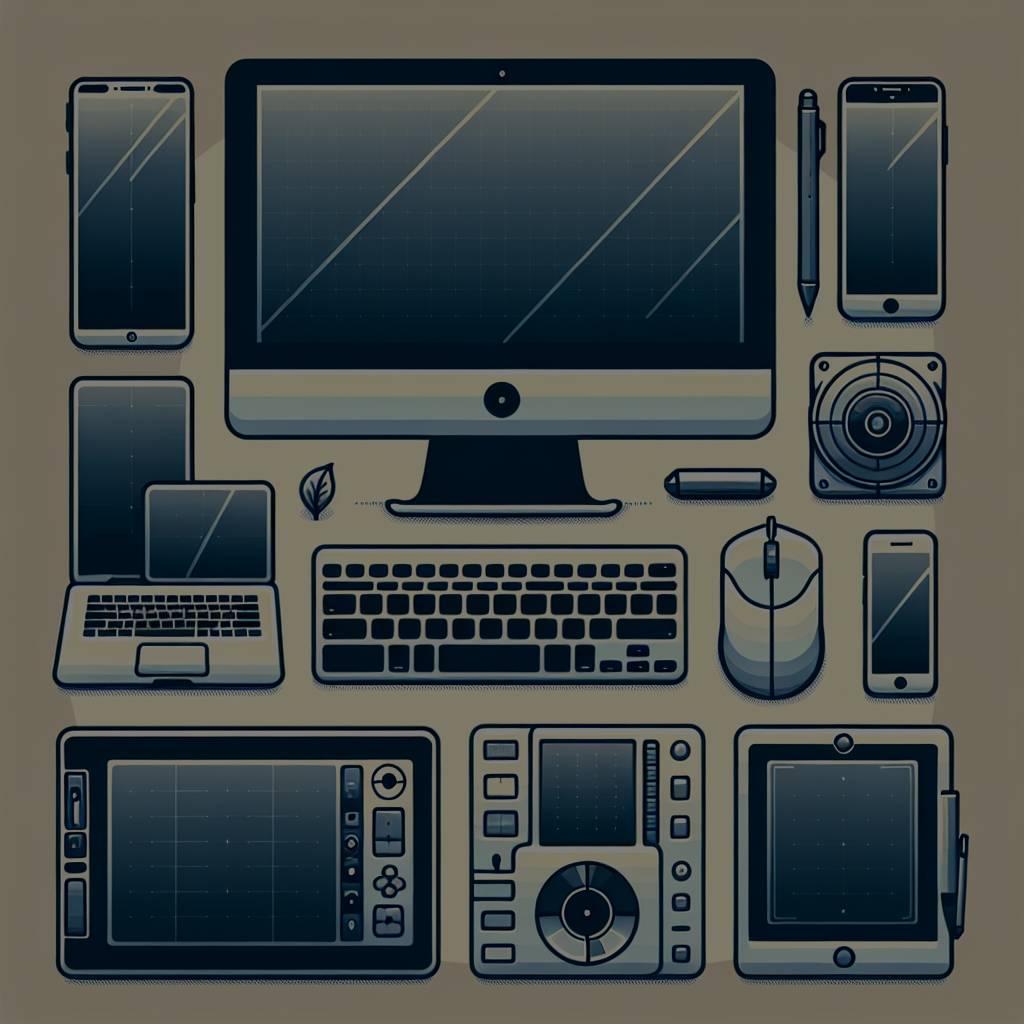Ever wondered which Apple devices are the ultimate game-changers for professional graphic designers? Apple’s Mac computers and iPads have long been the go-to choice for those in the graphic design realm, offering a plethora of features tailored to their specific needs. From liquid retina displays to powerful chips, these devices provide an unparalleled platform for design work, graphics, and video editing. Whether it’s about harnessing external displays or reveling in the brilliance of retina displays, we’ve got you covered with insights that will help you make informed decisions on your next purchase of laptops and screen.
Key Takeaways
- Understand Your Graphic Design Needs: Consider the specific requirements of your graphic design work and match them with the technical specifications of Mac devices, including computer, laptops, screen, and retina display, to ensure optimal performance.
- Choose the Right Mac: Select the most suitable Mac laptop or desktop computer for your graphic design workflow, considering factors such as processing power, display quality, and portability.
- Consider iPad for Creativity: Explore the iPad options for graphic design creativity, especially for tasks that benefit from a touch interface, mobility, and a retina display.
- Stay Informed About Chip Technology: Stay updated on the latest chip technology, such as the M1 and M2 chips, and understand their implications for graphic design performance, efficiency, ram, battery life, screen, and cores.
- Invest in the Best Device: Prioritize investing in the best Apple device with a screen, battery life, RAM, and cores that aligns with your professional graphic design needs, ensuring a seamless and efficient workflow.
- Mac as a Preferred Choice: Recognize the advantages of Mac for professional graphic design, including reliability, performance, screen, ram, and software ecosystem, when making the decision between Mac and PC for your design work.
Understanding Graphic Design Needs and Mac Specifications
Graphic Design Work
Graphic design work demands high processing power, ample storage, and excellent display quality. When working on complex design projects, graphic designers require devices that can handle heavy-duty applications without lagging or crashing. For instance, when editing high-resolution images or creating intricate vector graphics, a device with robust processing capabilities and ample ram is essential to ensure smooth performance.
Mac devices are known for their ability to meet the demanding requirements of graphic design work. With powerful processors and advanced graphics cards, Macs can effortlessly handle resource-intensive design software such as Adobe Creative Suite and other industry-standard applications. This ensures that graphic designers can execute their tasks efficiently without being hindered by slow rendering times, system slowdowns, or insufficient RAM.
Specifications
Understanding the specific technical specifications is crucial. The ideal graphic design laptop should have a fast processor with multiple cores and sufficient RAM to handle multitasking seamlessly. Ample RAM is essential for running memory-intensive design applications smoothly.
Furthermore, storage capacity plays a significant role in ensuring that designers have enough space to store large project files and multimedia assets. A high-resolution display with accurate color reproduction and ram is also vital for accurately visualizing designs and ensuring they appear as intended across various platforms.
Advantages of Mac for Professional Graphic Design
Seamless User Experience
Macs are renowned for providing the best user experience to professional graphic designers. The intuitive interface and smooth workflow make it easier for designers to focus on their creative work without being bogged down by technical complexities. For instance, the macOS operating system is designed to offer a seamless and hassle-free environment, allowing designers to navigate through different design applications effortlessly.
The intuitive interface of Macs enables graphic designers to access tools and features with ease, streamlining their design process. This means that professionals can spend more time creating visually stunning designs rather than grappling with complicated software interfaces. Moreover, the stability of the macOS platform ensures that designers can work without interruptions or unexpected crashes, contributing to a more efficient and productive workflow.
Efficient Multitasking Capabilities
One of the standout advantages of using Macs for professional graphic design is the efficient multitasking capabilities offered by the macOS operating system. Graphic designers often need to run multiple design applications simultaneously while working on complex projects. With Macs, they can seamlessly switch between various design software and other essential tools without experiencing any lag or performance issues.
The efficient multitasking capabilities allow graphic designers to maintain productivity levels even when handling resource-intensive tasks such as photo editing, 3D rendering, or illustration work. For example, a designer can easily switch from Adobe Photoshop for image editing to Adobe Illustrator for vector graphics creation without encountering delays or slowdowns in performance.
Enhanced Productivity and Collaboration
Apple’s ecosystem plays a pivotal role in enhancing productivity and collaboration among professional graphic designers. The seamless integration between different Apple devices such as MacBook Pro, iPad Pro, iPhone, and Apple Watch allows designers to synchronize their work across multiple platforms effortlessly.
By utilizing iCloud services and continuity features like Handoff and Universal Clipboard within Apple’s ecosystem, graphic designers can seamlessly transition from one device to another while working on their projects. This level of integration not only boosts productivity but also facilitates smoother collaboration among team members who may be using different Apple devices and graphic design laptops.
- Pros:
- Intuitive interface enhances user experience.
- Stable macOS platform ensures uninterrupted workflow.
- Efficient multitasking capabilities improve productivity.
- Seamless integration across Apple devices promotes collaboration.
Selecting the Right Mac for Your Graphic Design Work
Consider Important Factors
When choosing the best Apple devices for professional graphic designers, it’s crucial to consider several factors. First, focus on the processor speed as it determines how fast your computer can handle complex design tasks. Next, look at the RAM capacity because graphic design software like Adobe Creative Suite requires a significant amount of memory to run smoothly. Pay attention to the graphics card performance as it directly impacts rendering and overall visual quality. Lastly, evaluate the storage options available since large design files require ample storage space.
For professionals who prioritize portability without compromising power, MacBook Pro models are ideal choices for graphic design laptop. These laptops offer impressive processor speeds and graphics capabilities while providing the flexibility to work from anywhere. On the other hand, if you value larger screens, superior processing power, and expandable storage options, iMac and iMac Pro desktops are excellent picks for your graphic design needs.
Display Considerations
When working with graphic design projects that demand precise color representation and accuracy such as full sRGB coverage or Adobe RGB compatibility, having a monitor with excellent color accuracy is essential. For this reason, considering an external monitor with these features could greatly benefit your workflow by ensuring that your designs appear exactly as intended across various devices.
Moreover,port selection is another crucial aspect when selecting a Mac device for professional graphic design work. Having sufficient ports such as HDMI ports and card readers allows you to easily connect external displays or transfer data from cameras or other devices seamlessly.
Top Mac Desktops and Laptops for Graphic Design in 2023
iMac Pro
The iMac Pro is a top choice for professional graphic designers due to its exceptional performance. Its powerful processors and advanced graphics capabilities make it ideal for handling complex design software and large files. The stunning Retina display ensures that colors are accurately represented, which is crucial for graphic design work. The iMac Pro’s support of DCI P3 color space provides a wide range of vibrant colors, enhancing the visual quality of designs.
Graphic designers benefit from the iMac Pro’s seamless multitasking capabilities, allowing them to work on multiple design projects simultaneously without experiencing any lag or slowdowns. The device’s high core GPU enables smooth rendering and editing of high-resolution images and videos. Furthermore, its spacious screen real estate offers ample room for designing intricate details without compromising visibility.
MacBook Pro 16-inch Model
For graphic designers who prioritize portability without sacrificing power, the MacBook Pro 16-inch model is an excellent option. This laptop strikes a balance between mobility and performance with its high-resolution display and robust specifications. Equipped with a Core GPU, it delivers remarkable speed and efficiency when running demanding design applications.
The MacBook Pro’s portability allows graphic designers to work on their projects from various locations without being tethered to a desk setup. Its compatibility with DCI P3 color space ensures that designs appear vividly accurate regardless of where they are created or viewed.
Mac Pro
Designed as a powerhouse machine tailored specifically for professionals requiring maximum computing power and customization options, the Mac Pro stands out as an indispensable tool for professional graphic designers working on resource-intensive projects. With its extensive configurability options, users can customize the Mac Pro according to their specific needs by adding more memory or upgrading storage capacity.
Its ability to accommodate multiple GPUs makes it highly suitable for tasks such as 3D rendering or video editing in ultra-high definition resolutions commonly encountered in professional graphic design workflows. Utilizing these devices will significantly enhance your productivity as you create visually captivating designs.
MacBook Pro Models Comparison for Graphic Designers
13-Inch Model
The MacBook Pro 13-inch is perfect for entry-level graphic designers due to its portability. It’s ideal for those who prioritize the convenience of working on-the-go. The smaller screen size makes it easier to carry around, allowing you to work from anywhere without feeling weighed down by a bulky laptop.
For example, if you’re a freelance graphic designer who frequently travels or works in various locations, the MacBook Pro 13-inch provides the flexibility and mobility essential for your profession. Its compact design ensures that you can effortlessly slip it into your bag and set up your workspace wherever inspiration strikes.
Moreover, despite being an entry-level option, the MacBook Pro 13-inch still delivers impressive performance capabilities required for graphic design tasks such as photo editing, illustration work, and creating digital artwork.
14-Inch Model
The MacBook Pro 14-inch offers significant upgrades compared to its predecessor. With a larger display and improved performance features, this model caters more effectively to professional graphic designers seeking enhanced productivity. The expanded screen real estate allows for better multitasking and a more immersive creative experience when working on intricate design projects.
The longer battery life of the MacBook Pro 14-inch ensures that you can stay focused on your creative endeavors without constantly worrying about running out of power during crucial moments. This aspect is particularly beneficial when working on client projects or meeting tight deadlines while away from traditional power sources.
Furthermore, with advanced graphics capabilities incorporated into this model, professional graphic designers can execute complex rendering tasks seamlessly without compromising efficiency or speed.
16-Inch Model
The MacBook Pro 16-inch stands out as the most powerful option among Apple’s lineup of laptops suitable for professional graphic designers. Boasting top-of-the-line specifications and a larger screen size than its predecessors, this model caters to professionals handling resource-intensive design applications and demanding workflows.
For instance: If you’re engaged in high-resolution video editing or creating intricate visual effects designs requiring substantial processing power and graphical prowess—the enhanced specifications offered by the MacBook Pro 16-inch are indispensable in ensuring smooth operation throughout these intensive tasks.
Exploring iPad Options for Graphic Design Creativity
Versatile Devices
iPads are the best Apple devices for professional graphic designers. They offer versatility, allowing designers to work on their design projects anywhere. Whether it’s sketching, drawing, or creating intricate digital art, iPads provide a convenient platform for creative endeavors. With the Apple Pencil, designers can achieve precise input and pressure sensitivity essential for detailed work like photo editing and user experience design.
The resolution screen of iPads enhances the visual experience for graphic designers. The high-resolution display ensures that colors appear vivid and true to life, crucial when working on color-sensitive projects such as branding materials or illustrations. This feature contributes significantly to achieving accurate color representation in design work.
Optimized Performance
iPadOS is tailored with a range of design apps, optimized specifically for touch interaction and creative workflows. These applications cater to various aspects of graphic design, from illustration and vector graphics creation to photo manipulation and layout design. The seamless integration between hardware (iPad) and software (design apps) empowers graphic designers to unleash their creativity without limitations.
Graphic designers appreciate having an option that allows them to choose an Apple device suitable for their specific needs. For instance, some may prefer the larger screen real estate offered by the iPad Pro models when working on complex designs or multitasking across multiple applications simultaneously.
Choosing the Best iPad for Professional Graphic Design Work
iPad Pro
The iPad Pro stands out as the top choice for professional graphic designers due to its powerful A-series chip, which ensures smooth and efficient performance when running resource-intensive design applications. The ProMotion display technology offers a high refresh rate, providing fluid visuals and responsiveness crucial for intricate design work. Furthermore, with ample storage options available, graphic designers can store large files without worrying about running out of space. For instance, an artist working on complex illustrations or 3D models would greatly benefit from the seamless performance and storage capacity offered by the iPad Pro.
The inclusion of an OLED panel in some versions of the iPad Pro further enhances color accuracy and contrast ratio, enabling designers to work with precise color details and ensure their designs look stunning across various devices. Moreover, for professionals who require flexibility in transferring files or accessing additional data sources, certain models of the iPad Pro come equipped with an SD card reader, allowing easy file management directly from external storage devices.
iPad Air
For those seeking a balance between performance and affordability, the iPad Air proves to be a suitable option for intermediate-level graphic design work. Its robust processing power enables smooth multitasking while running design software like Adobe Photoshop or Illustrator. The device’s compatibility with Apple Pencil also makes it convenient for sketching concepts or creating digital artwork on-the-go.
Moreover, creative professionals can take advantage of its portability combined with a larger screen size compared to standard iPads. This feature is particularly beneficial when working on detailed projects that demand precision without compromising mobility.
Standard iPad
The standard iPad provides an entry-level option ideal for beginners or individuals facing budget constraints but still want to pursue graphic design as a career or hobby. While it may not offer all the advanced features found in other models such as OLED panels or SD card readers, this device remains capable of supporting essential design applications like Affinity Designer or Concepts.
Its compatibility with accessories like Apple Pencil allows users to explore their creativity through digital artistry at an affordable price point.
M1 vs. M2 Chips in Macs: Implications for Graphic Designers
Enhanced Performance
Graphic designers rely on fast rendering times and seamless multitasking to bring their creative visions to life. The introduction of Apple’s revolutionary M1 chip has significantly improved the performance of Mac devices, offering unparalleled energy efficiency and processing power. This translates into quicker project turnaround times, smoother editing experiences, and overall enhanced productivity for graphic designers. With the upcoming M2 chip, professionals can anticipate an even more robust performance that will elevate their design processes to new heights.
The M1 chip has already demonstrated its ability to handle resource-intensive graphic design applications with ease, allowing designers to work on complex projects without experiencing lags or slowdowns. As a result, tasks such as photo editing, 3D rendering, and illustration creation become more fluid and responsive. The anticipated arrival of the M2 chip is expected to further enhance these capabilities by providing an even faster and more efficient platform for graphic design work.
Advanced Features
In addition to improved performance, the M2 chip is projected to introduce advanced features tailored specifically for professional graphic designers. These features may include enhanced graphics processing capabilities, optimized pixel density support, and seamless integration with industry-standard design software such as Adobe Creative Suite.
With advancements in pixel density support through the new chips’ integrated graphics technology, graphic designers can expect sharper visuals while working on high-resolution projects. This means greater clarity when manipulating intricate details within designs or when creating content intended for various display platforms including print media or digital screens.
Furthermore, the anticipated enhancements in compatibility with leading design software will streamline workflows for graphic designers using Mac devices powered by the M2 chip. Seamless integration ensures that professionals can focus on their creative endeavors without being hindered by technical limitations or compatibility issues often encountered with less powerful hardware configurations.
Mac vs. PC: Making the Right Choice for Graphic Design
Macs: Seamless Integration and Reliable Performance
Macs are highly regarded for their seamless integration with design software. The intuitive interface and reliable performance of Mac computers make them a popular choice among graphic designers. For instance, the M1 chip in newer Mac devices has received acclaim for its exceptional processing power and energy efficiency, making it an ideal option for handling demanding design applications.
Moreover, the robust GPU performance in Macs ensures smooth rendering and manipulation of complex graphics. This is crucial for graphic designers who work on high-resolution images or intricate visual designs. The availability of discrete graphics options in certain Mac models further enhances their capability to handle intensive graphical tasks efficiently.
In terms of hardware support, Macs offer a well-rounded package with ample RAM capacity, powerful processors with multiple cores, and fast solid-state hard drive storage. These features contribute to swift multitasking capabilities and seamless operation of resource-intensive design software.
PCs: Customization Possibilities and Budget Considerations
On the other hand, PCs present a wider variety of hardware options that can be tailored to specific needs. This customization flexibility allows professional graphic designers to build a computer system that aligns perfectly with their unique requirements. For example, they can select a dedicated graphics card (GPU) based on its compatibility with specialized design software or opt for higher CPU processing power according to their workload demands.
Furthermore, budget considerations play a significant role when choosing between Macs and PCs for professional graphic design purposes. While some PC configurations may offer potentially lower price points compared to equivalent Mac systems, it’s essential to carefully evaluate factors such as long-term reliability, technical support services offered by manufacturers or vendors.
Ultimately,the choice between using a Mac or PC depends on personal preferences along with specific software requirements essential for executing day-to-day tasks effectively as per individual workflows within professional graphic designing setups.
Conclusion: Investing in the Best Apple Device for Your Design Needs
Processing Power
. The better the processing power, the faster your design applications will run. This results in a smoother experience and quicker rendering of complex design files. For instance, the latest MacBook Pro models are equipped with powerful Intel processors and efficient cooling systems to handle intensive graphic design tasks seamlessly.
Consider factors such as the number of cores and clock speed when evaluating a device’s processing power. Devices with multiple high-performance cores and efficiency cores can handle demanding design software efficiently.
Storage Capacity
Storage capacity is another crucial aspect to consider when choosing an Apple device for graphic design work. Designers often work with large files, including high-resolution images, videos, and multi-layered design projects. Opt for devices with ample storage space to accommodate these files without compromising performance.
For example, the iPad Pro offers storage options ranging from 128GB to 1TB, providing graphic designers with the flexibility to store a vast collection of design assets directly on their device.
Display Quality
The display quality of an Apple device significantly impacts a graphic designer’s ability to accurately assess colors, contrast, and details within their designs. Look for devices with high-resolution displays, wide color gamut support, and features like True Tone technology to ensure that your designs are represented accurately on screen.
For instance, the 16-inch MacBook Pro boasts a stunning Retina display with True Tone technology, making it an ideal choice for graphic designers who prioritize color accuracy and visual clarity in their work.
Budget Consideration
When making a decision about which Apple device to invest in for professional graphic design work, it’s important to take your budget into account. While high-end devices may offer top-of-the-line features and performance, there are also more affordable options that can meet the needs of graphic designers without breaking the bank.
For example, the Mac Mini provides a budget-friendly entry point into the world of Mac desktop computing without compromising on performance or reliability.
Device Size and Portability
Graphic designers who value portability may prefer Apple devices that offer a balance between performance and mobility. For instance, the 13-inch MacBook Pro provides excellent portability without sacrificing processing power or display quality, making it an attractive option for designers who need to work on-the-go.
Frequently Asked Questions
What are the key advantages of using Mac for professional graphic design?
Mac offers a seamless integration between hardware and software, providing stability and performance crucial for graphic design. The ecosystem also supports popular industry-standard design software, ensuring compatibility and smooth workflow for designers.
Which factors should I consider when selecting a Mac for graphic design work?
Consider the display quality, processing power, storage capacity, and RAM to ensure optimal performance. Assess the portability needs if you require mobility for your graphic design projects.
How do M1 and M2 chips in Macs impact graphic designers’ work?
The M1 and M2 chips offer significant improvements in processing power and efficiency. For graphic designers, this translates to faster rendering times, smoother multitasking capabilities, and enhanced overall performance when working with resource-intensive design applications.
What distinguishes Apple devices from PCs for professional graphic design purposes?
Apple devices are known for their optimized hardware-software integration that provides reliability and consistency in performance. Moreover, they offer a user-friendly interface along with robust support from creative professionals within the industry.
Why is it important to invest in the best Apple device tailored to my specific design needs?
Investing in the right Apple device ensures that you have access to cutting-edge technology designed specifically to enhance your productivity as a professional designer. By aligning your device with your unique requirements, you can maximize creativity without being hindered by technical limitations.