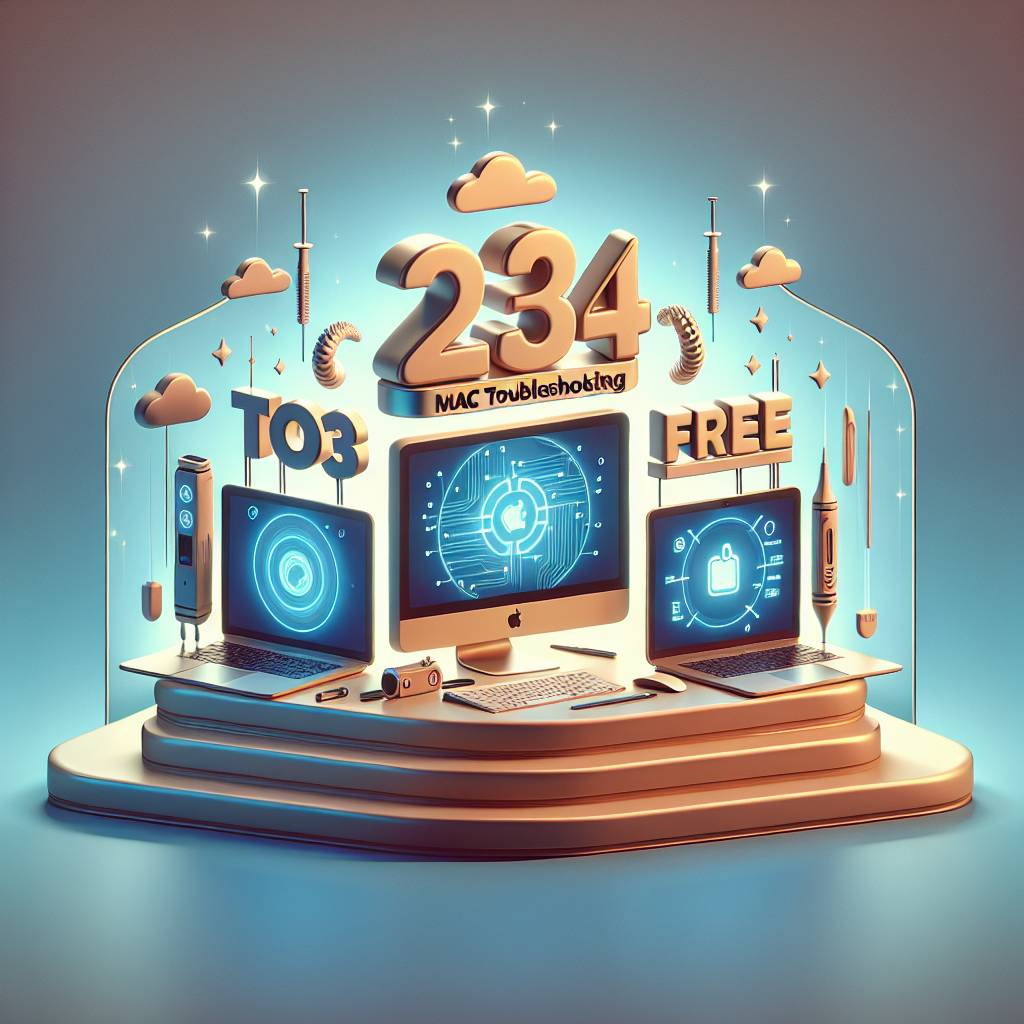Did you know that over 100 million people worldwide use Mac computers? With such a vast user base, having the best troubleshooting tools at your fingertips is crucial. Whether you’re a seasoned Mac aficionado or new to the Apple ecosystem, finding reliable solutions to common issues can be a game-changer. In this post, we’ll explore the top troubleshooting tools that every Mac user should have in their arsenal for seamless performance and hassle-free computing experience.
From diagnosing hardware problems to optimizing software performance, these tools are designed to address a wide range of issues encountered by Mac users. So, if you’re ready to take your troubleshooting skills up a notch and ensure your Mac runs like a well-oiled machine, keep reading.
Key Takeaways
- Mac users should prioritize network troubleshooting software to ensure smooth and secure online connectivity, considering factors like ease of use and comprehensive diagnostic capabilities.
- Recognize the significance of antivirus software for Mac users in 2024, as cyber threats continue to evolve and become more sophisticated.
- When selecting antivirus software for Mac, users should prioritize solutions that offer real-time protection, malware detection, and minimal system impact.
- Look for essential features in Mac antivirus solutions, such as ransomware protection, phishing detection, and compatibility with the latest macOS updates.
- Evaluate the pros and cons of free versus paid antivirus options for Mac, considering factors like advanced security features and customer support.
- Stay informed about modern threats faced by Mac users, including ransomware, adware, and phishing attacks, to proactively safeguard personal and professional data.
Evaluating the Best Network Troubleshooting Software for Mac
Comparison of Options
There are several options available. One popular choice is the Wireshark software, known for its comprehensive packet analysis capabilities. Another contender is NetSpot, which provides detailed insights into wireless networks and helps identify connectivity issues. By comparing these options, users can assess which tool aligns best with their specific needs.
On one hand, Wireshark offers a wide range of features such as live capture and offline analysis across various platforms including macOS. On the other hand, NetSpot specializes in visualizing and managing Wi-Fi environments through heatmaps and advanced scanning techniques.
Both tools have their strengths; however, the comparison allows users to determine which software better suits their network troubleshooting requirements.
Evaluation Factors
When evaluating network troubleshooting tools for Mac users in 2024, considering factors like ease of use, compatibility, and effectiveness is crucial. For instance,
- Ease of use: Users may prefer a tool with an intuitive interface that simplifies the process of identifying network issues.
- Compatibility: It’s essential to ensure that the chosen software is compatible with the user’s version of macOS.
- Effectiveness: The ability to efficiently diagnose and resolve network problems should be a top priority when selecting a troubleshooting tool.
Importance of Antivirus Software for Mac Users
Increasing Need
Mac users in 2024 are facing an increasing need for reliable antivirus software. As the popularity of Mac systems grows, so does the interest of cybercriminals in targeting them. With a larger user base, Mac devices have become more attractive targets for malware and cyber threats.
The rise in remote work and online activities has further exposed Mac users to potential security risks. Without adequate protection, these users are vulnerable to various forms of cyber attacks, including ransomware, phishing attempts, and identity theft.
Potential Risks
Mac users without proper antivirus protection face potential risks such as data breaches, system compromise, and financial loss. Malware specifically designed to target Mac systems can infiltrate devices through malicious websites, email attachments, or software downloads.
Moreover, without proactive measures like antivirus software in place, it becomes challenging for users to detect and mitigate emerging threats effectively. This leaves their personal information and sensitive data at risk of unauthorized access or exploitation by malicious actors.
Importance of Proactive Measures
Emphasizing the importance of proactive measures is crucial to safeguarding against malware and cyber threats on Mac systems. Antivirus software offers real-time protection by scanning files and applications for any signs of malicious activity or code.
By investing in reputable antivirus solutions tailored for Mac systems, users can actively defend against evolving cybersecurity risks. These tools provide features such as firewall protection, secure web browsing extensions, and regular updates to combat new strains of malware effectively.
Implementing robust antivirus software not only protects individual devices but also contributes to creating a safer digital environment overall by reducing the spread of malware across networks.
Choosing the Right Antivirus for Mac in 2024
Key Considerations
When selecting the best troubleshooting tools for Mac users in 2024, it’s crucial to consider key factors that determine the effectiveness of antivirus software. One important consideration is real-time scanning, which ensures that any malicious files or programs are detected and dealt with immediately. Another essential factor is malware detection rates; a high detection rate indicates better protection against various types of malware, including viruses, ransomware, and spyware. It’s vital to assess the system impact of the antivirus software to ensure that it doesn’t slow down your Mac while providing protection.
Antivirus solutions vary in their performance, reliability, and customer reviews. For instance, some may offer advanced features such as adware removal or phishing protection alongside traditional virus scanning. Others might prioritize minimal system impact without compromising on security features. Therefore, comparing different options based on these aspects will help you make an informed decision.
Considering these points will lead you towards choosing an antivirus solution that not only protects your Mac effectively but also operates seamlessly within its ecosystem.
Performance and Reliability
Assessing an antivirus program’s performance involves evaluating its ability to detect and eliminate threats without causing interruptions or slowdowns on your device. Look for solutions with consistently high scores in independent lab tests conducted by organizations like AV-Test and AV-Comparatives.
Moreover, consider the overall reliability of each antivirus software by researching user feedback and expert reviews from reputable sources like CNET or PCMag. Pay attention to comments about ease of use, frequency of updates, customer support responsiveness, and compatibility with macOS updates.
In terms of performance and reliability:
- Pros: High-performing antivirus software ensures comprehensive protection without impacting system speed.
- Cons: Some feature-rich solutions may consume more resources than simpler alternatives.
By considering these elements when choosing an antivirus program for your Mac in 2024, you can ensure optimal protection against evolving cyber threats while maintaining smooth operations within your device’s environment.
Essential Features of Effective Mac Antivirus Solutions
Real-Time Protection
Mac users need antivirus solutions that offer real-time protection to safeguard their systems from evolving threats. Real-time protection ensures that the antivirus software constantly monitors the system for any suspicious activities or malware intrusion. For example, when a user downloads a file or visits a website, the antivirus should immediately scan and detect any potential threats before they can harm the system. This feature is crucial in preventing malware from taking hold and causing damage to important files and sensitive information.
Effective Mac antivirus solutions employ real-time scanning to identify and eliminate any malicious software attempting to infiltrate the system. By continuously monitoring file downloads, email attachments, and web browsing activities, these tools provide proactive defense against various forms of malware such as viruses, Trojans, adware, and spyware.
Ransomware Detection
Another essential feature of an effective Mac antivirus solution is ransomware detection. With ransomware attacks becoming increasingly prevalent, it’s imperative for users to have robust protection against this type of threat. A reliable antivirus program should be able to detect ransomware behavior patterns and prevent unauthorized encryption of files by promptly blocking such attempts.
In 2024, advanced ransomware detection techniques are vital in combating sophisticated cyber threats targeting Mac systems. These techniques include behavior-based analysis that identifies unusual file modification activities indicative of ransomware encryption attempts. Furthermore, some antivirus solutions utilize machine learning algorithms to recognize new variants of ransomware based on their behavioral characteristics rather than relying solely on signature-based detection methods.
Phishing Protection
For comprehensive security measures on Mac systems, effective antivirus solutions must include phishing protection capabilities. Phishing attacks aim at deceiving users into disclosing sensitive information or installing malicious software by masquerading as trustworthy entities through emails or websites. Therefore, an efficient Mac antivirus tool should incorporate features that can identify fraudulent websites and block phishing attempts in real time.
Free vs. Paid Antivirus Options for Mac Users
Advantages and Limitations
Both free and paid solutions have their own set of advantages and limitations. Free antivirus software can be an attractive option due to its cost, but it often comes with limited features compared to paid versions. For instance, free antivirus tools may offer basic malware protection but lack advanced security measures like real-time scanning or ransomware protection.
On the other hand, paid antivirus software typically provides a wider range of features, including comprehensive threat detection, firewall protection, secure browsing tools, and timely updates. This means that while free options might suffice for casual users who engage in low-risk online activities, individuals or businesses dealing with sensitive data or facing higher cybersecurity threats might find the additional layers of security provided by paid solutions essential.
In terms of limitations, some free antivirus programs may bombard users with ads or notifications encouraging them to upgrade to premium versions. Customer support for free products is often minimal compared to the dedicated assistance available from providers of paid software.
Sufficient Protection vs. Necessary Investment
Considering whether free antivirus software offers sufficient protection or if investing in a paid solution is necessary depends on individual user requirements and risk tolerance levels. For everyday tasks such as web browsing and email usage conducted on secured networks, a reliable free antivirus tool could be adequate at providing baseline protection against common threats like viruses and adware.
However, when handling confidential information or engaging in high-stakes online transactions such as banking or e-commerce activities on public Wi-Fi networks where security risks are heightened, investing in a robust paid antivirus solution becomes crucial. Paid options not only offer stronger defense mechanisms against sophisticated cyber threats but also provide peace of mind through proactive monitoring and responsive customer support services.
Factors such as additional features play a significant role in this decision-making process; while basic virus scanning may suffice for some users’ needs under normal circumstances (which many free tools provide), others might require more advanced functionalities like identity theft protection or parental controls—features commonly found in premium packages offered by leading cybersecurity companies.
By considering these factors alongside regular updates ensuring continuous adaptability against emerging threats, users can make informed decisions about choosing between free versus paid antivirus solutions tailored specifically to their unique needs.
Addressing Modern Threats Faced by Mac Users
The Changing Landscape
Mac users are facing an evolving landscape of threats in 2024. New malware types and social engineering techniques pose significant risks to macOS systems. Cybercriminals are constantly devising sophisticated methods to infiltrate Mac devices, making it crucial for users to stay informed about the latest threats.
The emergence of advanced malware such as ransomware, adware, and spyware has made it imperative for Mac users to equip themselves with reliable antivirus software. These malicious programs can compromise sensitive data, disrupt system operations, and even demand hefty ransoms from victims. As a result, having robust antivirus protection is essential in safeguarding against these modern threats specific to macOS.
With the increasing prevalence of phishing attacks and deceptive websites targeting Mac users, antivirus tools play a pivotal role in mitigating these risks. Social engineering techniques have become more sophisticated over time, making it challenging for individuals to discern legitimate sources from fraudulent ones.
Given these circumstances, investing in reputable antivirus software becomes indispensable. It serves as a proactive defense mechanism against potential security breaches and ensures that Mac systems remain resilient against the evolving threat landscape.
Combatting Modern Threats
Antivirus software offers comprehensive protection by detecting and neutralizing various forms of malware specifically designed to exploit vulnerabilities within macOS environments. By leveraging real-time scanning capabilities and heuristic analysis, leading antivirus tools can swiftly identify suspicious activities or files before they can inflict damage on a user’s device.
Moreover, reputable antivirus solutions provide additional features such as web protection modules that shield users from accessing compromised websites hosting malicious content or engaging in potentially harmful online activities. These functionalities extend beyond traditional virus detection mechanisms by offering holistic security measures tailored to address contemporary cyber threats faced by Mac users.
In addition to proactive threat detection capabilities, many antivirus applications also incorporate behavior-based monitoring systems that scrutinize application behaviors on a granular level. This enables them to intercept any anomalous activities indicative of potential security breaches or unauthorized access attempts within the macOS ecosystem.
The 9 Best Free Mac Tools to Detect and Fix Common Issues
Disk Cleanup
Mac users can benefit from Disk Doctor, a tool that efficiently scans and removes unnecessary files, freeing up valuable storage space. This software identifies large files, duplicates, and old downloads to help users reclaim disk space. It offers a user-friendly interface and real-time monitoring to keep the system clutter-free.
Another essential tool is OnyX, which provides comprehensive maintenance features such as cache cleaning, system optimization, and application uninstallation. It also includes customization options for various macOS elements like Dock or Safari.
Malware Removal
For malware protection, Malwarebytes stands out as a reliable solution. This tool effectively detects and eliminates adware, viruses, Trojans, and other malicious programs that might compromise the security of Mac systems. With its quick scanning capabilities and frequent updates to combat new threats, Malwarebytes ensures robust defense against evolving cyber risks.
System Optimization
CCleaner earns praise for its ability to optimize Mac performance by clearing cookies, history logs, and temporary files across multiple web browsers. Its registry cleaner functionality enhances system stability while providing customizable settings for tailored cleanup actions.
Furthermore,AppCleaner & Uninstaller simplifies the process of removing unwanted applications along with their associated files scattered throughout the system. By thoroughly erasing app remnants left behind after standard uninstallations through drag-and-drop simplicity or batch removals,
In addition to these tools focused on specific categories like disk cleanup, malware removal, and system optimization. it’s important to mention Maintenance, an all-in-one utility featuring scripts for periodic tasks such as repairing permissions, verifying startup disks, and rebuilding launch services database. This versatile tool contributes significantly towards maintaining overall macOS health.
Productivity Apps for Mac: Enhancing Efficiency in 2024
Boosting Efficiency
Mac users in 2024 can greatly benefit from utilizing the best troubleshooting tools available to enhance their productivity and streamline workflows. These tools are designed to address common issues, optimize system performance, and ensure a seamless user experience. By incorporating these productivity apps, Mac users can effectively troubleshoot problems, manage tasks efficiently, take organized notes, collaborate seamlessly with others, and track time effectively.
The use of task management apps such as Todoist or Things 3 allows Mac users to prioritize tasks, set reminders, and create detailed schedules to ensure that important deadlines are met. For instance, by using Todoist’s intuitive interface and customizable features like labels and filters, users can easily organize their tasks based on priority levels or due dates. This not only helps them stay on top of their responsibilities but also enhances overall efficiency.
Furthermore, note-taking apps like Bear or Evernote provide a platform for Mac users to jot down ideas quickly while maintaining an organized repository of information. With Bear’s focus mode feature that eliminates distractions during writing sessions or Evernote’s ability to capture various types of content including text notes, web clippings, images, audio recordings etc., these applications offer versatile solutions for efficient note-taking tailored specifically for Mac systems.
Collaboration & Time Tracking
In addition to individual productivity benefits from task management and note-taking apps, collaboration tools such as Slack or Microsoft Teams enable seamless communication among team members regardless of location or time zone. These platforms facilitate real-time messaging, file sharing capabilities along with integration options with other business software which ultimately fosters effective teamwork within organizations. Moreover,time tracking apps like Toggl Track or Harvest empower Mac users to monitor the amount of time spent on specific tasks ensuring accurate billing hours for clients in case of freelancers or simply improving personal time management skills.
Optimizing Mac Performance with Essential Software
Disk Cleanup
Having the right tools is crucial. Utilizing software that can identify and remove unnecessary files, such as old downloads, temporary files, and cache data, can free up valuable storage space. This not only helps optimize system performance but also prevents the accumulation of clutter that could slow down your Mac over time.
Regularly using disk cleanup tools like CleanMyMac X or DaisyDisk allows you to efficiently manage your storage by identifying large files and unused applications that are taking up space. By removing these items, you create more room for important files and ensure that your system runs smoothly without being weighed down by unnecessary data.
Cache Management
Cache management plays a significant role in maintaining a well-performing Mac. Caches are temporary files stored on your computer to help apps load faster; however, they can accumulate over time and become bloated. This can lead to decreased performance and slower app loading times.
Tools like Onyx or CCleaner enable users to clear out caches from various applications with just a few clicks. By regularly managing caches through these utilities, you can prevent them from becoming overly burdensome on your system’s resources while ensuring optimal performance across different apps.
Startup Optimization
Efficient startup optimization is essential for enhancing the overall speed and responsiveness of a Mac system. When too many unnecessary apps launch at startup, it can significantly slow down boot times and consume valuable system resources.
Software solutions such as CleanMyMac X or AppCleaner offer features specifically designed to manage startup items effectively. These tools allow users to review which apps launch during startup and disable those that aren’t essential. By optimizing startup processes in this way, users can experience quicker boot times and allocate resources more efficiently towards tasks they prioritize.
Memory Management
Effective memory management tools are vital for ensuring smooth multitasking capabilities on a Mac. As applications run simultaneously, they consume memory which may not always get released properly upon closing an app—leading to memory leaks or inefficient allocation of resources.
Applications like Memory Clean 3 or iStat Menus provide insights into memory usage patterns while offering functions to free up inactive RAM when necessary. With these utilities at hand, users have the means to monitor their memory usage proactively and optimize their systems’ performance by preventing slowdowns caused by excessive memory consumption.
Closing Thoughts
You’ve now explored the essential tools and software to keep your Mac running smoothly in 2024. From network troubleshooting to antivirus protection and optimizing performance, you’re equipped with the knowledge to safeguard your digital experience. Remember, staying proactive is key – regularly update your software and run diagnostics to nip potential issues in the bud. Whether it’s choosing the right antivirus or leveraging productivity apps, taking these steps will ensure your Mac operates at its best.
Now that you have the lowdown on the best troubleshooting tools for Mac users in 2024, it’s time to put this knowledge into action. Take a moment to review your current setup and make any necessary adjustments. By staying ahead of potential problems, you’ll enjoy a seamless and secure Mac experience.
Frequently Asked Questions
What are the essential features to look for in Mac antivirus software?
When choosing Mac antivirus software, look for real-time protection, malware detection, phishing protection, and system performance impact. These features ensure comprehensive security without slowing down your Mac.
Why is it important for Mac users to have antivirus software?
Mac users need antivirus software to protect against evolving cyber threats targeting macOS. Antivirus tools safeguard your personal information, prevent malware infections, and provide a secure online experience.
What are the benefits of using network troubleshooting software on a Mac?
Network troubleshooting software helps identify and resolve connectivity issues quickly. It can diagnose network problems, optimize performance, and ensure seamless internet access for enhanced productivity on your Mac.
How do free and paid antivirus options differ for Mac users?
Free antivirus options offer basic protection against common threats but may lack advanced features like real-time scanning or ransomware protection. Paid versions provide comprehensive security with additional layers of defense and customer support.
Which free tools are recommended for detecting and fixing common issues on a Mac?
For detecting and resolving common issues on a Mac, consider using free tools such as Onyx, AppCleaner, Disk Inventory X, Malwarebytes AdwCleaner, CCleaner for Mac. These tools help optimize system performance by addressing various maintenance tasks efficiently.