PayPal is an American company operating a worldwide online payments system that supports online money transfers and serves as an electronic alternative to traditional paper methods like checks and money orders. PayPal has a lot of advantages and has made convenient the work of people sending and receiving money online. PayPal’s service is available in more than 200 countries/regions and support 25 currencies. How about the countries where PayPal is not available? If you can not have a PayPal account in your country, you can make a Payoneer account and link Payoneer bank with any PayPal account. In this page, I am going to tell you how to link Payoneer bank With Paypal account.
How to Link Payoneer Bank With Paypal Account
PayPal does not maintain a list of countries where it does not provide any service. However, a comparison of the United Nations’ list of member states and the PayPal list of countries with some service shows 28 countries without service as of May 2013. These are: Afghanistan, Bangladesh, Cameroon, Central African Republic, Cote D’Ivoire (Ivory Coast), Democratic People’s Republic of Korea (North Korea), Equatorial Guinea, Gabon, Ghana, Haiti, Iran, Iraq, Lebanon, Liberia, Libya, Monaco, Moldova, Montenegro, Myanmar, Pakistan, Paraguay, Saint Lucia, South Sudan, Sudan, Syria, Timor-Leste, Uzbekistan and Zimbabwe.
Now if you are living in one of those countries you can use PayPal service. Especially entrepreneurs or bloggers are in need of a PayPal account to send or receive money. The solution is found now follow the following steps to use PayPal in any country.
Important:
Before you sign up for a PayPal account in prohibited countries, you need to have a friend or family member in one of the countries where PayPal is available. Moreover, a bank account or Payoneer account in your own country to link your PayPal to receive or send money from. When you have these two, you can easily make a PayPal account by following the steps below.
Step 1. Sign up for PayPal account. Either Personal or Business account.
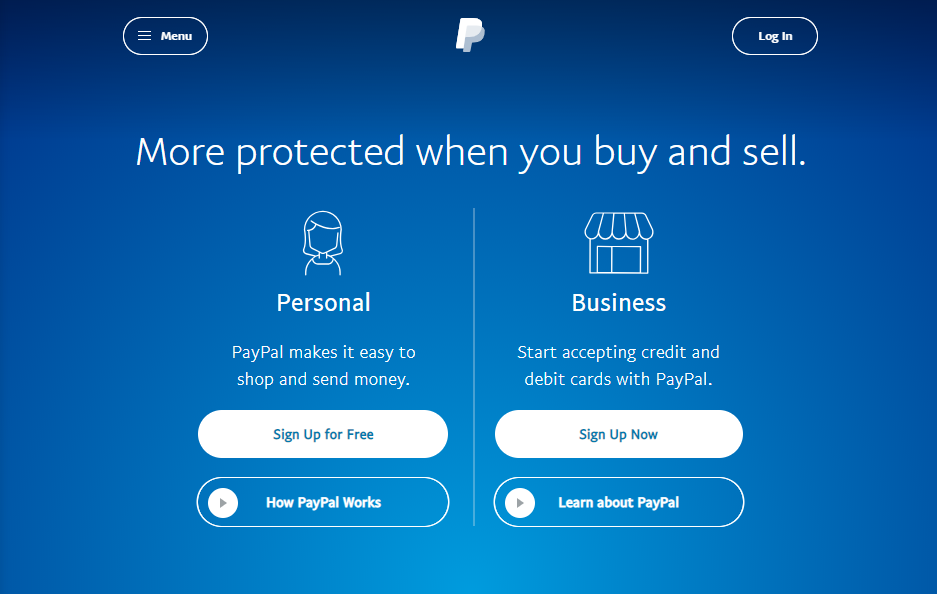
Step 2. Fill out the form.
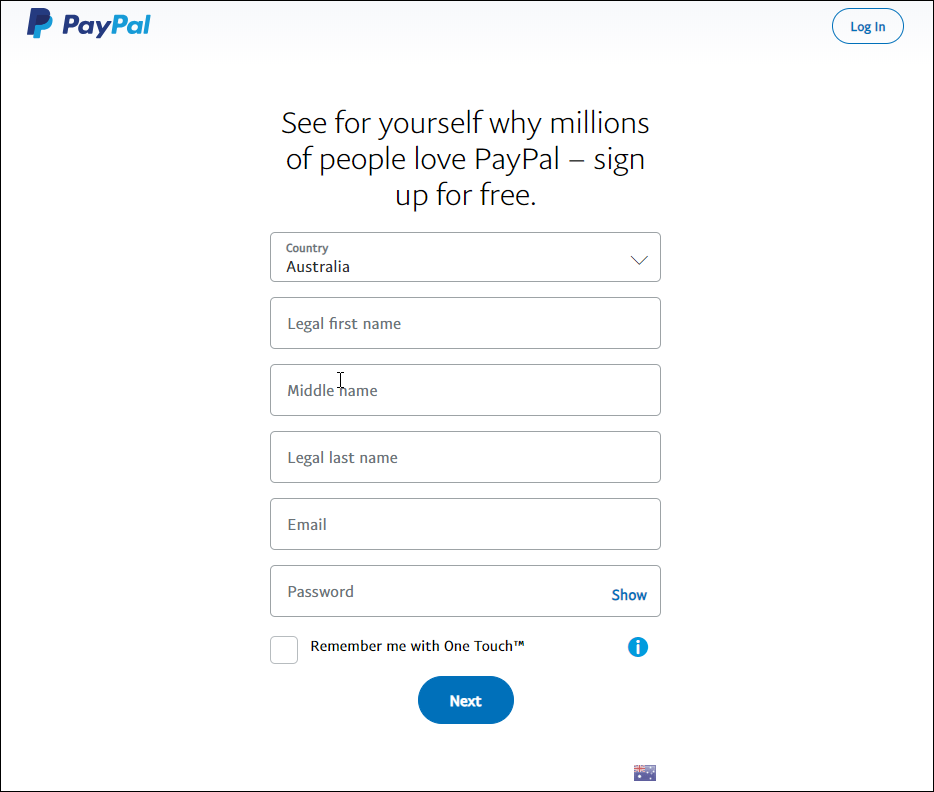
Here, you need to enter the country name where your friend or family member is. In addition, enter your friend’s or family name, email and password.
Step 3. Enter Street Address, City, State, Zip Code and Mobile number of your friend and tick the E-communication Delivery policy. Then Click Agree and Create Account.
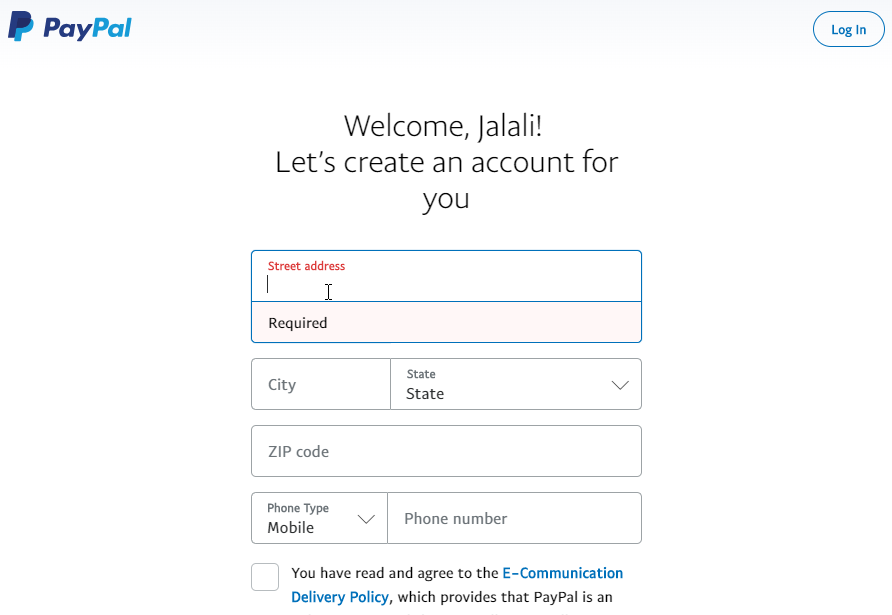
Step 4. After you agree and create the account, PayPal will send you an Email to confirm email address.
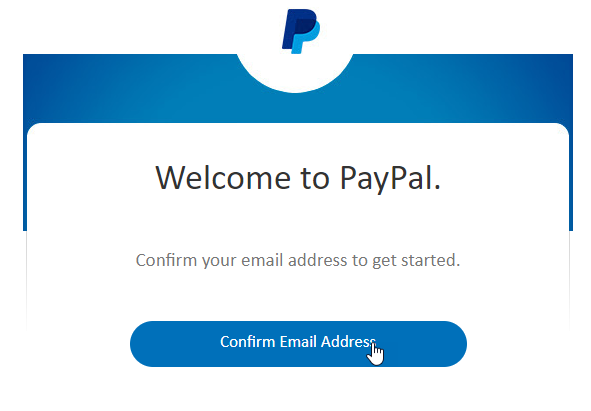
And a message to your friend’s number: “Your phone number is linked to your account: Now save—————to your contact list. To check balance reply with BAL. Msg and data rates may apply. “
Step 5. Your account is created. Now log in to your PayPal account.
Step 6. Now you just need to connect your Payoneer or bank account.
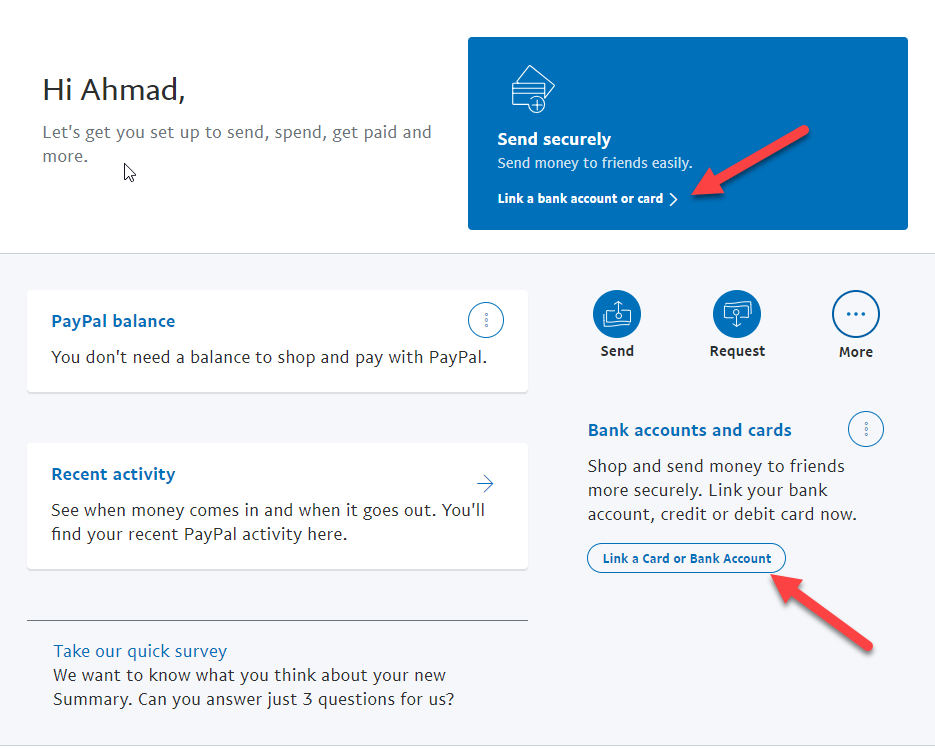
Step 7. Link a payment method. Select the second option Link a bank account.
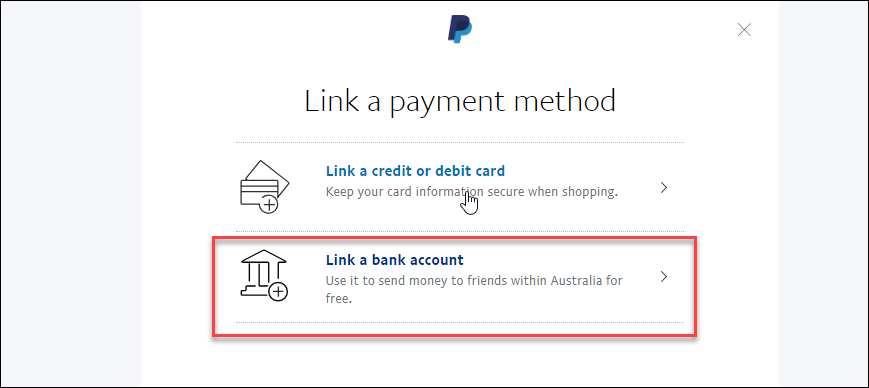
Step 8. Link the bank account of the country which you selected in creating your PayPal account. I had selected Australia. And select Cheque option then click Agree and Link.
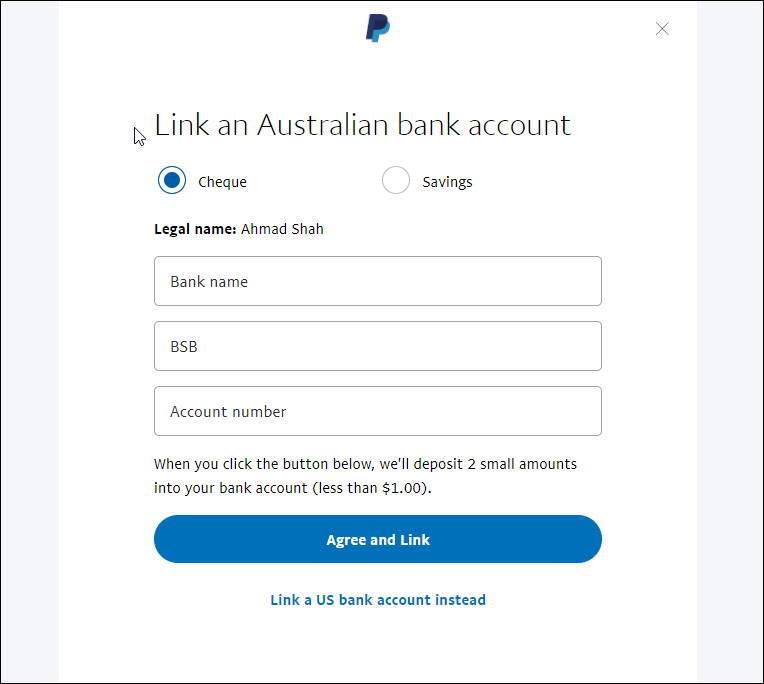
Step 9. Log in to your Payoneer or bank account and take the information of Bank name, BSB and Account number from there.
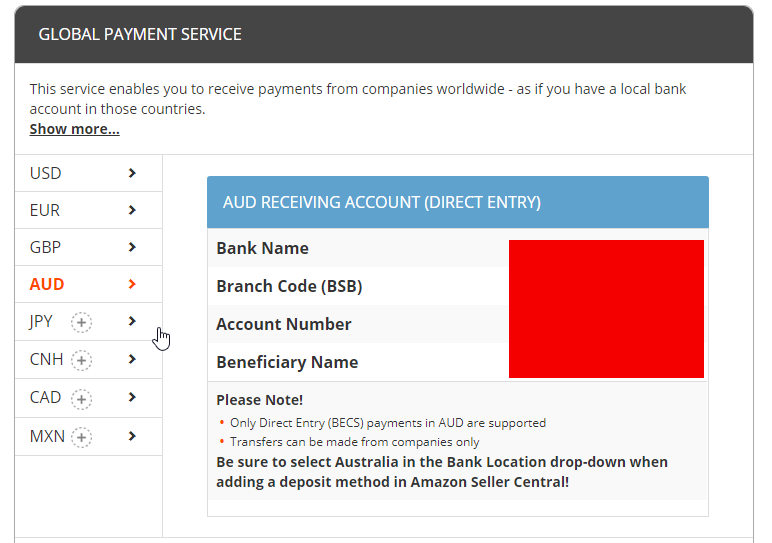
I have a Payoneer account. Payoneer has an option Global Payment Service. This service enables you to receive payments from companies worldwide. As if you have a local bank account in those countries.
Step 10. When you enter the exact information, Accept the direct debit agreement and click the Accept button.
Step 11. PayPal will deposit 2 small amounts less than $1 AUD to your Payoneer or bank account. Enter the 2 deposit amount in the confirmation bank account page and click confirm.
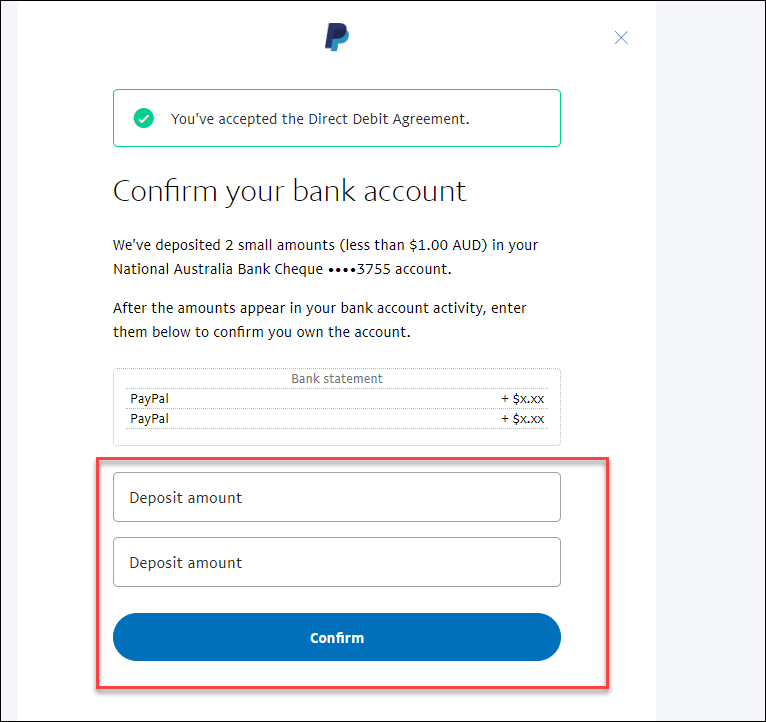
When you receive the two deposit amounts, enter it then your bank cheque will be approved, and you can use your PayPal account to send or receive money globally.
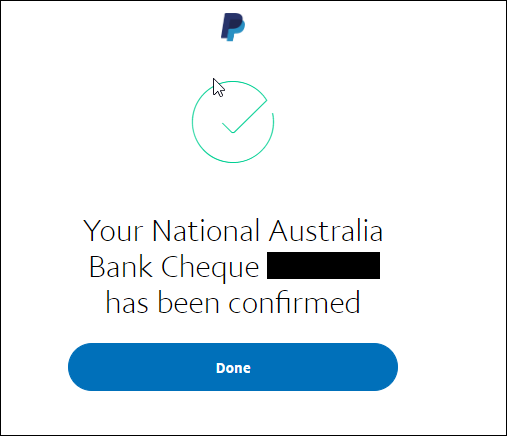
Related: How to Link Google AdSense to Payoneer
Conclusion:
With the steps given above, you must have linked your Payoneer bank with PayPal and If you have any question or face any error, please comment them in the comment section below. We will try to find a solution soon.


3 comments
My payment processing is handled by Payoneer. There is a choice available through Payoneer for Global Payment Service. Because of this service, you will be able to collect payments from businesses all over the world. as if you already have a bank account at a local institution in each of those nations.
Hello, my paypal account worked but how can i put money in it so i can pay for stuff, i have a Lebanese credit card.
thank you
To add money to your PayPal account from your bank account, you first need to have a PayPal Cash or PayPal Cash Plus account (no fees with this option).
To add money from your computer:
Click Wallet.
Click Transfer Money.
Click Add money to your balance.
Select your bank and enter the amount you want to transfer and click Add.
To add money from your PayPal app, tap PayPal Balance and then Add Money.
It usually takes 3-4 business days for the transfer to go through. You can do it at any time and at no cost. We’ll email you each time a transfer is complete.
To add money to your account using the PayPal Cash Card, first apply for the card. Once you have received the card, you can then add funds to your PayPal Cash Plus account using your PayPal Cash Card at more than 85,000 retail locations nationwide.