Despite writing many good articles you might not have a convincing revenue from Google AdSense. In this article, I am going to tell you how to make $100+ a Day with Google AdSense without any SEO and without any long waiting.
Indeed, the method I am going to show you is placing free ads on a very popular social network, Pinterest and it’s 100% free and every time someone clicks on one of those ads on your website you will get from 30 cents to $5 per click.
How to Make $100+ a Day With Google AdSense
This method might be new to you. It’s actually putting free posts or so-called free ads onto Pinterest. You can simply create pin images and give a backlink to those pins to your website. Below I am going to show you how to create those pins and how to rank them on the first page of Pinterest search result.
Step 1. Find a Profitable Topic/Keywords
The first thing you have to focus on is finding a good and profitable topic for your campaigns the topics that have good CPC and pay a good amount of money. For finding those keywords we are going to use a free tool called Google ads Keyword Planner.
Keyword Planner helps you research keywords for your search campaigns. You can use this free tool to discover new keywords related to your business and see estimates of the searches they receive and the cost to target them.
After completing your account setup on this tool, open Keyword Planner, there are two ways to create your keyword plan:
1. Search for new keywords by clicking Discover new keywords.
2. Upload existing keywords by clicking Get search volume and forecast.
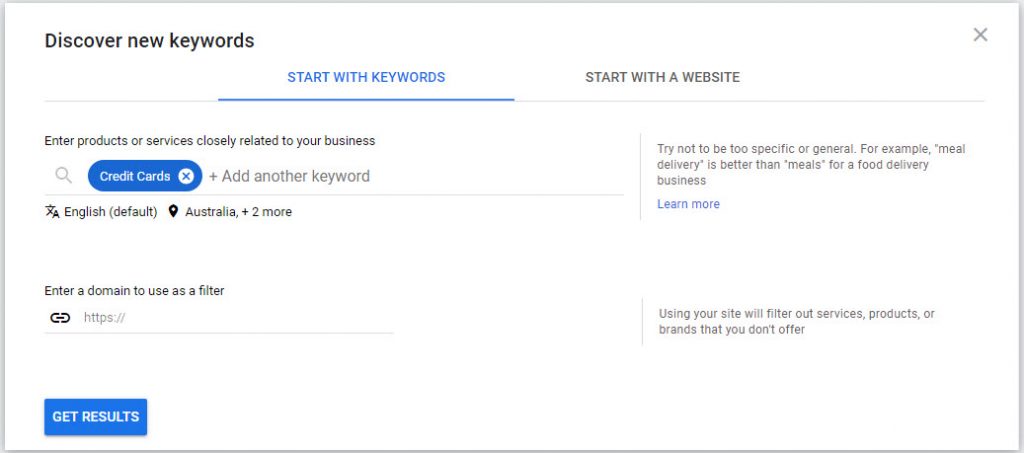
As you can see in the picture above I searched about “Credit Cards” and selected the specific region Eg. the USA, UK, and Australia, and got the result. On the result page, you will see all the information related to the searched keyword. The monthly search result, Top page bid, and many more.
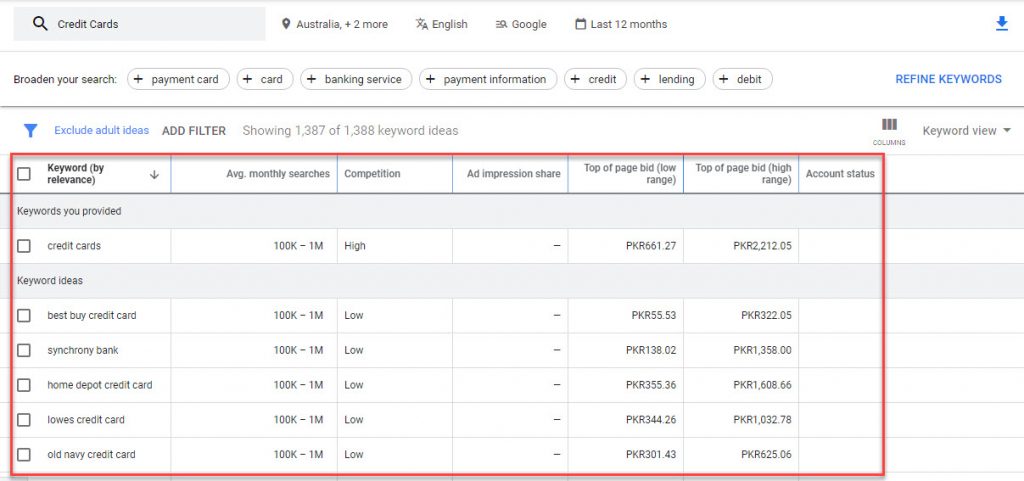
Make sure to find profitable topics if you want to get paid a good amount from per click. Moreover, if you would like to get help with finding well-paying AdSense niches just type eg: highest CPC keywords and best AdSense Niches. You will get a lot of good ideas and keywords.
Step 2. Create High CPC Articles
After finding good and high CPC keywords, try to write up to 10 articles and include 1000-1500 words each, and post them. If you have already many articles on your website and good traffic too, but you don’t get good revenue, the reason is indeed the keywords that might be of low CPC.
If your website is not a specific niche website, try to find 10 new and high CPC keywords and write new articles.
Step 3. Get Pinterest Traffic
Pinterest is basically a massive search engine and the cool thing is that the result that comes up is based on the images or pins. So, if you want to rank on Pinterest is to create an image that gets a lot of clicks. You can create dozens of pins every day on Pinterest and then give a backlink to those pins to your site. Whenever people click on your pins they will get to your site.
Remember, if your pin or image is good you will have a great chance of ranking on the 1st page of Pinterest. Indeed, people search for a lot of information and pins on Pinterest. Eg. If I search for the keyword “how to lose weight” I get a lot of pins/images and related keyword search suggestions.
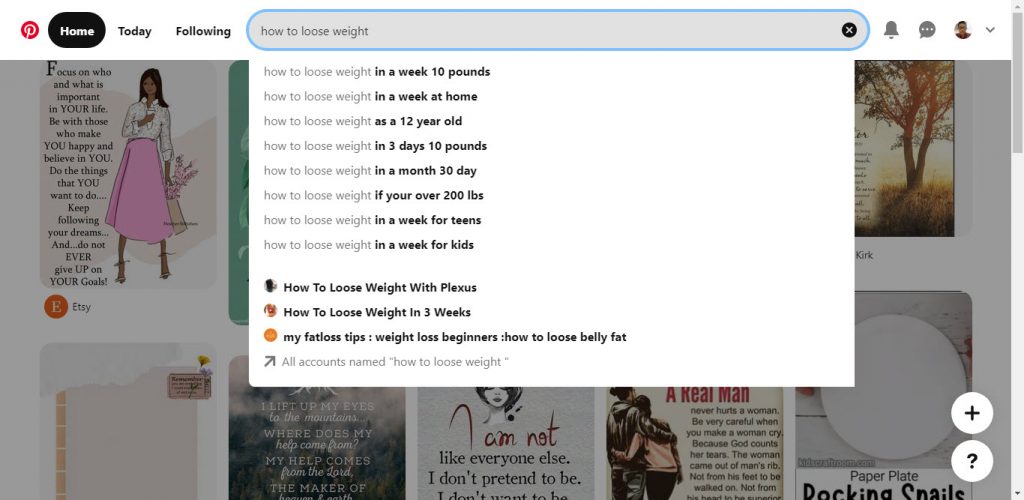
All you need to do is just create a simple pin image and upload it to Pinterest this way you will have a chance of ranking. It just takes a minute or 2 to create such pins and you can create many pins everyday. Some of them might give results and some of them might fail, but you will get positive results eventually as I have done this method on my websites. Read how to create those pins in the next steps.
Step 4. Create a Pinterest Account
Go to business.pinterest and register and create an account there and set up your Pinterest account. To do that just copy some of the elements from some of the other Pinterest profiles in that niche. Eg. if you want to target credit cards, type the keyword on Pinterest, click on any pin and take a look at that profile how they have set up.
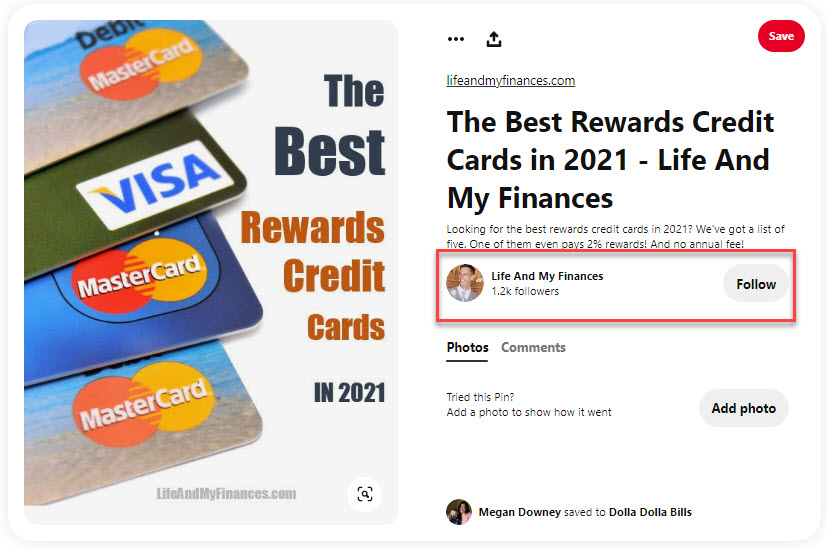
Just click on the profile and see as an illustration how they have set up the profile and you can set up your account in the same way. With a nice banner on the topic, a good description, and your website link as well.
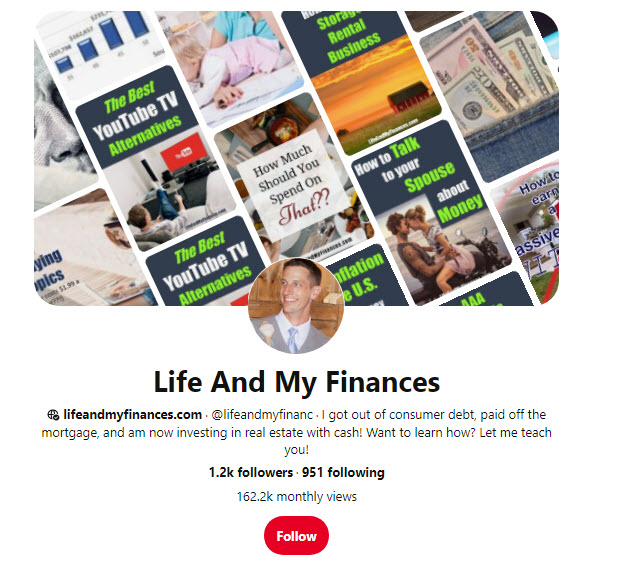
Step 5. How to Create Pins and Give Backlink to Your Site
There are many ways you can create or design pins or those images. One of the best and simple ways is through a website called Canva. It’s completely free and it lets you design beautiful pins for Pinterest. Just search for Pinterest in the search box it will show a lot of templates for Pinterest. You can look up similar pins on Pinterest and get some ideas from those pins and create your own pins in Canva.
Once you created your pin images go to Pinterest and click Create> Create Pin and then you can upload your image.
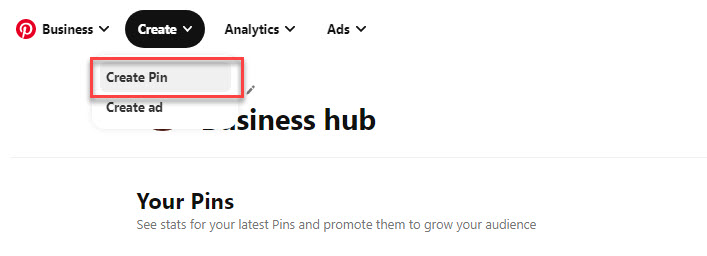
You can add your title, add the keyword you need to target and once again mention the keyword in the description. In the Add a destination link, you should put the url on your blog page or the blog post that you would like to send this traffic to. So simple add that and post your pin and move on the next.
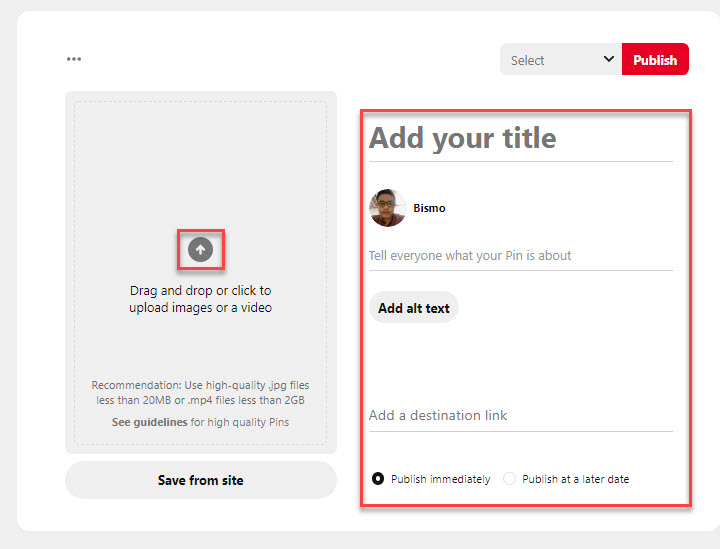
Plan to Succeed in This Method:
- 10 Articles
- 10-20 pins per article
- Target different keywords in each pin
- Link each pin to the most appropriate post
Next Plan:
- Grow your followers on Pinterest
- Commit to learning Pinterest
Pinterest is a huge search engine, growing followers on this platform will help you a lot to drive more traffic to your site and get good revenue from Google AdSense targeting high CPC keywords.

