2020 is certainly a year of the foldable Phones whereas Motorola Razr and Samsung Z flip are already in the market and the surface dual screen will be on Holiday of 2020. The Surface Neo and Surface Duo have a new operating system called Windows 10x, it is designed for Fordable phones. Microsoft announced their dual-screen foldable phones “Surface Duo” and “surface neo” in October 2019, which is pretty much awesome.
Windows 10X is unique compared to Windows 10
The windows 10x are way cooler compare to the current windows 10. The old windows taskbar is available but with adjustments. The apps are located in the middle of the taskbar and now the taskbar can be drawn on the tablet mode and the mobile mode. The way application is adjusted on the screen looks progressively like what you’d see on a conventional tablet or mobile than the Windows. Indeed, even applications can be moved from one screen to the next screen.
Wonder Bar is the next cool feature when the keyboard is attached to the surface Neo. The wonder bar contains a set of emojis, gifs, and more.

A smart view is pretty much like the Windows task, but since Surface neo has a dual-screen the interface has a new snip in which is called connected apps. It shares one window with both screens, half will be on the left screen and the other half will be on the second screen. The other view option is called focused screen it opens apps on their screen without covering both screens.
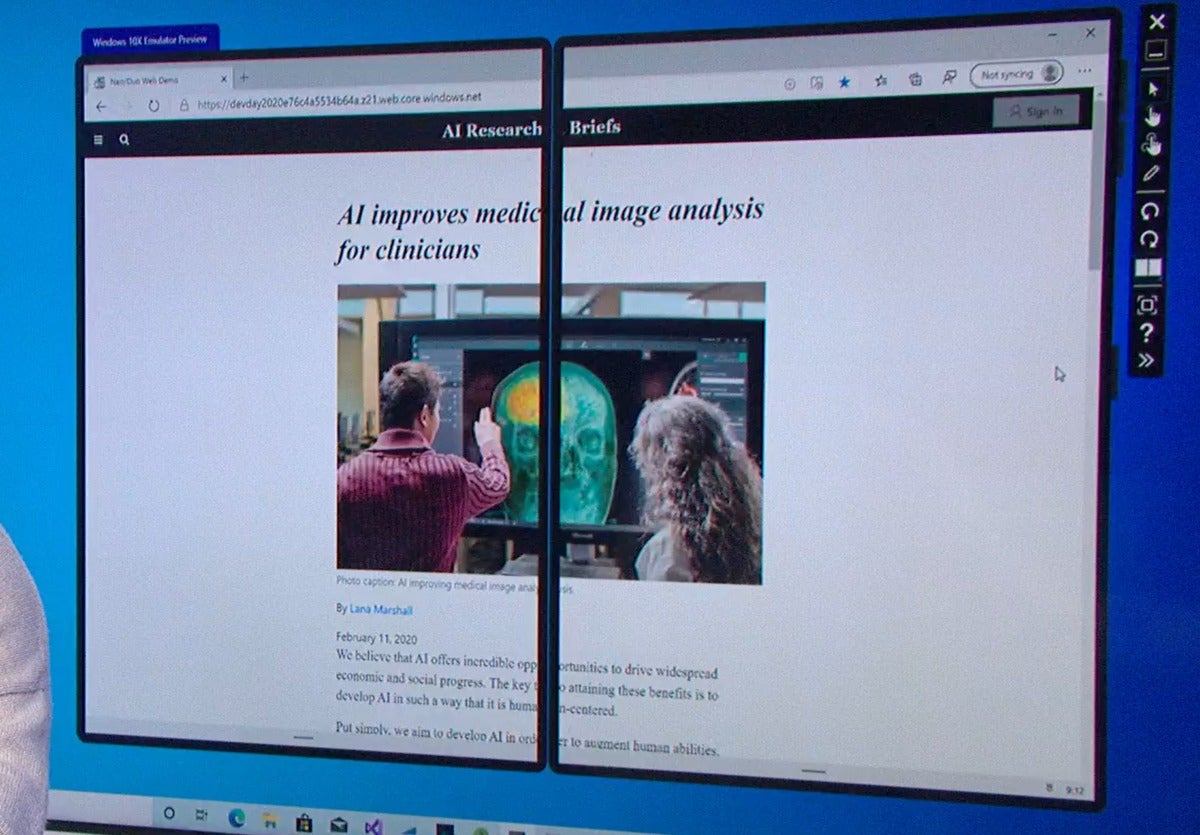
Windows 10s was a failure because of its read-only restrictions but the 10s certainly affected the developers of Microsoft. How I will explain in a bit. The Windows 10s was read-only where you can download apps only from Microsoft apps store, The Microsoft Store wasn’t so good as it is expected that’s why it became a failure. And the big change with Windows 10X is that it will be read-only, as long as it is trusted you can download it, install it from a USB, a CD or whatever staff are there. So, it is more secure than ever.
Since Microsoft is relying on the assigned and trusted apps there is no need for anti-malware, I am referring to the Windows Defender. But what about the Win32 bit applications, won’t they work.
Windows 10X will support the Win32 Bit applications but according to Windows latest, it won’t have the quality it used to have in Windows 10. This method has gotten from the virtualization technique. How to let me explain it.
Every app has it’s own container which is certainly to protect the operating system from malware. And the Win32 bit applications will be contained inside another container sort of like the legacy container. Think of a house that contains several rooms for every person, and inside the room a new house exists which is the Win32 bit container. It is like a container inside a container. This is where the virtualization comes, the Win32 container is fundamentally a virtual machine with higher, integration, lower latency, and more access to 32-bit apps than the Windows 10x.
Windows 10X update will last 90 seconds.
Andrew Clinick (Microsoft Partner group program manager) said; There will be two versions of the Windows 10s, one will be running in the foreground and the other one will be downloading in the background. When the updates are downloaded in the background a shut down would do the trick to apply the changes.
Yet it is not been final just as we are getting more news on the surface neo, just like this.
The windows latest recently unleashed a post, that the surface neo may come with a gaming controller. According to the patent application, Microsoft’s Surface Neo could turn into extreme gaming and profitability at any time. Microsoft Mentioned a set of surface neo which can come with an input device containing the TRACKBACK or the game controller.
Windows 10X Emulator Requirements:
The Microsoft Emulator available for everyone on Windows 10, but then the Windows 10X Emulator a specific requirement.
Hardware Requirements:
- Processor: Currently the users with Intel processors can test the Windows 10X on their PC, it means AMD enthusiasts should wait.
- RAM: 8 GB of RAM
- Core: 4
- Threads: 8
- Graphic: Discrete video card with Direct x11 or later
Software Requirements:
- Except for Windows 10 Home, the other editions of Windows 10 can support Windows 10X Emulator
- Enable Hyper-V and its components
Steps to Test Windows 10X on Windows 10
Step 1. Install Latest Windows 10 Preview
The windows insider program offers a preview version of the Windows before entering for everyone. Those who are using the preview version, are developers, so if you want to convert your actual Windows to a Windows insider. take a full backup of your system. The reason is clear enough, which is the unsuitability of the Windows. Unsuitability can cause the file to lose which is pretty bad for the user.
How to switch Windows 10 to Windows 10 insider program? [Not Recommended]
The Windows Central has not spotted but guided their reader to take a backup before accessing the insider program. So, I will write the same steps and the screenshot are from Windows Central.
- Open Windows Settings with a Keyboard Shortcut. (Windows + I)
- Access update & Security.
- Open Windows Insider Program.
- Choose to Get started.
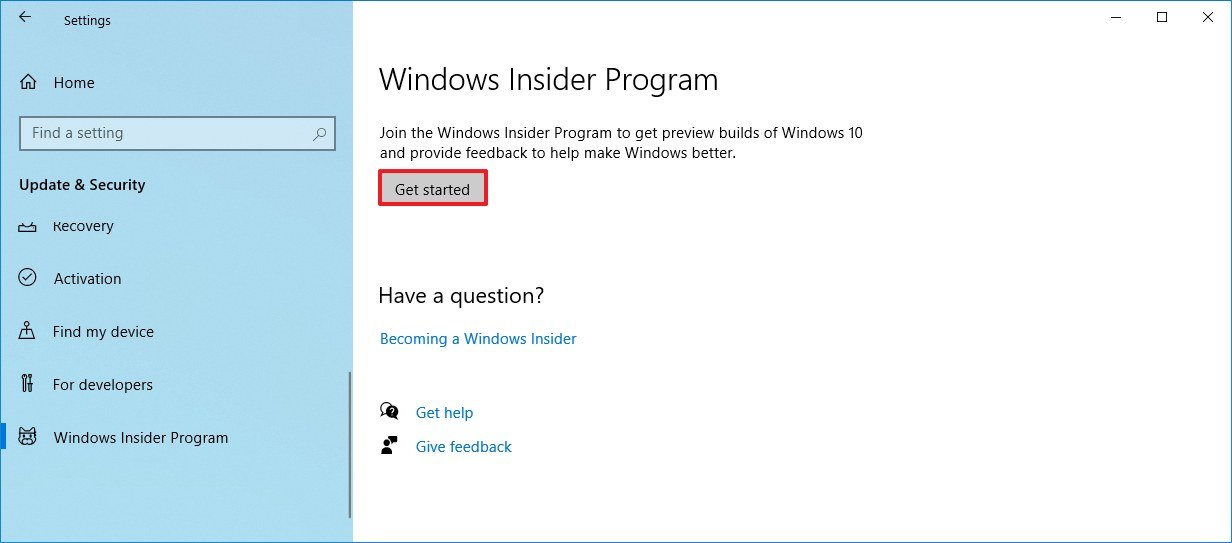
Link your insider account with the operating system, if you do not have a Microsoft account, create one then click here and create an insider account.
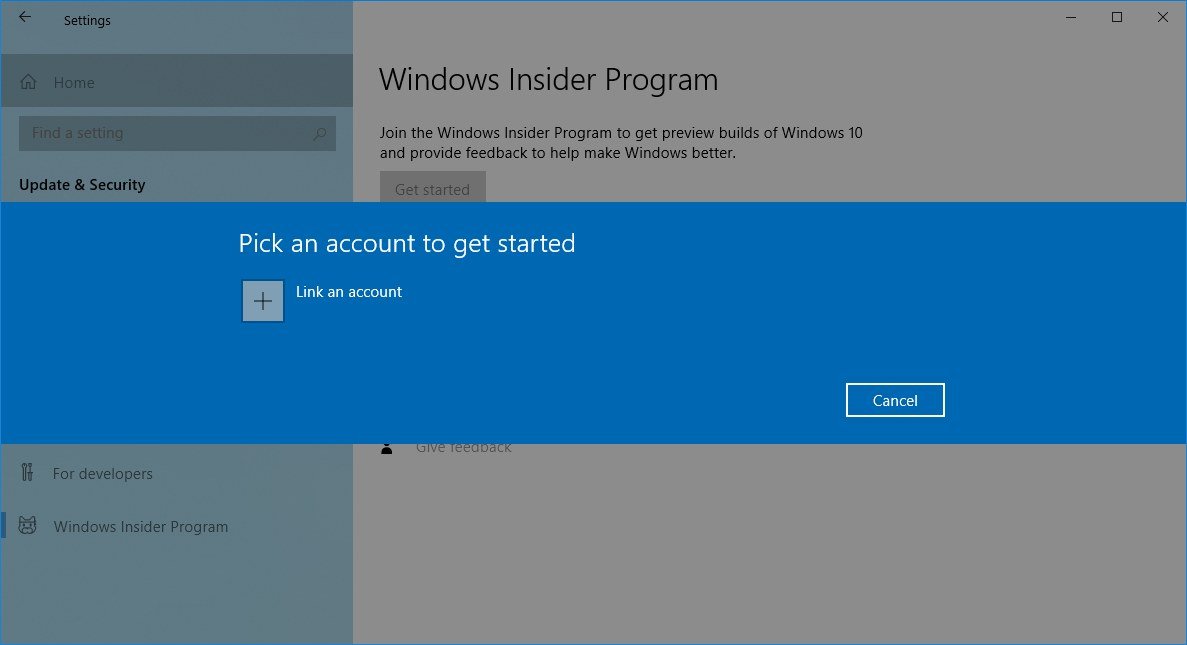
Windows Insider offers three types of insider settings, slow, fast, and releases preview.
- Slow: Microsoft Recommends using slow insider settings which are less risky, and it is.
- Fast: These settings will be provided quickly for you but this option is risky.
- Release Preview: It is better compared to other insider settings. you will be inside the insider program but you will get the quality updates of next inside windows 10 preview.
It depends on you to choose the option but the Windows Central chooses the fast insider settings.
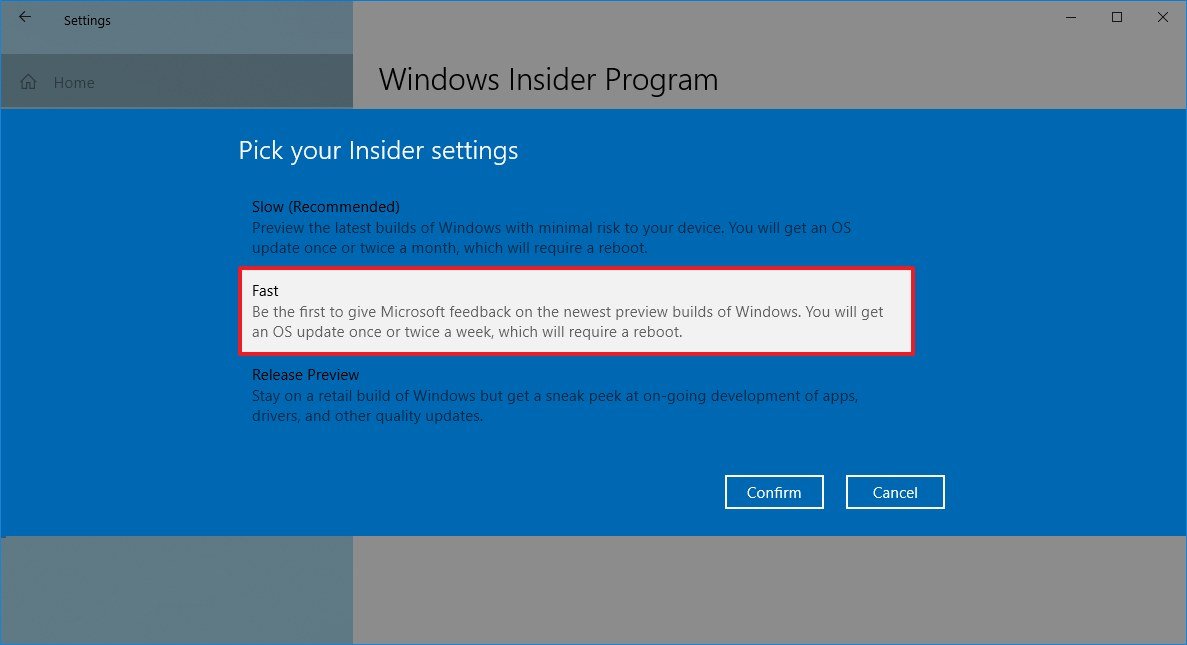
Now confirm the fast insider settings.
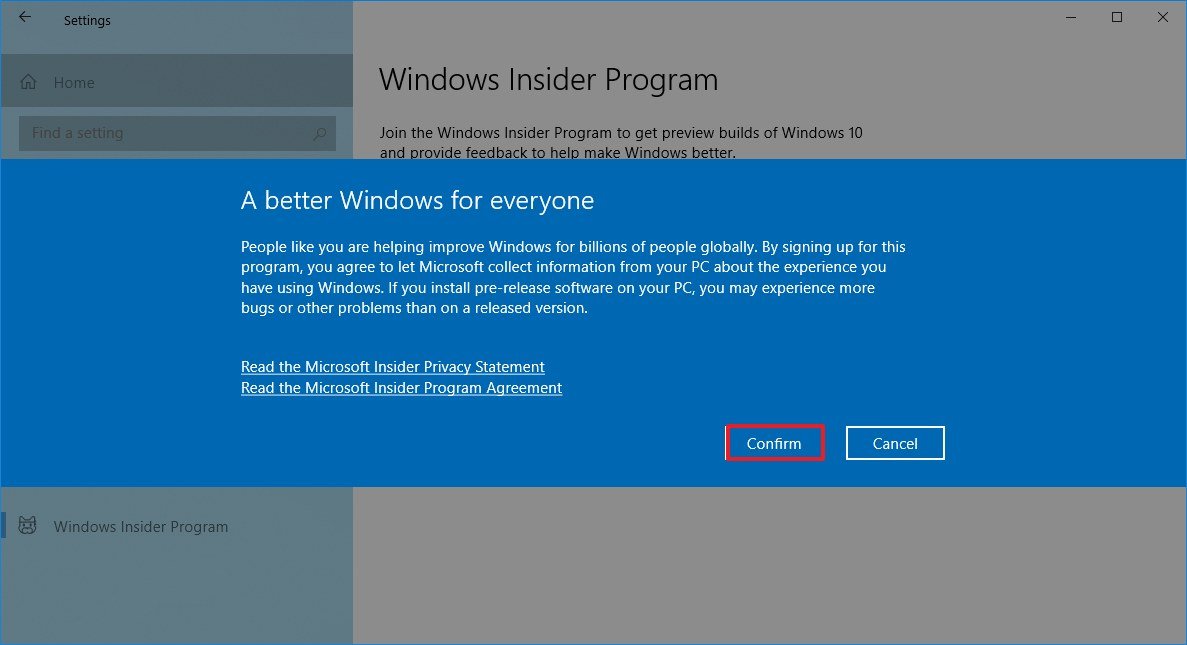
Also, confirm this step too.
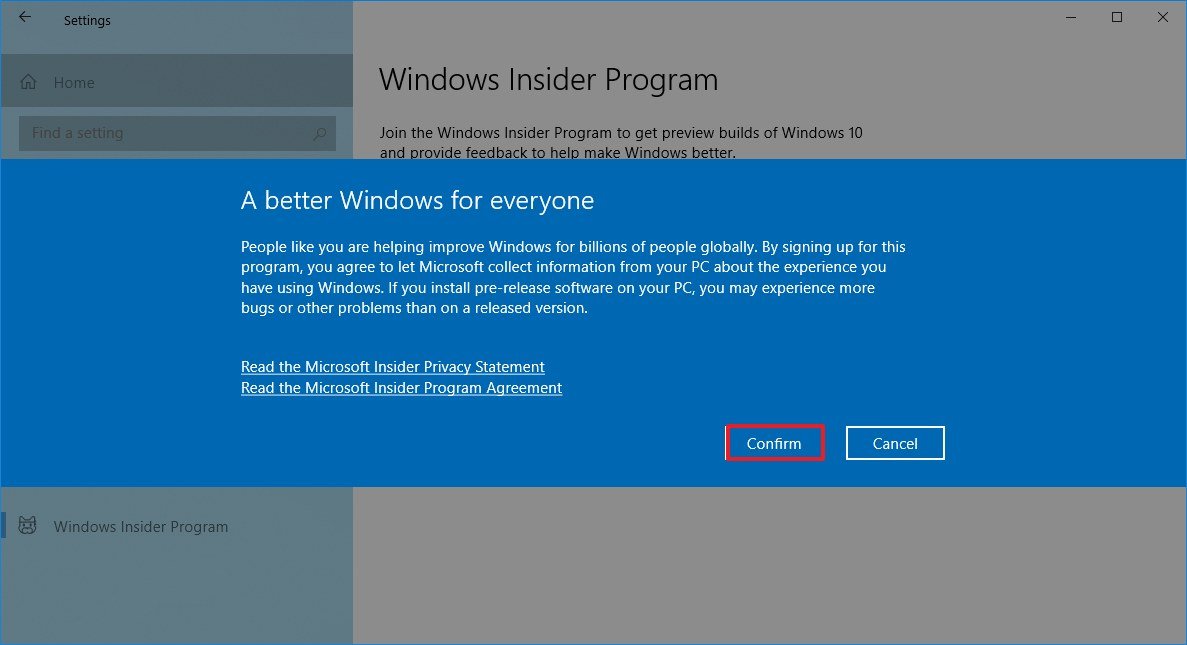
Test Windows 10X without switching to the Windows Insider program [Recommended]
There is no need to convert Windows 10 to Windows insider preview, instead, download the windows 10 insider preview ISO file. Just create a Windows insider account and click here, then download it’s ISO. After logging, confirm the Windows 10 edition (Home, Enterprise, Pro or education), Language, and version (32 bit or 64 bit).
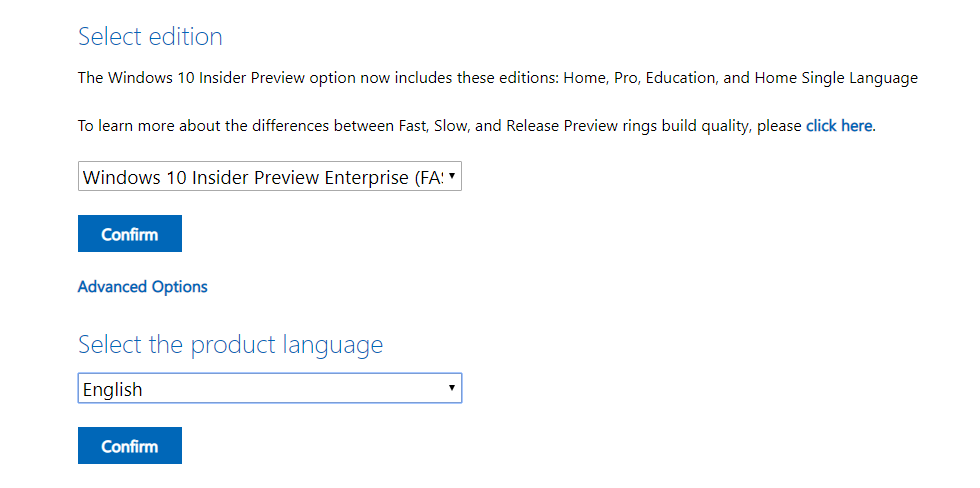
After downloading the ISO file, create a bootable USB of the Windows 10 insider preview> perform a clean installation on other PC or simply dual boot.
Step 2. Check The Windows 10 version
If you are already running the Windows 10 preview, you have to check out the version compatible with Windows 10X. There are multiple methods to check the version of the Windows 10 you are running on your computer. I will guide you with all the methods but the version of Windows 10 must be 19500 or later version.
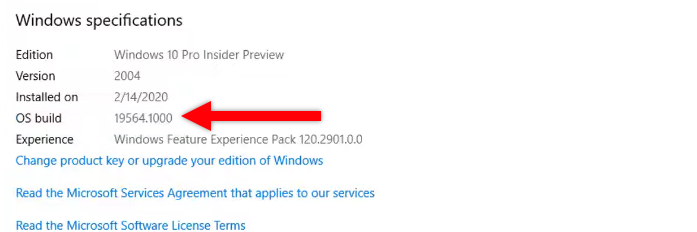
- Method number 1: Open Windows Settings using the Windows + me> go to the system> about and check the PC specifications.
- Method number 2: Open the Run dialog box using the Windows + R> now type their dxdiag.
- Method number 3: Open start menu and search for winver.
Windows 10 Home is not compatible to test the Windows 10X, the reason is well known. The Microsoft emulator which is about to run Windows 10X uses the Hyper-V, and by default, the hyper-v is not supported in Windows Home edition.
Step 3. Download Microsoft Emulator From Windows Store
The word “Emulator” is mostly used for testing the cellphone operating system in Windows. Inside Apple, it is called a simulator. The point gets here that the emulators are located inside the developing programs like Visual Studio and Android Studio. And now Microsoft has released a separate app that connects with the hyper-V to integrate with Windows 10X.
If you couldn’t find the app inside the Microsoft Store click here, it will take you to App inside the Microsoft store.
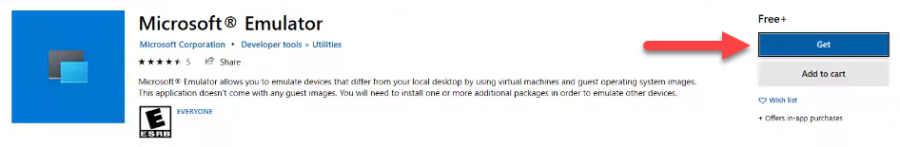
Step 4. Enable Hyper-V and components using the Windows Feature
Like checking the windows version there are also several methods to access the Windows Feature. The fastest method is to type appwiz.cpl in the Run dialog box. Appwiz.cpl will open Programs and feature> on the left pane click Turn Windows Feature on or off.
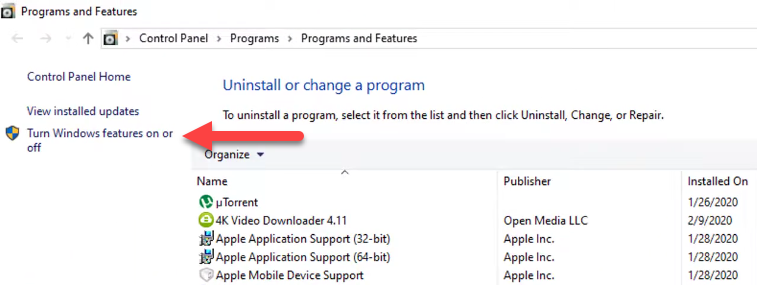
Find the following features and check their boxes.
- Hyper-V
- Virtual Machine Platform
- Windows Hypervisor Platform
Click Okay, and wait until your system gives a reboot option to apply changes.
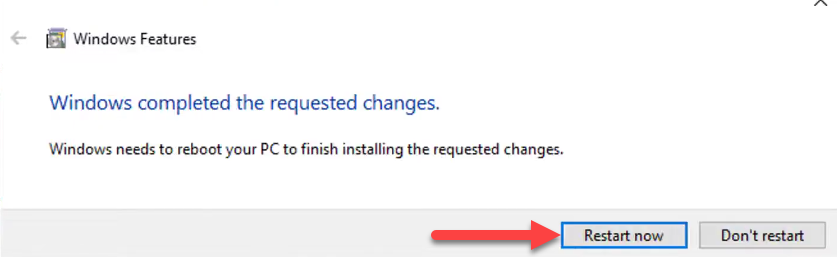
Step 4. Download Windows 10X Image Emulator From Windows Store
The Windows 10x Emulator image is an addon for the Microsoft Emulator. It is almost 5 GB and once it is downloaded it will be added to the Microsoft Emulator.
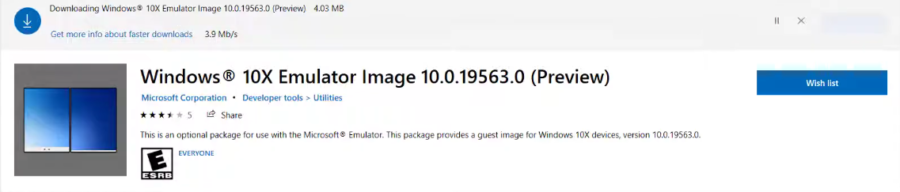
Step 5. Test the Windows 10X in Windows 10
Once the Windows 10X Emulator is downloaded click on it, it will be launched in the Windows Emulator. To change the settings> choose Edit and if you want to start with Emulator with the default settings, click start.
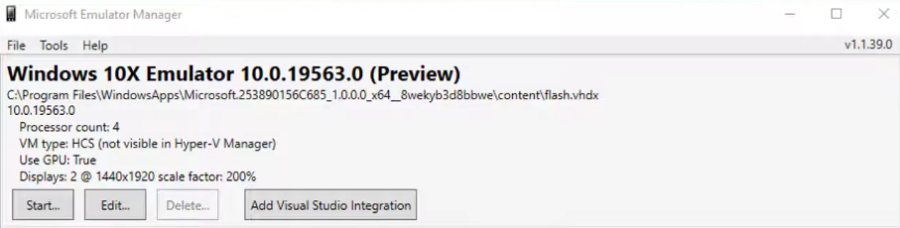
For the first time starting the Windows 10X Emulator does not have the administration permission. So, choose retry to add it to the security group.
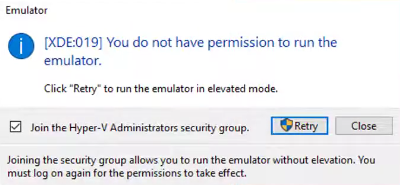
And finally, have a look at the Windows 10X running on Windows 10 using the Microsoft Emulator.
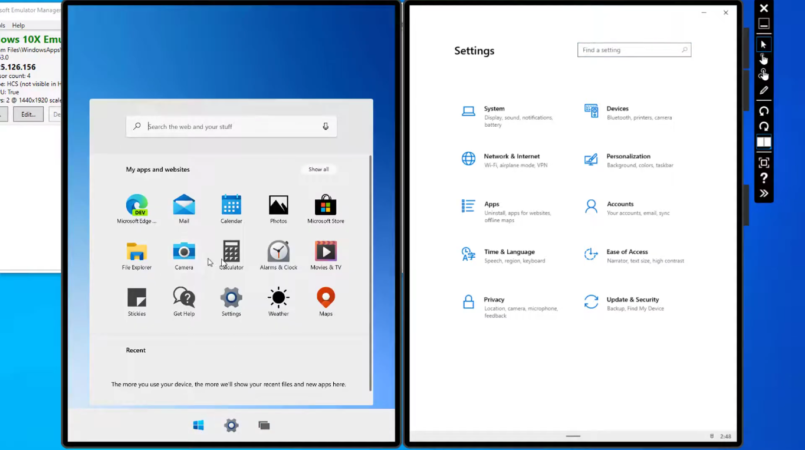
Related Searches:
- windows 10x emulator download
- windows 10x download for pc
- windows 10x download iso
- windows 10 emulator for windows 10
- windows 10x iso
- windows 10 simulator
- windows 10 emulator download
- windows emulator

