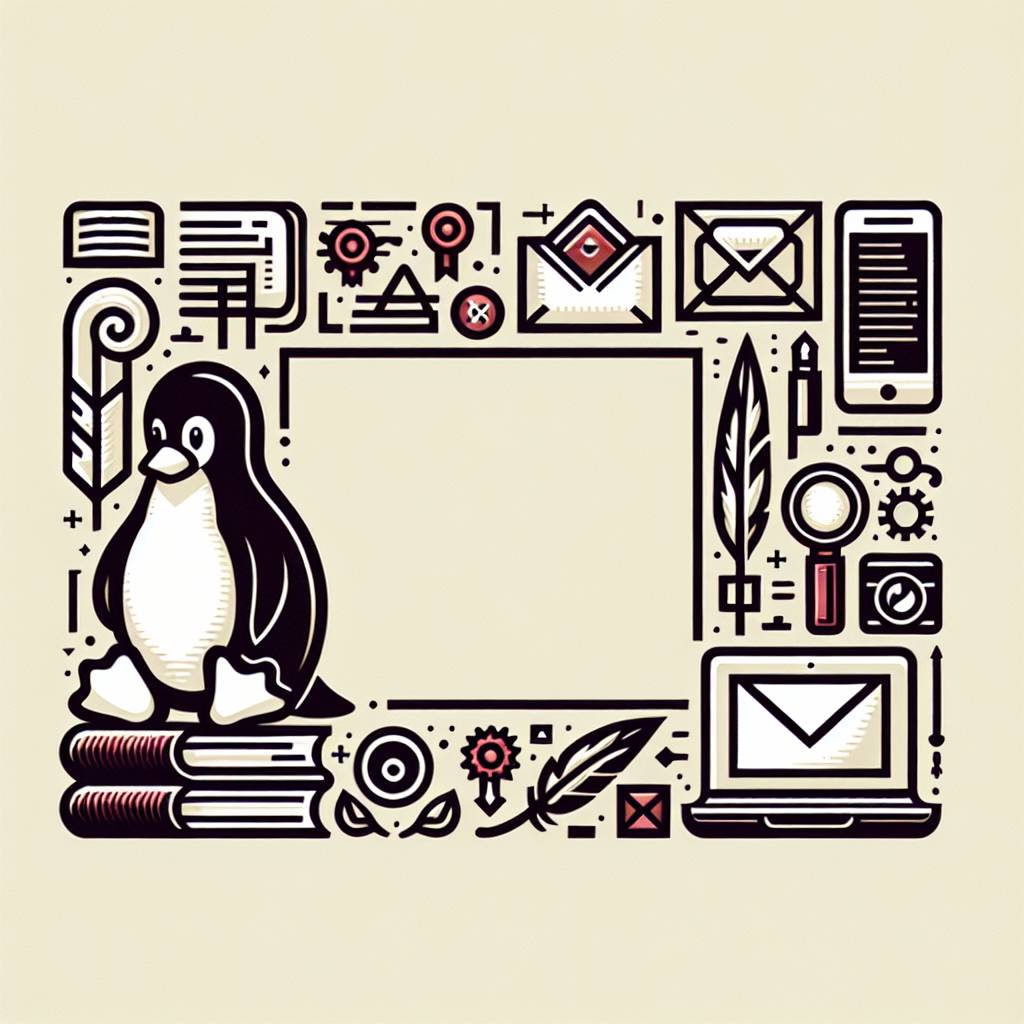Did you know that over 30% of Windows users are now opting for free software alternatives? Embracing open-source solutions not only saves money but also offers a plethora of benefits, including free operating systems for PCs. From enhanced security to customizable features, free software provides a compelling alternative to paid options. By delving into the world of open-source tools like Gnome and other versions, Windows users can elevate their computing experience without breaking the bank. Whether it’s productivity suites, graphic design programs, or multimedia players, there’s a wide range of free software waiting to be explored.
Key Takeaways
- Explore free operating systems like Linux as an alternative to Windows for cost-effective and customizable computing.
- Utilize free image and video editing software such as GIMP and Shotcut as powerful alternatives to expensive proprietary tools.
- Access entertainment and streaming options through free platforms like VLC media player and Kodi, saving on subscription costs.
- Embrace communication solutions like Skype and Slack for team collaboration without the need for paid software.
- Boost productivity with free office software like LibreOffice, providing similar features to paid alternatives such as Microsoft Office.
- Consider utility software alternatives like 7-Zip for file compression and CCleaner for system optimization, offering similar functionality to paid options.
Exploring Free Operating Systems Beyond Windows
Unique Features
There are numerous alternatives for Windows users that offer unique features and customization options. For instance, the Linux kernel serves as the basis for many free operating systems, providing a wide array of desktop environments and software choices for pc users who use the upgraded version. Unlike Windows, these free operating systems often prioritize user control and transparency, allowing users to modify their system according to their preferences.
Many of these alternative operating systems also boast strong community support, with dedicated forums and resources where users can seek help or share their experiences. This means that if you encounter an issue while using a free operating system, you’re likely to find assistance from other members of the community who have faced similar challenges.
Cost-Effective Approach
One of the key advantages of exploring free operating systems beyond Windows is the cost-effective approach they offer, worth considering. Since these OS options are open-source, they come without any licensing fees or subscription costs. This makes them an attractive choice for individuals or organizations looking to reduce expenses without compromising on functionality.
Moreover, some free operating systems provide regular updates, upgrade, and security patches at no additional cost. By choosing such an OS option, users can ensure that their devices remain secure and up-to-date without having to pay for costly subscriptions or licenses.
Popularity & Compatibility
Several popular free operating systems, best version, have gained traction among Windows users due to their compatibility with a wide range of hardware configurations and software applications. For example, Ubuntu has emerged as one of the most widely used Linux distributions known for its user-friendly interface and extensive software repository.
Many free OS options now feature intuitive installation processes designed specifically to cater to those transitioning from Windows. This ensures a smoother migration experience for individuals seeking an alternative operating system without facing significant technical barriers.
Image and Video Editing with Free Software
Professional-Level Results
Windows users have access to a wide range of free software alternatives that can unleash their creativity. These tools provide powerful features that rival expensive paid software, allowing users to achieve professional-level results without breaking the bank. With these free options, anyone can edit images and videos just like the pros and achieve the best results.
Free editing software for images offers an array of tools for enhancing photos. From basic adjustments like cropping and resizing to more advanced features such as color correction, filters, and special effects, these programs provide everything needed for high-quality image editing. For instance, GIMP is the best popular free alternative to Adobe Photoshop that offers advanced photo manipulation capabilities.
For video editing needs, there are also excellent free options available to Windows users. These free programs enable users to trim and splice footage, add transitions and effects, adjust audio tracks, and export videos in various formats. Shotcut is one such example of free video editing software that provides a user-friendly interface along with robust features comparable to premium applications.
In addition:
- GIMP offers extensive support for third-party plugins which expand its functionality even further.
- Shotcut supports a wide variety of video formats without requiring any additional codec installation.
Expansive Toolsets
The best part about using these free alternatives is the expansive toolsets they offer for both image and video editing. Users can experiment with different techniques while having access to diverse brushes (for image editing) or visual effects (for video editing). This allows them to explore their creativity freely without limitations while honing their skills in graphic design or filmmaking.
Moreover:
- Both GIMP and Shotcut receive regular updates from dedicated communities ensuring bug fixes as well as new feature additions.
- The availability of comprehensive tutorials online makes it easy for beginners to learn how to use these tools effectively.
Entertainment and Streaming Without the Cost
Endless Options
Looking for the best free games to play or movies, music, and TV shows to stream? You don’t need costly subscriptions. There are numerous software alternatives that offer a wide array of entertainment options without requiring any payment.
You can enjoy playing popular video games like Fortnite, League of Legends, or Apex Legends without spending a single penny. These free games provide an immersive gaming experience similar to their paid counterparts. There are platforms like Steam that offer the best collection of free-to-play games across various genres.
Seamless Experience
Several free software alternatives cater to your entertainment needs. For instance, instead of paying for premium subscription services like Netflix or Hulu, you can utilize applications such as Plex or Kodi to find the best options. These platforms allow you to organize and stream your media library seamlessly.
Moreover, music enthusiasts can explore the best free alternatives such as Spotify Free or YouTube Music. These services enable users to access an extensive catalog of songs at no cost while still providing an enjoyable listening experience through curated playlists and personalized recommendations.
Communication Solutions Beyond Paid Software
Messaging and Video Conferencing
There are several free alternatives available for Windows users. Applications like Skype, Zoom, and Slack offer advanced features such as instant messaging, video calls, screen sharing, and file sharing without the need for a paid subscription. These platforms provide a user-friendly interface that allows seamless communication among team members or friends. For instance, Skype’s free version enables users to conduct one-on-one video calls with ease.
These free alternatives often come with extra features that enhance the overall communication experience. For example, Zoom’s free package allows up to 100 participants in a video conference call for a maximum of 40 minutes per session. This is an excellent option for small businesses or group meetings without incurring any cost.
Collaboration Tools
For collaborative work environments, there are numerous free software options that offer similar functionalities as their paid counterparts. Platforms like Google Drive and Microsoft OneDrive enable users to store files online and access them from any device with an internet connection. These systems allow real-time collaboration on documents, spreadsheets, and presentations without the need for expensive software packages.
Moreover, Trello provides an excellent project management solution at no cost by offering boards where teams can organize tasks using cards that represent different assignments or projects. The platform also has additional features such as checklists and due dates which make it suitable for managing both personal tasks and team projects effectively.
Accessibility Across Devices
One major advantage of these free alternatives is their compatibility across various devices running on the Windows operating system. Whether using a desktop computer or a laptop running Windows OS or even accessing these tools through web browsers on mobile devices such as tablets or smartphones – they ensure smooth performance regardless of the device being used.
The availability of these tools across different platforms ensures that users can seamlessly transition between devices while maintaining continuity in their work processes without having to invest in costly software solutions.
Enhancing Productivity Through Free Tools
Time-Saving Applications
Looking to boost your productivity as a Windows user? There are numerous free tools available that can help streamline your workflow and save you time. These applications are designed to assist with various tasks, from project management to organization, allowing you to work more efficiently.
Free software alternatives such as Trello for project management or Evernote for note-taking can significantly enhance your productivity. By utilizing these tools, you’re able to stay organized, manage tasks effectively, and ensure that projects are completed on time. For instance, Trello’s intuitive interface allows users to create boards and cards for different projects, making it easy to track progress and collaborate with team members.
Free Office Software to Boost Your Work
Feature-Rich Alternatives
Looking for free programs to boost your productivity? Consider exploring feature-rich alternatives to paid office suites like Microsoft Office. These free office suite options can meet your document creation, spreadsheet, and presentation needs without breaking the bank.
Free office software provides essential tools that are crucial in any job setting. Whether you’re a student working on a project or a professional creating reports, these programs offer robust features that can help you accomplish tasks efficiently. For instance, instead of investing in expensive software, you can try using free alternatives such as LibreOffice or Apache OpenOffice.
One significant advantage of these free programs is their compatibility with various file formats. They support popular file types commonly used in offices and businesses. This means you won’t encounter issues when sharing files with colleagues who use different office software.
Document Creation and Collaboration
In addition to creating documents, free office software also supports collaboration among team members. These programs enable real-time editing and commenting features that facilitate seamless teamwork on projects. For example, Google Docs allows multiple users to work on the same document simultaneously while providing tools for tracking changes and leaving comments for others to review.
Moreover, the continuous updates and improvements made by developers ensure that users have access to cutting-edge features without having to pay for costly upgrades. The community-driven development model behind many of these free programs encourages rapid innovation and improvement based on user feedback.
Pros:
- Cost-effective solution
- Compatibility with various file formats
- Real-time collaboration features
Cons:
- May have limited advanced functionalities compared to premium options
- Dependence on internet connectivity for some cloud-based solutions
Spreadsheet Management Made Easy
Free office software offers powerful spreadsheet applications comparable to industry-standard offerings like Microsoft Excel. Users can create complex spreadsheets, perform calculations, analyze data sets, and generate visually appealing charts—all without spending a dime.
For instance, LibreOffice’s Calc application provides an array of functions suitable for both simple calculations and advanced data analysis tasks. Apache OpenOffice’s Calc module offers similar capabilities along with comprehensive charting tools. By utilizing these free program
Utility Software Alternatives for Everyday Use
Antivirus
Windows users have several free options available. These alternatives can effectively protect your computer from malware, viruses, and other online threats. For instance, Avast and AVG are popular choices that offer comprehensive protection without the hefty price tag. These applications boast user-friendly interfaces and provide real-time scanning to keep your system secure at all times.
Free antivirus software not only defends your computer against cyber threats but also ensures a smooth and uninterrupted user experience. By utilizing these alternative programs instead of paid ones, you can save money while still safeguarding your device effectively.
Disk Cleanup
In addition to antivirus software, maintaining a clutter-free hard drive is essential for optimal performance. Free disk cleanup tools such as CCleaner and Wise Disk Cleaner are excellent replacements for their paid counterparts. These applications efficiently remove temporary files, cache data, and unnecessary system junk to free up valuable storage space on your computer.
By using these free software alternatives, you can enhance your device’s speed and responsiveness without spending any money. The intuitive user interface of these tools makes the process of cleaning up disk space simple and accessible for all users.
- CCleaner
- Wise Disk Cleaner
System Optimization Tools
Moreover, keeping your operating system running smoothly is crucial for a seamless computing experience. Free system optimization tools like Advanced SystemCare Free or Iolo System Mechanic offer an array of features to boost performance without costing anything.
These applications optimize startup items, clean registry entries, defragment disks, and manage system resources efficiently—all vital tasks in ensuring that your Windows PC operates at its best capacity.
Utilizing these free options allows you to maintain a healthy and efficient computer without breaking the bank or sacrificing quality.
Audio and Video Excellence on a Budget
Media Playback
Looking for the best free software alternatives for Windows users to enjoy high-quality audio and video experiences without breaking the bank? With these tools, you can seamlessly play your favorite videos and music files without spending a dime. VLC Media Player, an industry leader, offers exceptional playback capabilities for various media formats. It’s renowned for its versatility, supporting an extensive range of file types with ease. It comes with advanced features like customizable equalizers and subtitle synchronization to enhance your viewing pleasure.
Audacity is a top choice award winner in providing professional-grade sound playback options. Whether you’re editing podcasts or simply enjoying music tracks, Audacity delivers stellar performance at zero cost.
Video Editing
For those seeking best free software alternatives for video editing on Windows systems, Shotcut is an excellent option that rivals premium solutions. This intuitive tool allows users to create stunning videos with its array of features such as 4K resolution support and a wide selection of filters and effects. Its user-friendly interface makes it perfect for beginners while still offering advanced functionalities appreciated by seasoned editors.
Another noteworthy mention is OpenShot Video Editor which boasts an easy-to-use interface coupled with powerful editing capabilities suitable for all skill levels. From trimming clips to adding transitions and effects, this software provides everything needed to produce compelling videos without draining your hard drive space or wallet.
File Conversion
In addition to playback and editing solutions, finding the best free software alternatives for media file conversion can significantly impact your multimedia experience positively without costing anything extra. HandBrake stands out as one of the most reliable tools available that supports converting videos from nearly any format into modern codecs like H.264 or H.265/HEVC effortlessly.
Freemake Video Converter also earns praise as a versatile conversion tool enabling seamless transcoding between different file types while maintaining high quality output every time.
Creative Writing and Design with No Expense
Word Processing
Looking for free software alternatives for word processing? There are plenty of options available. With nothing to pay, you can access powerful tools like LibreOffice Writer or Google Docs. These programs offer a wide range of features, including formatting, spell check, and collaboration tools. Whether you’re a student working on an assignment or a professional drafting important documents, these free word processors are definitely worth considering.
For instance, if you need to create a document with advanced formatting options such as footnotes and endnotes, LibreOffice Writer is the perfect choice. On the other hand, Google Docs is ideal when collaborating with others in real-time and accessing your documents from anywhere with an internet connection.
Graphic Design
There are some excellent free alternatives for Windows users. GIMP (GNU Image Manipulation Program) is one such tool that offers professional-level photo editing capabilities at no cost. Similarly, Canva provides an intuitive platform for creating stunning designs using its vast library of templates and elements.
GIMP allows users to retouch photos, compose images using multiple layers, and supports various file formats including PSD (Photoshop Document). Meanwhile, Canva simplifies graphic design by offering drag-and-drop functionality along with access to millions of photographs, graphics, and fonts.
Desktop Publishing
If desktop publishing is part of your creative process but you don’t want to invest in expensive software every month or year then Scribus could be just what you need. This open-source program provides professional page layout capabilities without the hefty price tag associated with similar software like Adobe InDesign.
Scribus empowers users to create visually appealing layouts for flyers, brochures, newsletters or even books without any financial commitment. Its extensive feature set includes support for CMYK color printing as well as PDF creation which makes it suitable for both digital and print projects.
Conclusion and Tips for Transitioning from Windows
Congratulations on exploring the world of free software alternatives for Windows! By now, you’ve discovered a plethora of cost-effective options that can seamlessly replace your current paid software. As you make this transition, remember that embracing change often leads to exciting new opportunities. Don’t be afraid to experiment with different tools and find what works best for you. Keep in mind that while these alternatives may initially feel unfamiliar, they have the potential to enhance your productivity, creativity, and overall digital experience without breaking the bank.
As you embark on this journey, stay curious and open-minded. Embrace the learning process and don’t hesitate to seek support from online communities or tutorials. Your willingness to adapt and explore new possibilities will not only save you money but also empower you to discover innovative solutions that align with your unique needs. Cheers to your tech-savvy adventures ahead!
Frequently Asked Questions
What are the benefits of using free software alternatives for Windows?
By using free software alternatives, you can save money, access a wide range of tools and applications, and contribute to a community-driven ecosystem. These alternatives often provide flexibility and customization options that proprietary software may not offer.
How do I transition from Windows to a free operating system?
Transitioning involves researching different operating systems like Linux or Ubuntu, understanding their features and compatibility with your hardware, creating backups of important files, and gradually familiarizing yourself with the new environment through online tutorials and forums.
Are there reliable free office software options available for Windows users?
Yes! There are several reputable options such as LibreOffice and OpenOffice that offer word processing, spreadsheets, presentations, databases, drawing tools—all compatible with Microsoft Office file formats. These programs provide similar functionalities without the hefty price tag.
Can I find quality audio and video editing tools within the realm of free software?
Absolutely! There are excellent open-source options like Audacity for audio editing and Shotcut or DaVinci Resolve for video editing. While they may not have all the bells and whistles of premium software initially, they pack a punch in terms of functionality.
How can I enhance my productivity using free tools on Windows?
You can boost productivity by leveraging various free tools such as project management apps like Trello or Asana; note-taking apps like Evernote; collaboration platforms like Slack; cloud storage services such as Google Drive or Dropbox—all designed to streamline tasks without draining your wallet.