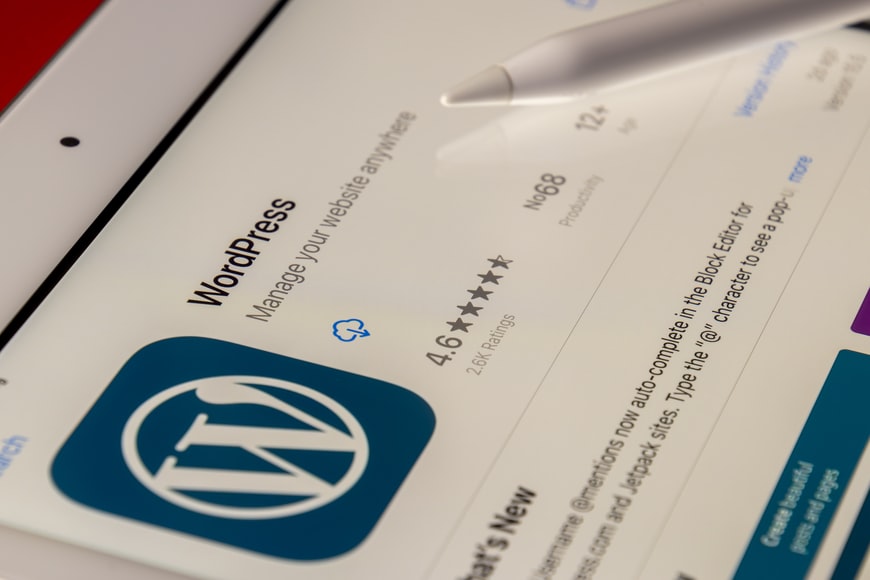Undoubtedly, WordPress remains the leading content management software. It’s pretty easy to use and flexible. Depending on your needs, you can use it to build any type of website. But, creating the website is only a fraction of the job – you will need to maintain it. That can be a daunting task if you don’t know where to start; a WordPress agency with WordPress support services could help. We’ve also compiled a list of invaluable tips that can help you optimise your WordPress website.
Make a Backup of your Website Regularly
Backing up your WordPress website is the most important thing to do regularly. While it doesn’t keep your site clean, the backup comes in handy should anything go wrong.
You can have a schedule for your backups. For instance, creating a backup daily would be ideal if you run a blogging website. Once a week would be a reasonable interval for a corporate site.
You can back up your site through your hosting provider. Alternatively, you can download a copy of your site through a file transfer protocol. WordPress has a wide range of plugins you can use to automate the backup process – such as VaultPress.
Delete Unused Plugins
WordPress plugins go a long way in extending the functionality of your website. However, having too many of them does more harm than good. It not only compromises your site’s performance but the Security as well.
Therefore, it would be wise to get rid of the plugins you don’t need. You first need to deactivate the plugin and then delete it for this step.
Don’t Overlook Security
Cybersecurity is the in-thing today. Everybody is talking about it, and you, too, shouldn’t overlook the Security of your site. You need a reliable security plugin to keep your site from hackers and other web security threats.
Still, on Security, be sure to scan your website for malware. Even though you don’t consider yourself a target for hackers, you can still fall victim. Plugins like Sucuri and iThemes can help you in protecting your site.
Clean up Your Database
The database stores all your site content – from videos, images, settings, and so much more. As you add more items to your site, the database accumulates all of them. Over time, it gets bloated, which translates to slower performance.
Therefore, you will need to optimise your database to enhance its performance. Lucky for you, there are several plugins you can use to automate the database optimisation process. The plugins can clear things like stale post revisions and spam comments.
Run Performance Tests
Most people will only test their website the first time they start it and forget about it. But so much has happened since you started your website. You’ve added new content, installed new plugins, or switched to another theme.
All these changes affect your website’s performance. But you can only know this if your run performance tests regularly. And the effort pays off since a faster website improves your SEO rankings.
These are some of the most crucial WordPress maintenance tips to optimise your site. If you follow them diligently, it will enhance the website experience for both you and your readers.