What are the Best Android Paid Apps between 3.5 million apps in Google Play Store? It is really hard to choose from. However, according to the user experience on the web, we find out that many people are recommending these applications as the best android paid apps. Well, there are other applications like Facebook, WhatsApp, YouTube, LinkedIn, and others, how come there are not on this list. They are known mostly known for their popularity, secondly, they are free to use.
If there are any problems or something wrong is included I apologize to you already, because this post is created based upon the investigation.
7 Best Android Paid Apps?
Microsoft has an application in their operating system called feedback, the same with google and its all products. The Apps which I love the most are Quora, YouTube, Google Chrome, AdSense, and more, now what are your favorite apps, I need your feedback, I also need your feedback about this post. Is it good, bad informative, or boring?
1: Password Manager SafeInCloud

Password Manager SafeInCloud is an application on the Google Play store which will help you to save your login Credentials. You may be wondering if Google can do that are you sure that it will be encrypted. The same thing Microsoft Edge, Mozilla Firefox, Opera, UC Browser, and others can do. I believe that you have to use a method where your credentials remain secure.
Here are some features of Password Manager SafeInCloud:
- Strong Encryption (256-bit Advanced Encryption Standard)
- Cloud Synchronization (Google Drive, Dropbox, Degoo, NAS, and more)
- Login with Fingerprint (Samsung devices & Android 6.0 devices)
- Password Generator
- Cross-Platform
If you are interested to use it on the desktop environment, simply import your credentials from your android device and use them on your desktop easily. If you are interested in using it on a Mac or iOS device, simply go ahead download it right now.
2. Nova Launcher Prime
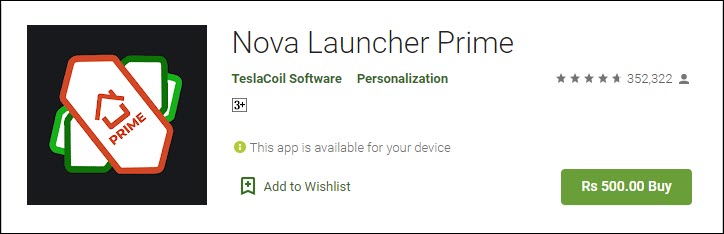
Are you tired of your built-in launcher on your smartphone? Well, I am, I am totally demolished with my SmartPhone, I need to buy a new one. However Nova Launcher Prime provides you, some new customizable launchers which can completely change your android look.
This app was created by TeslaCoil who is a developer inside the Google Play Store. Here are features that you will be unlocking after you purchased:
- Open your favorite apps whether by Gestures – Swipe, pinch, double-tap, and more on the home.
- Unread Counts – Never miss a message.
- Hide Apps – Keep a clean app drawer by hiding never used apps
- Icon Swipes – Set custom actions for swiping on app shortcuts or folders
- More scroll effects – Such as Wipe, Accordion, and Throw
People Review:
John Kuhlmann said:
Nova launcher has consistently outshined any stock Android launcher or any other third-party launcher. I know everyone has their own preference, but I urge you if you truly enjoy having your tech personally customized then Nova will not disappoint. I’ve used a ton of launchers over the years, and nothing ever compared to Nova. Very simple Ui, and yet the perfect blend of customization for a truly unique experience. I don’t ever make purchases on applications, but I was more than happy to “show my support”.
Ryan Johnson Said:
So after being an iPhone user for 6 years, I recently switched to the Note 8. One of the first apps recommended for me to download was Nova Launcher. I cannot believe the level of customization available to me on my phone. It’s unbelievable! This app is brilliant. I didn’t even know it was possible to customize so much stuff. Safe to say I’m never going back to an iPhone and Nova Launcher will be an app I always have on my android journey. Thank you so much!
3. Microsoft SwiftKey Keyboard

Hey, I love SwiftKey, what about you? DO SwiftKey is more than just a keyboard or a Toolbar. It is all about bringing stuff like Speed, Ease, Expression, GIF, Drawing, Photo, Video, Stickers, and more. This is not too much strange that this application has downloaded more than 250 Million. It supports 200+ languages which include Arabic, Spanish, Hindi, and more. However, look at some of the brief features of SwiftKey Keyboard.
- Auto-correction Feature while typing.
- Always learning your slang, nicknames, and phrases
- 80+ themes and designs
- Emoji + Collection of your own
- Bilingual autocorrect across 200+ languages
- Teach the autocorrect your quirks from your online accounts
People’s Review:
Gareth Milton Said:
SwiftKey is a truly brilliant keyboard. I’ve put it on my last 7 phones now and got it on my 2 phones, a phablet, and my tablet. No other keyboard is anywhere near as good as this. You can personalize this in so many ways and the swipe function is so easy to use and is pretty faultless. I honestly can’t rate it highly enough. It has to be the No.1 choice of the keyboard for your device.
Rob Knight Said:
Take your time to customize the keyboards as it’s not as intuitive as the stock Samsung QWERTY keyboard. Additional languages facility is very good though – using English and German and predictions are flawless. It gets better with use, especially if you link it to all social media and email accounts.
Also Read:
Top 10 Productivity Apps to Boost Your Productivity
4. Pocket Casts
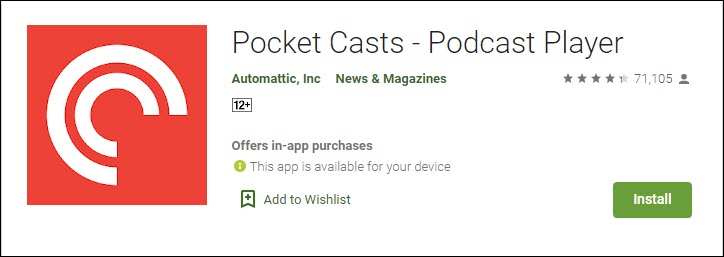
I love to listen to Neil Patel’s Podcast because he is talking about the things which I need. What about You, and who’s Podcast do you like too much, please let me know in the comment.
Pocket Casts is an application that is full of podcasts in it, and obviously while playing you must be connected to a Network. Another reason why the verge said that the best podcast app for Android is Pocket casts is that it has more than 300,000 unique shows in it. If you are using an iPhone then you can download it from App Store. It is even available for Windows 10 and macOS High Sierra.
Have a look at what people are saying about it:
Adam: Long-time user of this app. Must lower my rating for an annoying issue until it is resolved: when connected to Bluetooth, every time I pause and then resume play the playback jump cuts ahead 2 seconds at a time continuously until I’m forced to disconnect and reconnect Bluetooth. I’m a delivery driver so I have to pause frequently and this issue is extremely annoying. It never used to happen for the first several years of using this app, so hopefully, there’s a fix in the works and I can adjust my rating accordingly.
Balaji Karthi: Podcast listening personified and made simpler, I have been using it for some time and it is flawless. It would be better if I could rate and review some episodes of the podcast on their web page as a link or here as an option. Great work pocket casts team!! Keep Rocking.
5. CamScanner (License)
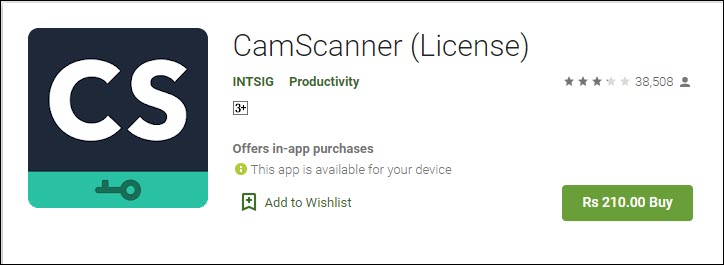
A Scanner is really needed if are an office worker, but scanners are expensive. In addition, sometimes when you are out of the office and you need to scan something, then an app like CamScanner would be very useful and you can proceed with this app.
Here are some unique features of this app:
- Quickly Digitize Document
- Optimize Scan Quality
- Extract Texts from Image
- Share PDF/JPEG Files
- Print & Fax Documents
- Collaborate on Documents
- Advanced Document Editing
- Secure Important Documents
- Sync across Platforms
- Quick Search
People’s Review:
Alexandre CB: Awesome! Works as described, been using the free app for a few years and decided to buy as they keep improving and making it better… The amount of time = money saved by not having to use an actual scanner, especially on the go, is worth every penny! A must-have if you’re professional on the go.
6. Vocabulary.com
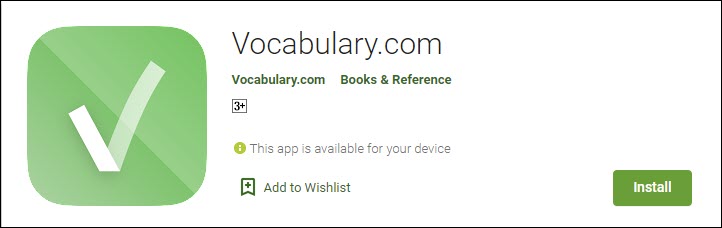
If you are interested in learning other languages you can simply use this app. Wait a minute you wondering there are other apps why we shouldn’t use them, what is its specialty? The unique thing about this app is that it teaches you through a fun and addictive game. I don’t know how much it’s true but they have claimed that it’s the world’s smartest, fastest dictionary.
They have also claimed that they are the award-winning directory. However according to the feedbacks of the people you can easily find out who this app is. I read many of them they are too much satisfied with it, I bet you have to try it too to learn your favorite language.
Here are some of the Feedbacks on Vocabulary.com
Amit Limaye said:
Great app! This is one of the best apps which helps increase your vocabulary. The frequent usage of the words from different websites is indeed helpful. However, it would be better if it didn’t require internet connectivity for pronouncing words. A Google text to speech or any other default text to speech…
Kyle Moses said:
By far the best dictionary app out there. I use it to look up unfamiliar words while I’m reading. The app gives you the option to “start learning this word,” which adds it to the list of words the vocabulary game will quiz you on. It’s an incredibly effective way to cement new words into your memory.
7. Light Flow Pro – LED Control
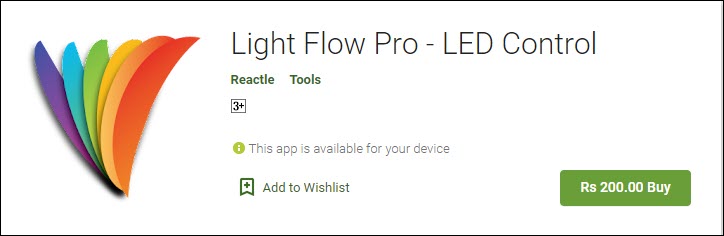
Do you want to customize your Android color, sound, notification style, lock screen, and other apps on your device? If yes then go ahead and download it, but wait a minute aren’t you interested in learning what this app has? Well, it allows you to control the notification color of 600+ Applications like, missed calls, Gmail, SMS Messages, Voice Mails, Facebook, Twitter, LinkedIn, and more.
Here are some other main features of Light Flow:
- Controlling the notification LED for phones
- Sound control
- Vibration control
- Sleep times
People Review:
Derrill Dabkosk said:
Annoyingly keeps activating the screen periodically, but on the plus side has a lot of features. These features would be nice to have: –sleep periods. (i.e. no notifications during certain hours). Seems like an easy/basic feature to have, yet it doesn’t appear to exist. What I did as a workaround for sleep periods is use Android priority notification during the nighttime and make light flow a non-priority notification.
Rohan Reznor Said:
Complicated settings and not user-friendly at all. Still doesn’t work properly after tinkering with the settings too much. I would not recommend this app.
Conclusion:
It was all about the best paid Android apps that are the best of user experience and our investigation. Please let us know about your favorite paid apps by commenting in the comment section below.

