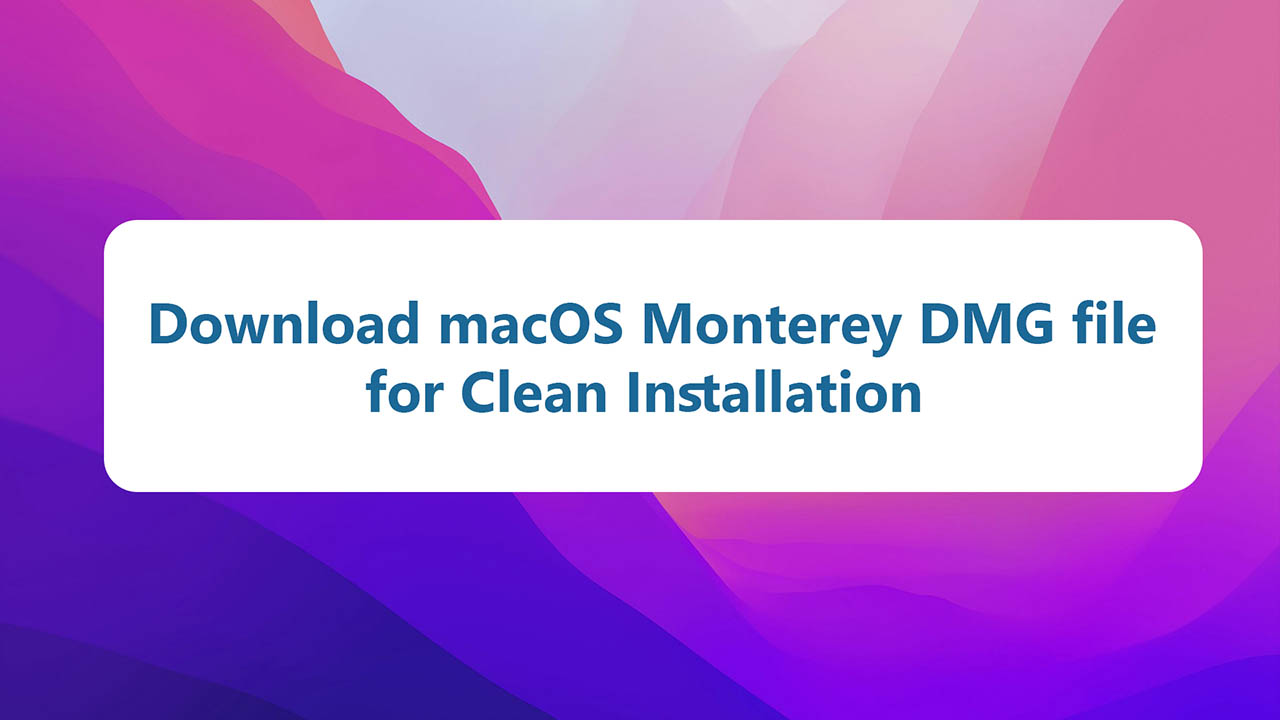Do you want to install macOS Monterey on your Mac? Do you want to create a bootable USB of macOS Monterey?, Do you want to create a macOS Monterey ISO image for a virtual machine on windows? Do you want to install macOS Monterey on a PC- Hackintosh? If yes then you need the macOS Monterey installer, and there are multiple ways that you can get the macOS Monterey installer. And one of them is to download the macOS Monterey DMG file and then use it to clean installation or create an ISO image or install on a PC- Hackintosh or upgrade your macOS Big Sur to macOS Monterey the test version.
Download macOS Monterey DMG file
Apple has released the new macOS 12 Monterey public beta version for the users. You can visit the official site of beta.apple.com and download the public beta of the macOS Monterey 12. However when you are downloading the macOS Monterey from beta.apple.com, this is not a DMG file, it is a package installer. This is known as macOS Public Beta accessibility, this tool will only allow you to enroll into Apple’s beta program and download macOS Monterey using the updates.
I am not saying that the macOS public beta accessibility tool is a bad thing in fact it is a very good thing that Apple is providing the download link for the users themselves. The thing is that the macOS Monterey installer size is around 12 GB and if you have a slow network connection during the download it will consume a lot of your time.
Who knows how many times it will be canceled during the download, so I think it is better for you to download the macOS Monterrey DMG file directly from here. Think of DMG as a container that contains the installer inside, and when you are opening it you have to simply copy the installer from the DMG into the applications directory. This way you have the installer of the macOS Monterey for creating bootable USB, or for a clean installation.
Also if you are trying to install macOS Monterey on a PC- Hackintosh, in the meantime you do not have even access to the macOS operating system. I think it is a very good option that you have to download the DMG file and create a bootable USB of macOS Monterey on windows or Linux and then performing a clean installation and finally configured the post-installation.
A word of advice:
If you are on windows use IDM, if you are on a Mac, Linux, Chrome OS, or any other version of the Linux distros then you have to use XDM to download the macOS Monterey DMG file. Especially if you have a slow network connection so you need to use the IDM or XDM.
Also Read: