WhatsApp is one of the most popular social media platforms and is used by a large number of people. It is basically a go-to for messaging and calling. If you are a WhatsApp user, you may know how smoothly it connects people living miles apart. However, the downside of WhatsApp is that you can use only one WhatsApp account on a phone. If you have two different accounts, you may not be able to use them on a single phone. However, you do not need to worry. In the article below, we will learn how to use two WhatsApp accounts on the same phone.
How to Use Two WhatsApp Accounts on the Same Phone
So, if you use two different WhatsApp accounts, you do not have to carry two different phones even though WhatsApp does not allow using two different accounts on the same phone. There is more than one method to use two WhatsApp account on the same phone. With that being said, let’s dive in.
Method 1: Using WhatsApp Business App
If you have different accounts for work and home, this may be the easiest option for you. Because WhatsApp has a separate application for business purposes on both Android and iPhone mobiles. Since the business application can work along with the normal WhatsApp application, it allows you to use different accounts on a single mobile. Thus, follow the steps below to learn how to use two WhatsApp accounts on the same phone.
Step 1: Head to Apps Store on your iPhone or Play Store on your Android phone and search for “WhatsApp Business”.

Step 2: Then click on it and install it on your phone.
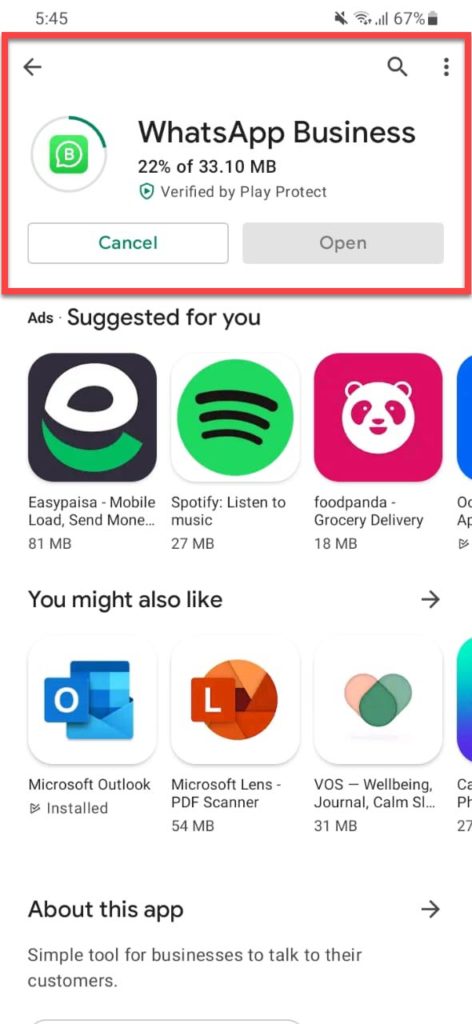
Alternatively, you can use the links below to install WhatApp business on your phone.
Get WhatsApp Business on Android
Get WhatsApp Business on iPhone
Step 3: Next open the application and complete the setup process. It usually takes a couple of minutes.

Step 4: Once you have completed the setup process, you can now use two different accounts on a single phone.
Method 2: Using Dual Messenger Feature on Android Phones
The Android manufacturers nowadays also include an application in their suit that allows users to use two different accounts of any social media including WhatsApp on the same phone. On different Android devices, they have different names.
- Samsung phone: Dual Messenger
- Realme phone: Clone Apps
- Xiaomi phone: Dual Apps
- Oppo phone: Clone Apps
- Asus phone: Twin Apps
- OnePlus phone: Parallel Apps
- Vivo phone: App Clone
If you are using one of the above Android phones, you will find the dual app feature on your phone with any of the above names. Thus, using the dual app feature, you can create a clone of any social media app you want including WhatsApp. So, follow the steps below and start using two different accounts of WhatsApp on a single phone.
Step 1: Go to the settings of your Android Phone.
Step 2: Then search for “Dual Messenger” if you are using Samsung. Otherwise, type in any of the above names if you are using a different phone.
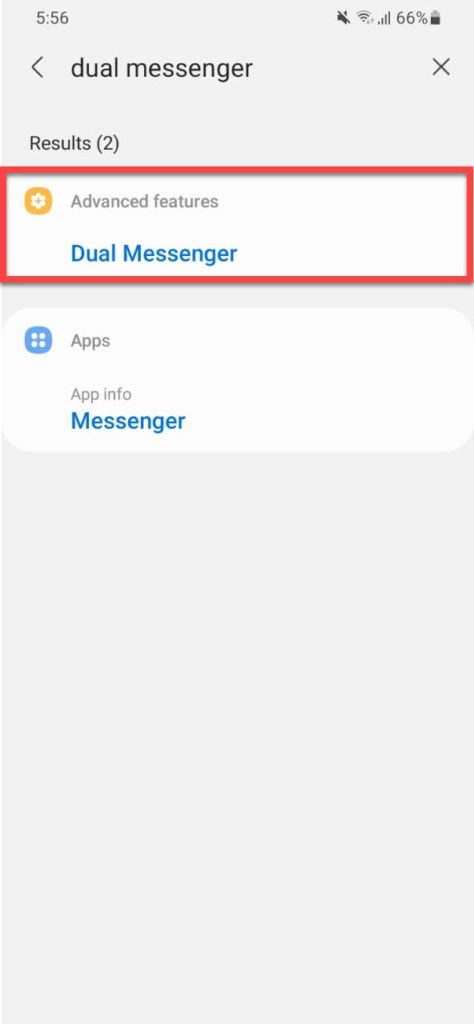
Step 3: Once the option of dual messenger shows up, tap on it. Then, you will see a list of apps that you can make a clone of.
Step 4: Next, tap on “WhatsApp” to create a duplicate application of WhatsApp on your phone.
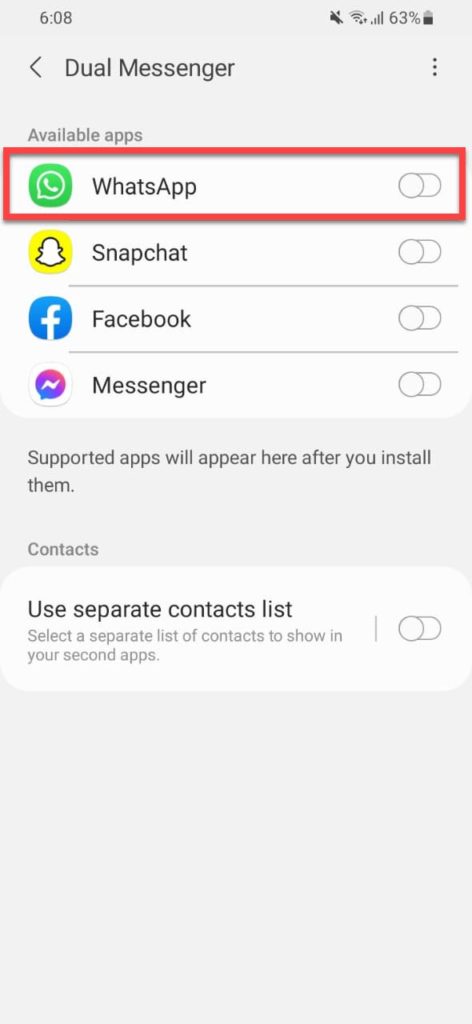
Step 5: It may ask you for permission to “install a second copy of WhatsApp?”. So, click on Install.
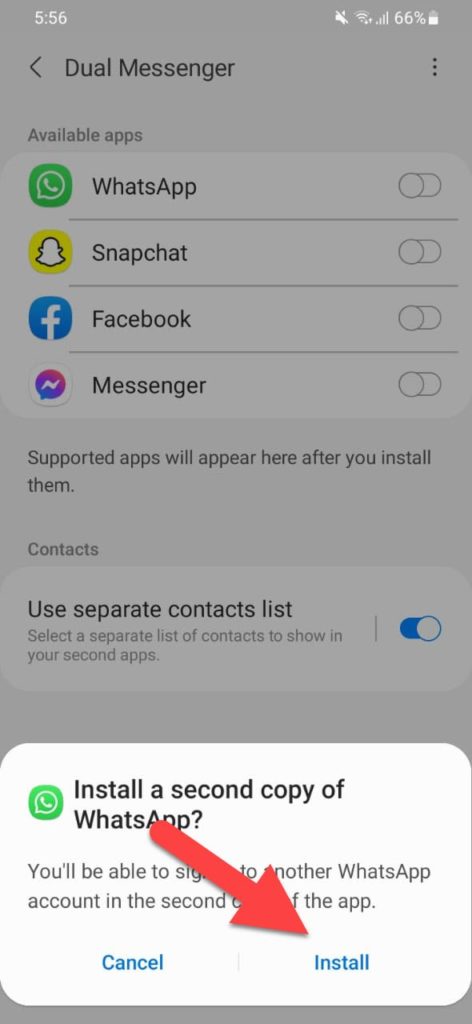
Step 6: Then, a disclaimer page will pop up. So, tap on “Confirm”.
Step 7: Next, it may ask you if you want to “Use a Separate Contacts List” which you can turn on if you want to. Then, select the contacts you want to clone in your clone WhatsApp.
You can also skip the above two steps if you turn on the “Use a Separate Contact List” option down below the list of the apps you can clone.
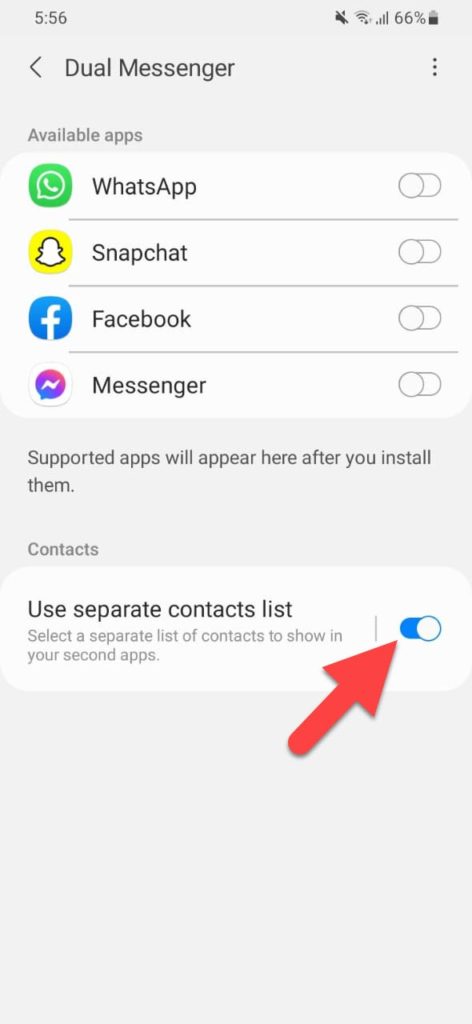
Step 8: It may take a couple of minutes to create the dual messenger app for WhatsApp. Once the duplicate application is created, proceed with the setup process.
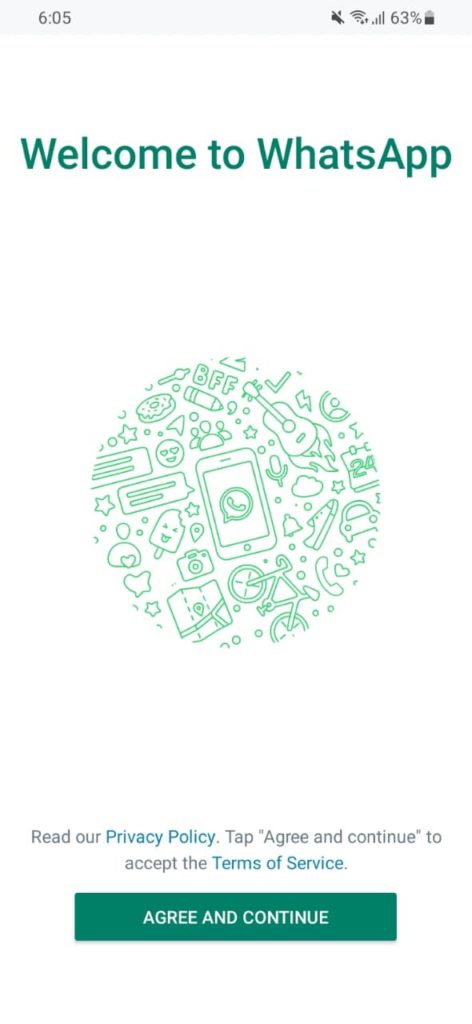
Step 9: When the setup process is complete, you can start using two different WhatsApp accounts on the same phone.
Method 3: Using GB WhatsApp
The last method that you can use to use two Whatsapp accounts on a single phone is using the GB WhatsApp. It is basically a clone messenger app that you can get on your phone through an APK. Because it is neither available on Google Play nor on App Store. It offers WhatsApp users many features such as auto-reply, hidden message ticks, and much more. However, WhatsApp does not recommend using such a clone application as it can be risky. If you want to use GB WhatsApp, follow the steps below.
Step 1: To download the APK file, click here.
Step 2: Once the APK file is downloaded on your phone, install the GB WhatsApp on your phone.
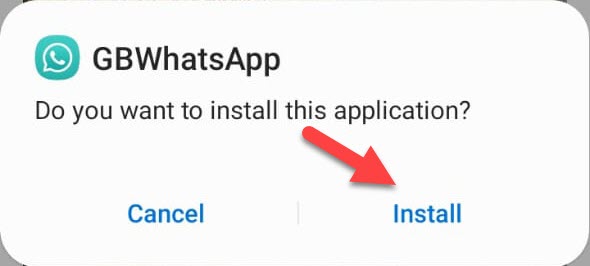
Step 3: Now that you have installed the GB WhatsApp on your phone, complete the setup process.
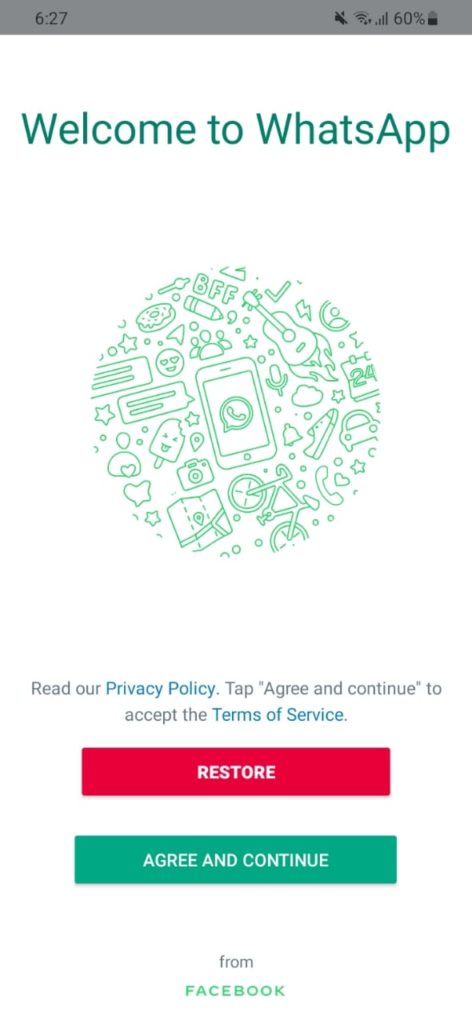
Step 4: Once you have successfully, set up the GB WhatsApp on your phone, you are good to start using two different accounts of WhatsApp on the same phone.
You may want to read more about:
- How to Post a Longer Video Than 30 Seconds on WhatsApp Status
- Which One is More Secure Messaging and Calling App – WhatsApp or Viber
- How to Enable Follow button on Your FB Profile?


5 comments
it’s good. Thank u for share.
that’s a great question this question of mind many times but I don’t see the solution to this matter please provide a proper solution about this matter thanks…
Nice article. Thanks for the quality article.
Nice article. Thanks for the quality article.
Crackgreen The benefit of multiple accounts is not only the reason to this site use them, but also other reasons to use them, which I will tell you about in this article. Download the latest version of APK by clicking the download button above. You can also download other WhatsApp mods on GBPlus. Features like hiding online status and flight mode are the main benefits of GB. It can be used on Android and iOS devices.